
Everything posted by Bettina Saw-Morgan
-
Josephine Skriver
Josephine Skriver
-
Josephine Skriver
-
Josephine Skriver
-
Josephine Skriver
-
Romee Strijd
-
Josephine Skriver
-
Romee Strijd
Romee Strijd
-
Jasmine Tookes
-
Elsa Hosk
-
Elsa Hosk
elsa❤️
-
Jasmine Tookes
-
Sara Sampaio
-
Shanina Shaik
-
Shanina Shaik
SHANINA SHAIK
-
Jasmine Tookes
-
Josephine Skriver
-
Jasmine Tookes
JOJA
-
Josephine Skriver
-
Reef Neeman
-
Reef Neeman
-
Reef Neeman
-
Josephine Skriver
-
Jasmine Tookes
-
Josephine Skriver
-
Hannah Ferguson


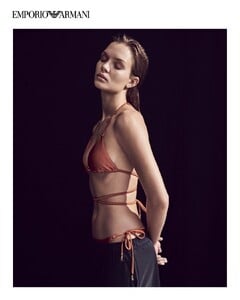
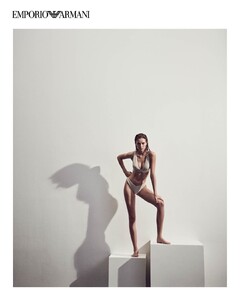


























































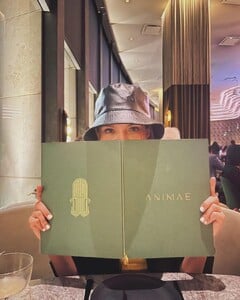







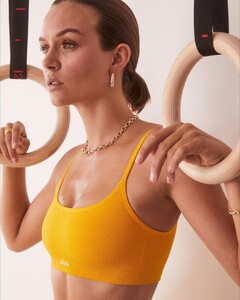


.thumb.jpg.33b08e3cb49c085e5a11c12cf201ac94.jpg)