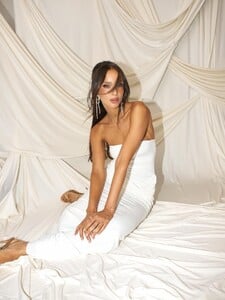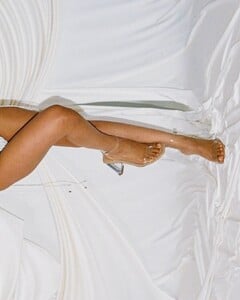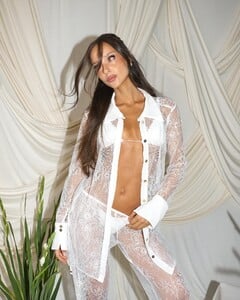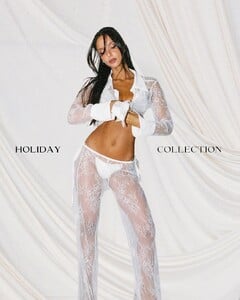Bettina Saw-Morgan
Members
-
Joined
-
Last visited
-
Currently
Viewing Topic: Sienna Raine Schmidt
Everything posted by Bettina Saw-Morgan
-
Barbara Palvin
-
Julia Cavanagh
-
Nations - Face Off [VOTING STARTED]
Maggie Rawlins: Face: 0 Body: 1 Fandom: 5 Renee Murden: Face: 5 Body: 5 Fandom: 5 Alexandra Baron: Face: 2 Body: 0 Fandom: 0 Solveig Mork Hansen: Face: 3 Body: 4 Fandom: 0
-
Josephine Skriver
-
Josephine Skriver
Eberjey Spoiler eberjey_1757089385_3715057176215171400_178272118.mp4eberjey_1756405866_3709323413949648485_178272118.mp4
-
Nations - Face Off [VOTING STARTED]
Ergi Bardhollari: Face: 5 Body: 5 Fandom: 5 Freya Walton:: Face: 0 Body: 0 Fandom: 0 Mahlagha Jaberi: Face: 5 Body: 5 Fandom: 5 Abigail Olin: Face: 0 Body: 0 Fandom: 0
-
Barbara Palvin
Tobi Henney Spoiler tobimakeup_1757790850_3720941285185382712_9646806.mp4
-
Nations - Face Off [VOTING STARTED]
Avry Justis: Face: 1 Body: 0 Fandom: 1 Bregje Heinen: Face: 1 Body: 4 Fandom: 4 Bar Zomer: Face: 4 Body: 2 Fandom: 1 Alexa Pollock Face: 4 Body: 4 Fandom: 4
-
Nations - Face Off [VOTING STARTED]
Thank you💖💖
-
Barbara Palvin
Tobi Henney Spoiler tobimakeup_1757596630_3719312018474279633_9646806.mp4
-
Nations - Face Off [VOTING STARTED]
Rachell Vallori: Face: 0 Body: 2 Fandom: 1 Lucia Bramani: Face: 0 Body: 0 Fandom: 0 Rachel Cook: Face: 6 Body: 5 Fandom: 4 Shanina Shaik: Face: 4 Body: 3 Fandom: 5
-
Nations - Face Off [VOTING STARTED]
Yesterday i miss the round 🤯😱 Yael Shelbia: Face: 5 Body: 3 Fandom: 1 Lorena Rae: Face: 5 Body: 6 Fandom: 8 Lais Ribeiro: Face: 0 Body: 1 Fandom: 1 Hannah Ferguson: Face: 0 Body: 0 Fandom: 0
-
Elsa Hosk
Tobi Henney Spoiler tobimakeup_1757620001_3719507148327045717_9646806.mp4
-
Elsa Hosk
-
ORIOLA MARASHI
-
Dasha Khlystun
- Elsa Hosk
-
Imaan Hammam
-
Neta Alchimister
-
Omer Nudelman
-
Neta Alchimister
BANANHOT Spoiler bananhot_1757268606_3716558700975523562_1530047150.mp4bananhot_1756994356_3714260219346869602_1530047150.mp4bananhot_1757006727_3714361852030405940_1530047150.mp4
-
Omer Nudelman
-
Omer Nudelman
-
Vanya Jagnić
- Gigi Hadid