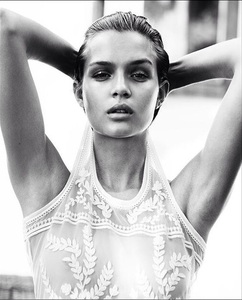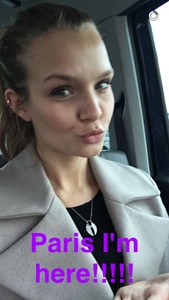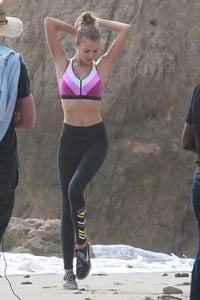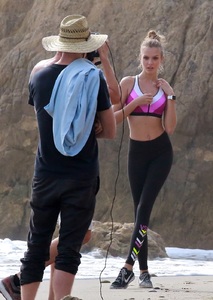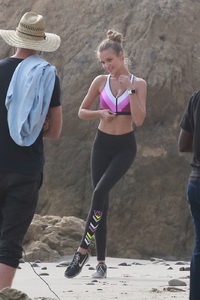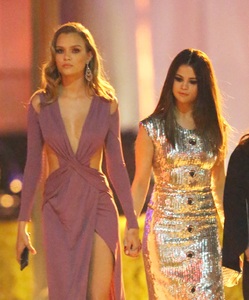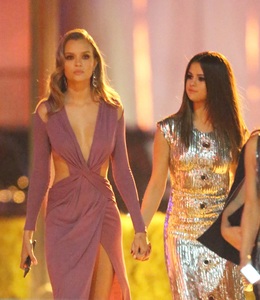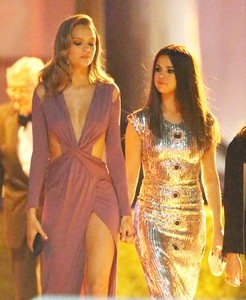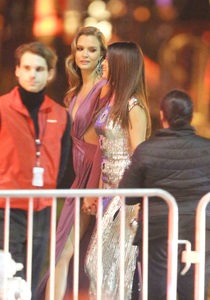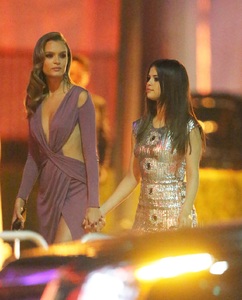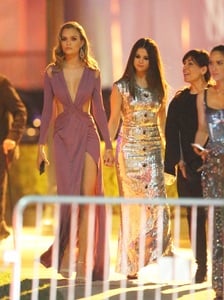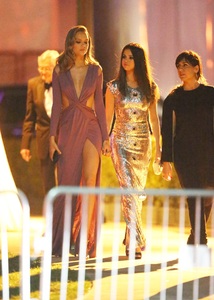-
Josephine Skriver
-
Josephine Skriver
Ewcia changed their profile photo
- Josephine Skriver
- Josephine Skriver
- Josephine Skriver
Happy Birthday Queen ❤️- Josephine Skriver
- Josephine Skriver
- Josephine Skriver
- Josephine Skriver
- Josephine Skriver
- Josephine Skriver
- Josephine Skriver
- Josephine Skriver
- Josephine Skriver
CONGRATULATIONS ANGEL JOJO!!! I love you so so much! You are such an incredible, beautiful, and inspiring soul! You deserve this so much and you're so hard working and loving ️ you're so positive, kind and ambitious and I'm so happy to see you're dreams come true, welcome to the family #AngelJoI love you ️ @josephineskriver @victoriassecret @ed_razek (I could write an essay about how amazing you are and it took me forever to decide on a picture to post because there's so many good ones of you because you're so beautiful)- Josephine Skriver
Account
Navigation
Search
Configure browser push notifications
Chrome (Android)
- Tap the lock icon next to the address bar.
- Tap Permissions → Notifications.
- Adjust your preference.
Chrome (Desktop)
- Click the padlock icon in the address bar.
- Select Site settings.
- Find Notifications and adjust your preference.
Safari (iOS 16.4+)
- Ensure the site is installed via Add to Home Screen.
- Open Settings App → Notifications.
- Find your app name and adjust your preference.
Safari (macOS)
- Go to Safari → Preferences.
- Click the Websites tab.
- Select Notifications in the sidebar.
- Find this website and adjust your preference.
Edge (Android)
- Tap the lock icon next to the address bar.
- Tap Permissions.
- Find Notifications and adjust your preference.
Edge (Desktop)
- Click the padlock icon in the address bar.
- Click Permissions for this site.
- Find Notifications and adjust your preference.
Firefox (Android)
- Go to Settings → Site permissions.
- Tap Notifications.
- Find this site in the list and adjust your preference.
Firefox (Desktop)
- Open Firefox Settings.
- Search for Notifications.
- Find this site in the list and adjust your preference.