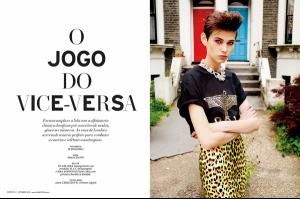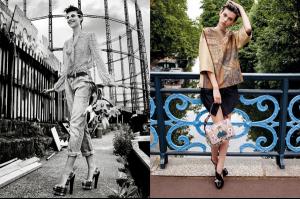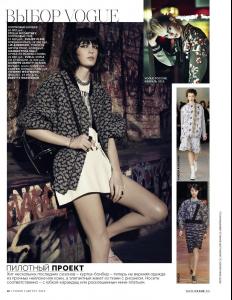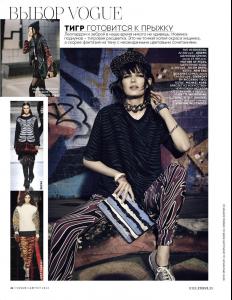Everything posted by not90
-
Amra Cerkezovic
- Olya Ivanisevic
- Olya Ivanisevic
- Amra Cerkezovic
- Amra Cerkezovic
- Amra Cerkezovic
- Amra Cerkezovic
https://www.facebook.com/pages/Amra-Cerkezovic/528413110509265 Facebook- Amra Cerkezovic
- Amra Cerkezovic
- Amra Cerkezovic
- Amra Cerkezovic
- Zlata Mangafic
- Zlata Mangafic
- Zlata Mangafic
- Zlata Mangafic
- Zlata Mangafic
- Zlata Mangafic
- Zlata Mangafic
- Zlata Mangafic
- Zlata Mangafic
- Zlata Mangafic
- Zlata Mangafic
- Zlata Mangafic
- Zlata Mangafic
- Zlata Mangafic
- Olya Ivanisevic