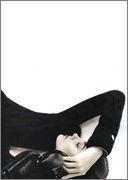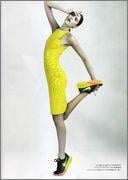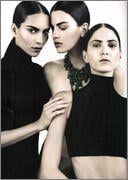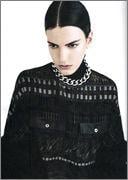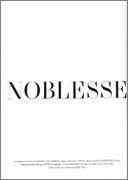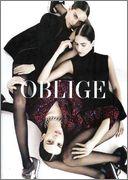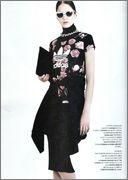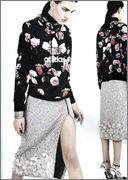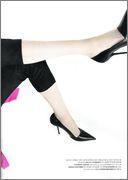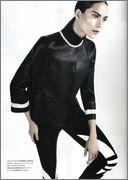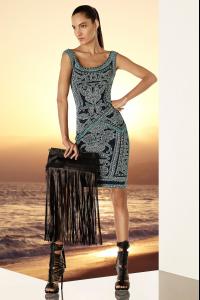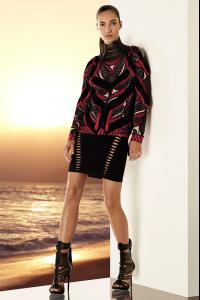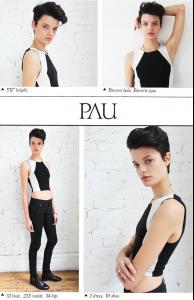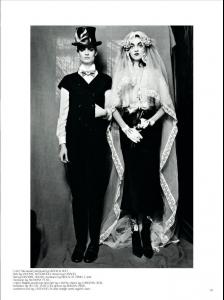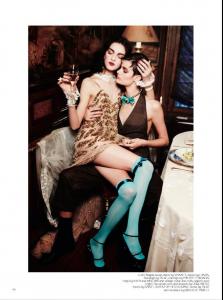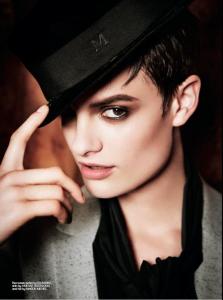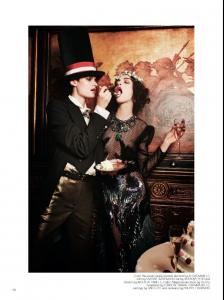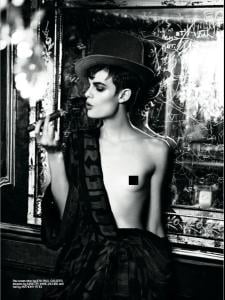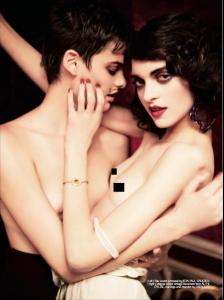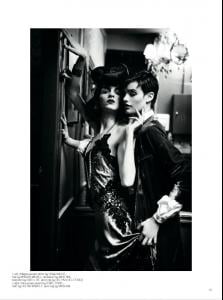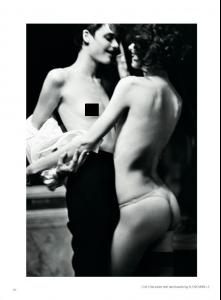Everything posted by not90
-
Flavia Ferrari
-
Flavia Ferrari
- Flavia Ferrari
L'Officiel Brazil - April 2014 Editorial: "Noblesse Oblige" Photographer: Gustavo Zylbersztajn Creative Director: Thiago Batista Stylist: Vitorino Campos Hair/Make Up: Helder Rodrigues Models: Camila Mingori, Daniele Rambo, Lary Arcanjo, Maria Flávia and Rebecca Gobbi- Mariana Coldebella
- Mariana Coldebella
- Mariana Coldebella
Hervé Léger by Max Azria - Resort 2015 Post edited - please use thumbnails for images this size. ~donbot- Mariane Fassarela
DTA fw14 Ph: Gustavo Marx Models: Mariane & Alvaro Casavechia Styling: Rodrigo Polack Beauty: Ronnie Peterson- Mariane Fassarela
- Paula Bertolini
- Paula Bertolini
The Wild Magazine Spring 2014 Delta of Venus Ellen von Unwerth (Photographer) Guillaume Boulez (Fashion Editor/Stylist) Tie Toyama (Hair Stylist) Morgane Martini (Makeup Artist)- Quirine Engel
- Quirine Engel
- Quirine Engel
- Quirine Engel
- Quirine Engel
- Quirine Engel
- Quirine Engel
- Quirine Engel
- Roberta Cardenio
- Roberta Cardenio
- Roberta Cardenio
- Roberta Cardenio
- Roberta Cardenio
- Roberta Cardenio
Fashion Gone Rogue Exclusive "Dream Girl" Photographer: Paul de Luna Stylists: Shanna Nicole and Elissa Aimee Make-up artist: Viktorija Bowers Hair stylist: Linh Nguyen Photographer's assistant: Shaun Michelsen- Roberta Cardenio
- Flavia Ferrari
Account
Navigation
Search
Configure browser push notifications
Chrome (Android)
- Tap the lock icon next to the address bar.
- Tap Permissions → Notifications.
- Adjust your preference.
Chrome (Desktop)
- Click the padlock icon in the address bar.
- Select Site settings.
- Find Notifications and adjust your preference.
Safari (iOS 16.4+)
- Ensure the site is installed via Add to Home Screen.
- Open Settings App → Notifications.
- Find your app name and adjust your preference.
Safari (macOS)
- Go to Safari → Preferences.
- Click the Websites tab.
- Select Notifications in the sidebar.
- Find this website and adjust your preference.
Edge (Android)
- Tap the lock icon next to the address bar.
- Tap Permissions.
- Find Notifications and adjust your preference.
Edge (Desktop)
- Click the padlock icon in the address bar.
- Click Permissions for this site.
- Find Notifications and adjust your preference.
Firefox (Android)
- Go to Settings → Site permissions.
- Tap Notifications.
- Find this site in the list and adjust your preference.
Firefox (Desktop)
- Open Firefox Settings.
- Search for Notifications.
- Find this site in the list and adjust your preference.