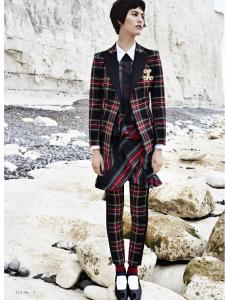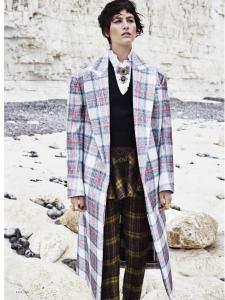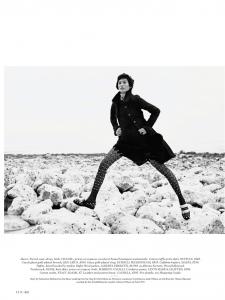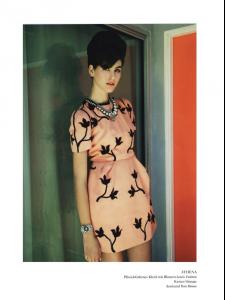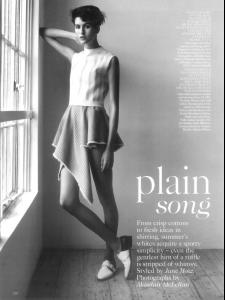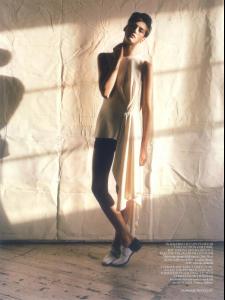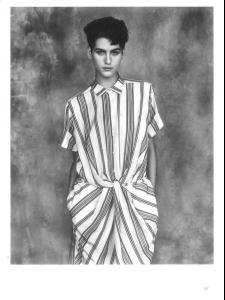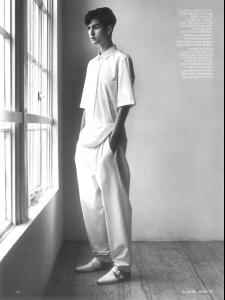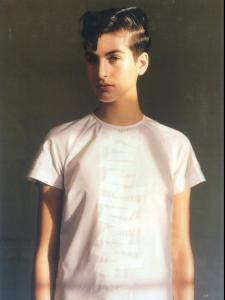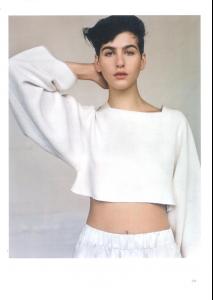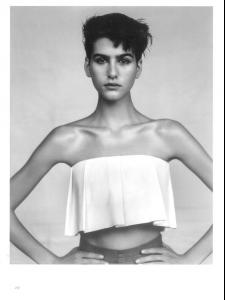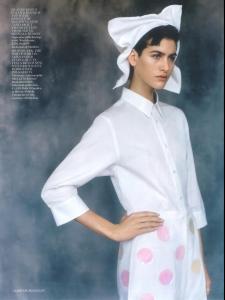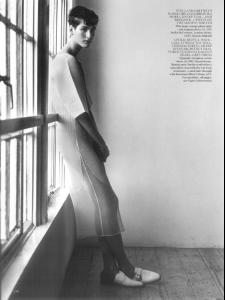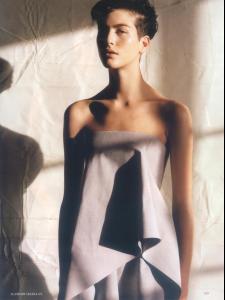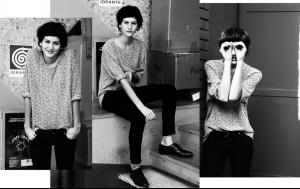Everything posted by not90
- Athena Wilson
-
Athena Wilson
-
Athena Wilson
-
Athena Wilson
-
Athena Wilson
Highland Real" for Elle US October 2013 Photographer: Horst Diekgerdes Stylist: Beth Fenton Hair: Sebastien Richard Make-up: Pep Gay Manicure: Rebecca Jade Wilson Model: Athena Wilson Source: Fashion Scans Remastered (fashionscansremastered.net)
-
Athena Wilson
-
Athena Wilson
-
Athena Wilson
-
Athena Wilson
-
Athena Wilson
- Athena Wilson
- Athena Wilson
- Athena Wilson
White Continent" Athena Wilson photographed by Ward Ivan Rafik Fashion Editor/Stylist: Svetlana Tanakina Hair by Ramona Eschbach Make up bu Kathy le Sant- Athena Wilson
- Athena Wilson
romance is everything" athena wilson photographed by bojana tatarska stylist: beth buxton hair by tie toyama make up by yumi endo for glass #14 summer 2013- Athena Wilson
- Athena Wilson
- Athena Wilson
- Athena Wilson
Vogue UK April 2013 Alasdair McLellan (Photographer) Jane How (Fashion Editor/Stylist) Luke Hersheson (Hair Stylist) Lucia Pica (Makeup Artist) Andy Hillman (Set Designer) Jenny Longworth (Manicurist)- Athena Wilson
- Athena Wilson
- Athena Wilson
- Athena Wilson
10 magazine Summer 2013 Happening ph: Txema Yeste st: Hector Castro h: Tomihiro Kono mu: Violette models: Lisa, Giedre and Katia (women) ,Athena(elite) ,Marike(Marilyn) and Eleonora at Viva- Athena Wilson
- Athena Wilson
- Athena Wilson
Account
Navigation
Search
Configure browser push notifications
Chrome (Android)
- Tap the lock icon next to the address bar.
- Tap Permissions → Notifications.
- Adjust your preference.
Chrome (Desktop)
- Click the padlock icon in the address bar.
- Select Site settings.
- Find Notifications and adjust your preference.
Safari (iOS 16.4+)
- Ensure the site is installed via Add to Home Screen.
- Open Settings App → Notifications.
- Find your app name and adjust your preference.
Safari (macOS)
- Go to Safari → Preferences.
- Click the Websites tab.
- Select Notifications in the sidebar.
- Find this website and adjust your preference.
Edge (Android)
- Tap the lock icon next to the address bar.
- Tap Permissions.
- Find Notifications and adjust your preference.
Edge (Desktop)
- Click the padlock icon in the address bar.
- Click Permissions for this site.
- Find Notifications and adjust your preference.
Firefox (Android)
- Go to Settings → Site permissions.
- Tap Notifications.
- Find this site in the list and adjust your preference.
Firefox (Desktop)
- Open Firefox Settings.
- Search for Notifications.
- Find this site in the list and adjust your preference.