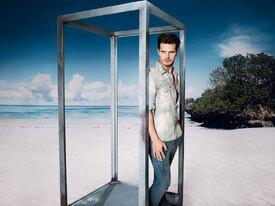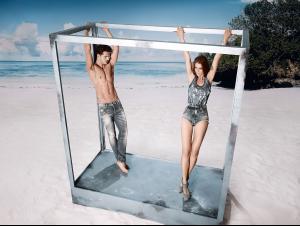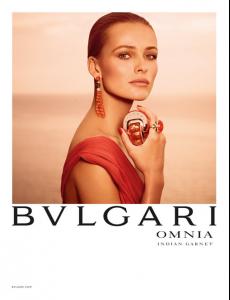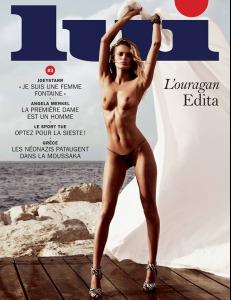Everything posted by Defender
-
Anna Maria Jagodzinska
Monsoori 2015
-
Anna Maria Jagodzinska
- Malgosia Bela
Ferragamo Emozione- Edita Vilkeviciute
El Corte Ingles Spring 2015- Constance Jablonski
Marie Claire France march 2015- Edita Vilkeviciute
3 short videos for H&M by Andreas Sjodin. http://www.jedroot.com/photographers/andreas-sjodin/video- Edita Vilkeviciute
Never posted. Vogue Spain november 2014.- Ana Claudia Michels
- Ana Claudia Michels
- Anna de Rijk
I like the first cover of Harper's Bazaar Nederland September 2014. Thanks for your posts.- Ana Claudia Michels
- Ana Claudia Michels
- Ieva Laguna
Early Fall 2014 Collection - Bottega Veneta- Edita Vilkeviciute
I can't remember if it was posted or not. Iceberg S/S 2013- Edita Vilkeviciute
- Edita Vilkeviciute
- Edita Vilkeviciute
Bulgari Omnia Amethyste Bulgari Omnia Coral- Anna de Rijk
Kate Spade Spring 2014 Director's Cut https://vimeo.com/88360443- Edita Vilkeviciute
- Edita Vilkeviciute
- Anouck Lepère
- Edita Vilkeviciute
- Charlotte di Calypso/Calipe
Wolford S/S 2014- Giedre Dukauskaite
Adriano Goldschmied F/W 2013- Giedre Dukauskaite
AppelrathCüpper : Fashion Capital London - Malgosia Bela
Account
Navigation
Search
Configure browser push notifications
Chrome (Android)
- Tap the lock icon next to the address bar.
- Tap Permissions → Notifications.
- Adjust your preference.
Chrome (Desktop)
- Click the padlock icon in the address bar.
- Select Site settings.
- Find Notifications and adjust your preference.
Safari (iOS 16.4+)
- Ensure the site is installed via Add to Home Screen.
- Open Settings App → Notifications.
- Find your app name and adjust your preference.
Safari (macOS)
- Go to Safari → Preferences.
- Click the Websites tab.
- Select Notifications in the sidebar.
- Find this website and adjust your preference.
Edge (Android)
- Tap the lock icon next to the address bar.
- Tap Permissions.
- Find Notifications and adjust your preference.
Edge (Desktop)
- Click the padlock icon in the address bar.
- Click Permissions for this site.
- Find Notifications and adjust your preference.
Firefox (Android)
- Go to Settings → Site permissions.
- Tap Notifications.
- Find this site in the list and adjust your preference.
Firefox (Desktop)
- Open Firefox Settings.
- Search for Notifications.
- Find this site in the list and adjust your preference.