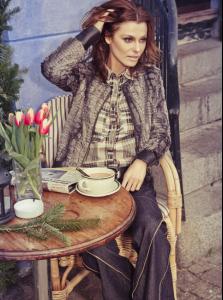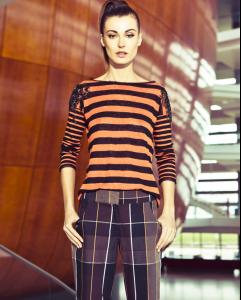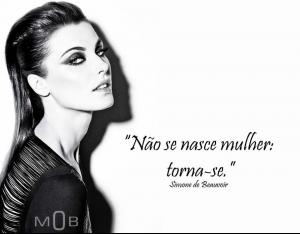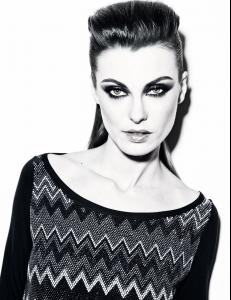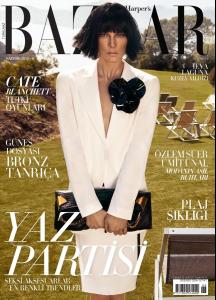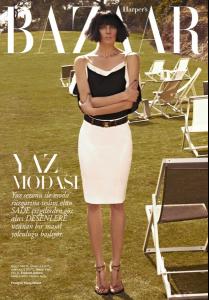Everything posted by Defender
-
Malgosia Bela
Self Service issue n°35 iPad edition Malgosia Bela directed by Glen Luchford. Styling by Marie Chaix.
- Malgosia Bela
-
Malgosia Bela
Nina Ricci - Spring/Summer 2012 - Malgosia Bela by Inez & Vinoodh
-
Malgosia Bela
- Malgosia Bela
[media=]http://www.youtube.com/watch?v=Dh9Z0e6P17I&list=PLA62588A9B036FD5B&index=36&feature=plpp_video- Malgosia Bela
Making of de la série Outsiders avec Anthony Turner- Malgosia Bela
Making of de la série Outsiders avec Yadim- Malgosia Bela
Making of de la série Outsiders avec Lucia Pica Making of de la série beauté Outsiders avec James Pecis- Katrin Thormann
- Aurelie Claudel
Mob FW 2012 - Making of- Aurelie Claudel
Aurelie Claudel Spring Summer 2000 by FashionChannel- Aurelie Claudel
- Aurelie Claudel
Aurelie Claudel's Tandem skydive! posted on april 2011 go to 2:10 for Aurélie [media=]- Julia Dunstall
Monotone Symphony- Olga Maliouk
- Guinevere Van Seenus
- Eniko Mihalik
- Ieva Laguna
BTS: Camilla Akrans photographs Vogue Beauty- Ieva Laguna
ROMY SOLEIMANI'S MAKEUP FOR PIER LUCA DI CARLO- Ieva Laguna
- Ieva Laguna
Harpers Turkey june 2012 Photography: Koray Birand Warning Nudity !!! http://www.imagebam....7b5730193002838 koraybirand.co.uk- Edita Vilkeviciute
2012 amfAR's Cinema Against AIDS @2:49 [media=]http://www.youtube.com/watch?v=ZzC5kdC0Qp4&hd=1&t=2m49s- Karolina Kurkova
Vogue Mexico june 2012 Figura de Mujer Photographer: Mariano Vivanco marianovivanco.com https://vimeo.com/42879958- Barbara Fialho
Beautiful edito, thanks- Melodie Monrose
- Malgosia Bela
Account
Navigation
Search
Configure browser push notifications
Chrome (Android)
- Tap the lock icon next to the address bar.
- Tap Permissions → Notifications.
- Adjust your preference.
Chrome (Desktop)
- Click the padlock icon in the address bar.
- Select Site settings.
- Find Notifications and adjust your preference.
Safari (iOS 16.4+)
- Ensure the site is installed via Add to Home Screen.
- Open Settings App → Notifications.
- Find your app name and adjust your preference.
Safari (macOS)
- Go to Safari → Preferences.
- Click the Websites tab.
- Select Notifications in the sidebar.
- Find this website and adjust your preference.
Edge (Android)
- Tap the lock icon next to the address bar.
- Tap Permissions.
- Find Notifications and adjust your preference.
Edge (Desktop)
- Click the padlock icon in the address bar.
- Click Permissions for this site.
- Find Notifications and adjust your preference.
Firefox (Android)
- Go to Settings → Site permissions.
- Tap Notifications.
- Find this site in the list and adjust your preference.
Firefox (Desktop)
- Open Firefox Settings.
- Search for Notifications.
- Find this site in the list and adjust your preference.