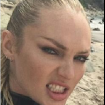Everything posted by tonytally1985
-
Barbara Palvin
beautiful in Milan
-
Josephine Skriver
beautiful
-
Candice Swanepoel
la foto con lo stivale alto e il cappello he almost made me a heart attack 💓
-
Doutzen Kroes
how is it possible? year after year it is more and more beautiful
-
Candice Swanepoel
perfect !
-
Doutzen Kroes
mom who lips💗
-
Candice Swanepoel
crazy for this legs😝
-
Candice Swanepoel
divine😍
- Doutzen Kroes
-
Candice Swanepoel
I have no words an angel came down to Venice. honestly I expected it to be sexier😜
-
Candice Swanepoel
Doutzen e Candy 💗 Oh my God! my two favorite supermodels together is a dream, what legs that ass wonderful
-
Candice Swanepoel
from her last photos and videos "personal" I see her very carefree and tremendously beautiful😉
-
Doutzen Kroes
beautiful
-
Candice Swanepoel
in that pink skirt .....💗
-
Doutzen Kroes
beautiful girl😏
-
Candice Swanepoel
how beautiful in every single shot
-
Doutzen Kroes
what eyes!😲
-
Candice Swanepoel
magnific
-
Candice Swanepoel
very provocative photos on the beach😋
-
Doutzen Kroes
picture from Pirelli Calendar is hot 😉
-
Candice Swanepoel
she is awesome
-
Doutzen Kroes
much sexy.....💗
-
Candice Swanepoel
it's extraordinary😉
-
Doutzen Kroes
how much sexy😜
-
Candice Swanepoel
at met gala she looks like a disney princess😮