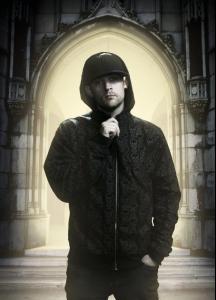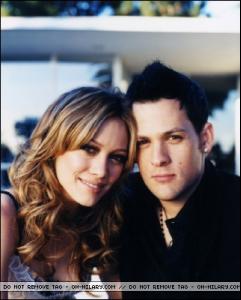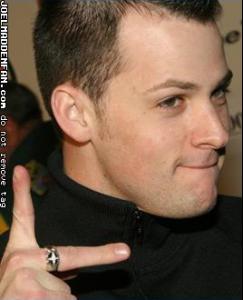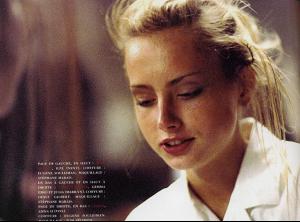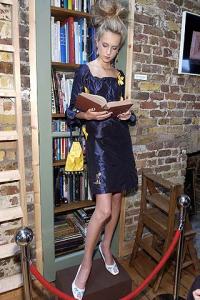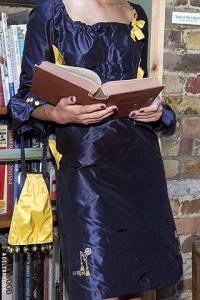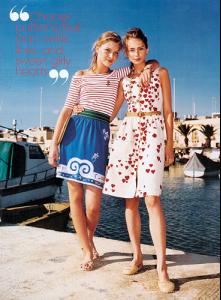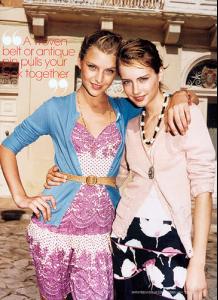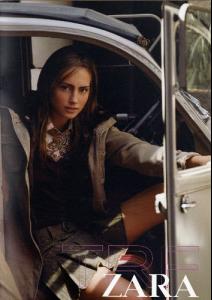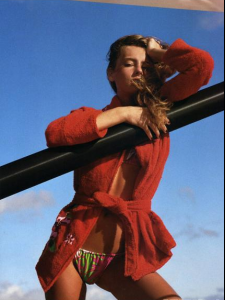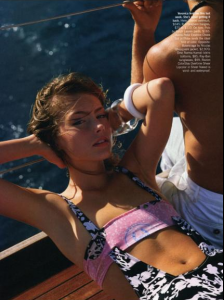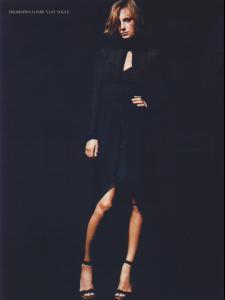Everything posted by adolf000000
-
Sabrina Jales
HEY,GUYS! I SAW THIS MODEL IN ONE OF THE THREADS,BUT I COMPLETELY FORGOT HER NAME!!! COULD U REMIND ME IT?? I REALLY NEED IT. THANKS! P.S.I WILL DELETE THIS TOPIC AS SOON AS U REMIND ME HER NAME. [ ttachment=407952:hjvhjhj.jpg]
-
Ida Mejer
First Name: Ida Last Name: Mejer Nationality: Danish Ethnicity: Danish Hair Color: Dark blonde Eye Color: Green / brown Date of Birth: Place of Birth: Height: 5'9.5" ; 176.5cm Measurements: (US) 34-24-35 ; (EU) 86.5-61-89 Dress Size: (US) 6 ; (EU) 36 Shoe Size: (US) 9 ; (EU) 41 Agencies: Ace Models Premier Model Management Seeds Management Scoop Models MC2 Model Management Synk Casting Advertisements: Magazine Covers: Sweden: 'In' - December 2006 Fashion Shows: Hobbies: Notes: - Her fullname is Ida Mejer
-
Good Charlotte
-
Good Charlotte
- Good Charlotte
- Good Charlotte
- Natalia Vodianova
- Nataliya Gotsiy
erm...i don't really like her- Ilze Bajare
- Ilze Bajare
- Ilze Bajare
- Ilze Bajare
- Ilze Bajare
- Ilze Bajare
- Ilze Bajare
Account
Navigation
Search
Configure browser push notifications
Chrome (Android)
- Tap the lock icon next to the address bar.
- Tap Permissions → Notifications.
- Adjust your preference.
Chrome (Desktop)
- Click the padlock icon in the address bar.
- Select Site settings.
- Find Notifications and adjust your preference.
Safari (iOS 16.4+)
- Ensure the site is installed via Add to Home Screen.
- Open Settings App → Notifications.
- Find your app name and adjust your preference.
Safari (macOS)
- Go to Safari → Preferences.
- Click the Websites tab.
- Select Notifications in the sidebar.
- Find this website and adjust your preference.
Edge (Android)
- Tap the lock icon next to the address bar.
- Tap Permissions.
- Find Notifications and adjust your preference.
Edge (Desktop)
- Click the padlock icon in the address bar.
- Click Permissions for this site.
- Find Notifications and adjust your preference.
Firefox (Android)
- Go to Settings → Site permissions.
- Tap Notifications.
- Find this site in the list and adjust your preference.
Firefox (Desktop)
- Open Firefox Settings.
- Search for Notifications.
- Find this site in the list and adjust your preference.
- Good Charlotte