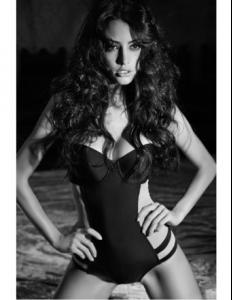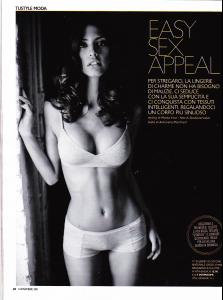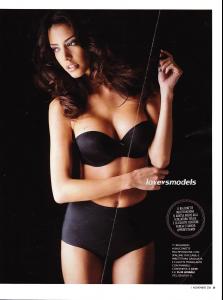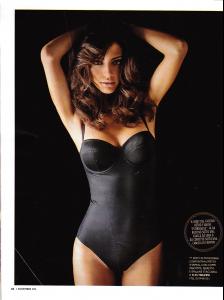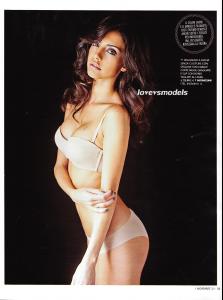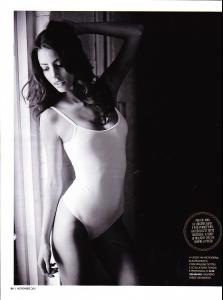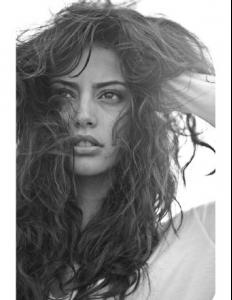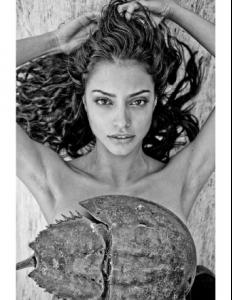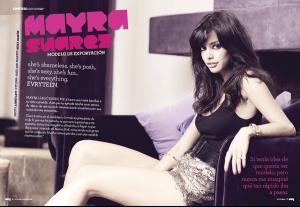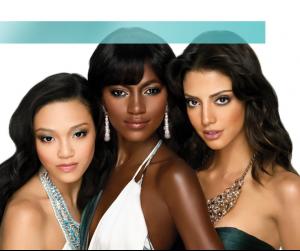Everything posted by adolf000000
-
Emily Didonato
- Barbara Palvin
- Natalia Vodianova
- Mayra Suarez
- Katsia Zingarevich
- Emily Didonato
- Mayra Suarez
- Barbara Palvin
I like her. But as 2nd Vodianova she looks boring- Irina Shayk
- Mayra Suarez
Ahah, I found nude Mayraaaaa too Check out the links http://www.inflexwetrust.com/wp-content/up...2/02/Mayra1.jpg http://www.inflexwetrust.com/wp-content/up...2/02/Mayra2.jpg http://www.inflexwetrust.com/wp-content/up...2/02/Mayra3.jpg- Mayra Suarez
- Tiiu Kuik
did she stop modeling?- Mayra Suarez
- Mayra Suarez
- Xenia Tchoumitcheva
I bet it's a fake. Xenia has her public page on FB. she shares all news and pics there http://www.facebook.com/xeniatchoumitcheva?sk=wal- Natasha Poly
This is so stupid. I thought Vogue was about fashion. Poly chose the wrong magazine, it should have been Pent house. I love good nude photos, but this is just stupid. What's the point to show the world your pussy & clit in fashion magazine? Oo- Natasha Poly
No tags, larger DSquared2 Exclusive Party At Hotel Ritz - Paris Fashion Week S/S 2012 Her hair never looks good. It even doesn't look natural- Natasha Poly
No tags, larger DSquared2 Exclusive Party At Hotel Ritz - Paris Fashion Week S/S 2012 Her hair never looks good. It even doesn't look natural- Caroline Trentini
She stoped modeling?- Mayra Suarez
- Natalia Vodianova
I don't like this girly dude. Portman looked better as her hubby.- Mayra Suarez
- Candice Swanepoel
I can imagine how "sweet" her breath is :yuckky:- Anja Rubik
Weird cover. She looks scared. As if they were having sex when paps made this pic- Natalia Vodianova
- Barbara Palvin
Account
Navigation
Search
Configure browser push notifications
Chrome (Android)
- Tap the lock icon next to the address bar.
- Tap Permissions → Notifications.
- Adjust your preference.
Chrome (Desktop)
- Click the padlock icon in the address bar.
- Select Site settings.
- Find Notifications and adjust your preference.
Safari (iOS 16.4+)
- Ensure the site is installed via Add to Home Screen.
- Open Settings App → Notifications.
- Find your app name and adjust your preference.
Safari (macOS)
- Go to Safari → Preferences.
- Click the Websites tab.
- Select Notifications in the sidebar.
- Find this website and adjust your preference.
Edge (Android)
- Tap the lock icon next to the address bar.
- Tap Permissions.
- Find Notifications and adjust your preference.
Edge (Desktop)
- Click the padlock icon in the address bar.
- Click Permissions for this site.
- Find Notifications and adjust your preference.
Firefox (Android)
- Go to Settings → Site permissions.
- Tap Notifications.
- Find this site in the list and adjust your preference.
Firefox (Desktop)
- Open Firefox Settings.
- Search for Notifications.
- Find this site in the list and adjust your preference.