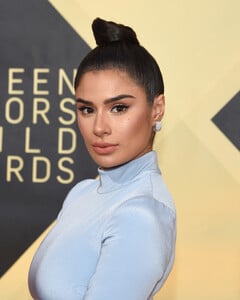Everything posted by sikaka
-
Avi McClish
- Avi McClish
- Avi McClish
- Avi McClish
- Avi McClish
Harper’s Bazaar Vietnam - August 2022 Summer Bright Splash Photography and Art Direction: Maria Chi @maria.chi_photography Model: Aviana at Trend Models @trendmodelsmgmt M.U.A.H.: Ari Torrents @irarimakeup Style: Paula De Abreu @paola_deabreu- Avi McClish
- Avi McClish
- Avi McClish
Photography: Celia Suárez Styling: Alex Montoya Makeup and hair: Jose Sequi (Givenchy & Redken) Model: Aviana for Trend Models source: lavanguardia.com- Avi McClish
- Oudey Egone
- Sijia Kang
- Aaliyah Hydes
- Yana Van Ginneken
- Kaja Wojakowska
- Dolores Doll
- Dolores Doll
- Dolores Barreiro
- Dolores Barreiro
- Diane Guerrero
- Diane Guerrero
ORANGE IS THE NEW BLACK Final Season Premiere, at Lincoln Center, New York - 25th July, 2019 source: wikifeet.com- Diane Guerrero
2019 Primetime Emmy Creative Arts Awards at the Microsoft Theater on September 14, 2019 in Los Angeles, CA- Diane Guerrero
- Diane Guerrero
- Diane Guerrero
- Diane Guerrero
- Avi McClish
Account
Navigation
Search
Configure browser push notifications
Chrome (Android)
- Tap the lock icon next to the address bar.
- Tap Permissions → Notifications.
- Adjust your preference.
Chrome (Desktop)
- Click the padlock icon in the address bar.
- Select Site settings.
- Find Notifications and adjust your preference.
Safari (iOS 16.4+)
- Ensure the site is installed via Add to Home Screen.
- Open Settings App → Notifications.
- Find your app name and adjust your preference.
Safari (macOS)
- Go to Safari → Preferences.
- Click the Websites tab.
- Select Notifications in the sidebar.
- Find this website and adjust your preference.
Edge (Android)
- Tap the lock icon next to the address bar.
- Tap Permissions.
- Find Notifications and adjust your preference.
Edge (Desktop)
- Click the padlock icon in the address bar.
- Click Permissions for this site.
- Find Notifications and adjust your preference.
Firefox (Android)
- Go to Settings → Site permissions.
- Tap Notifications.
- Find this site in the list and adjust your preference.
Firefox (Desktop)
- Open Firefox Settings.
- Search for Notifications.
- Find this site in the list and adjust your preference.
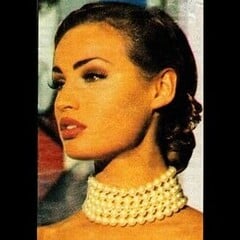

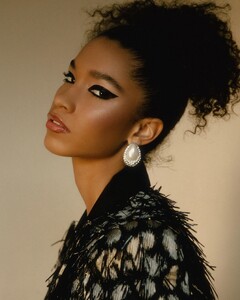





.thumb.jpeg.ccd174b6f2c36fcde5cdcc2455cccf7c.jpeg)
.thumb.jpg.619d3736427d07603b3f3db41c647044.jpg)
.thumb.jpg.f3bffcaf8bb329fd5c51309c42ad2ba5.jpg)
.thumb.jpeg.4c9704e94a09949a4c4b90aab78d812d.jpeg)
.thumb.jpg.65d966b6f241cb3233721bb17db2607a.jpg)
.thumb.jpeg.361765bb7466767b31fc10451366c61f.jpeg)






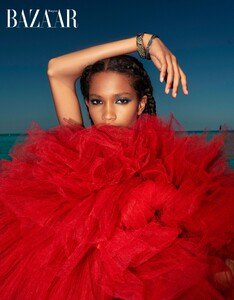
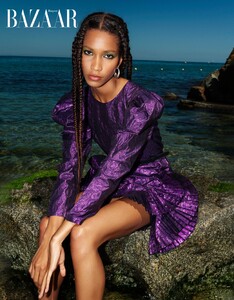

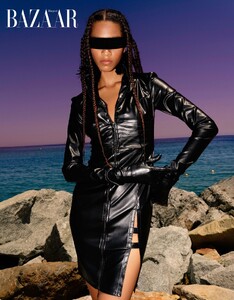

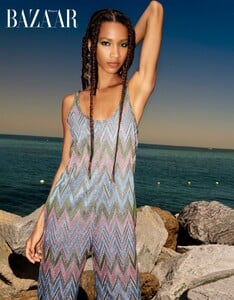


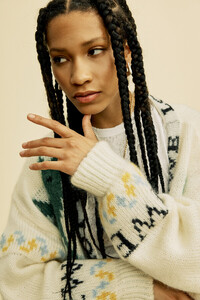








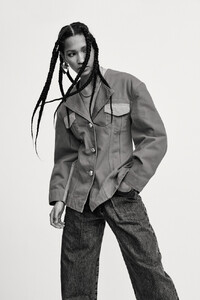




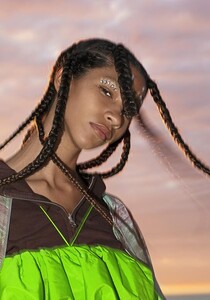

























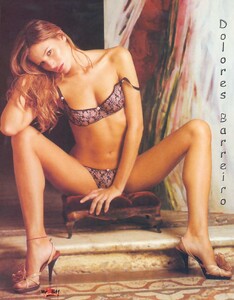
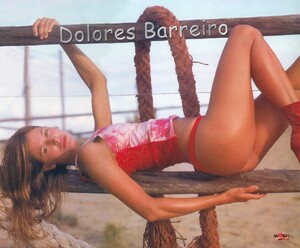
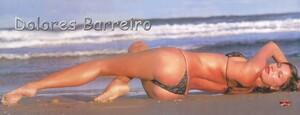
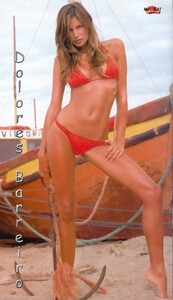
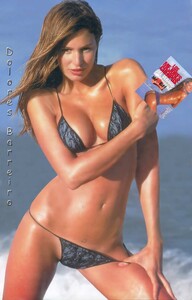
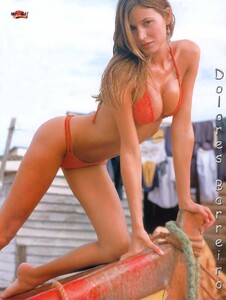
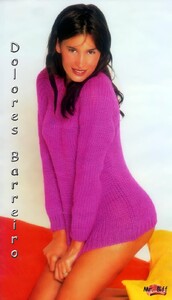
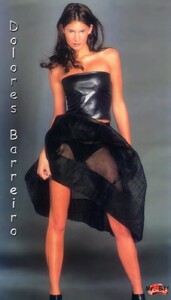
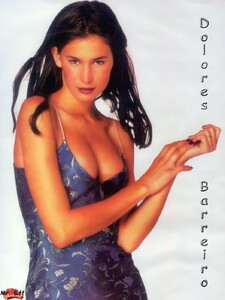
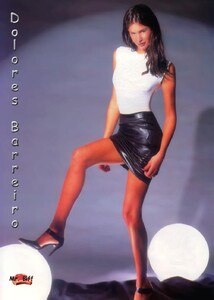
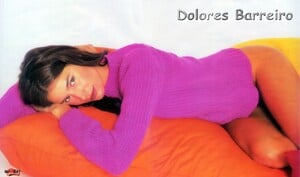

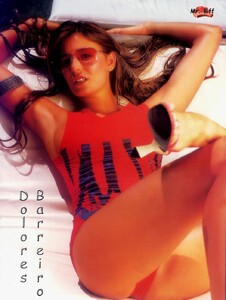
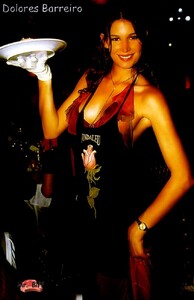
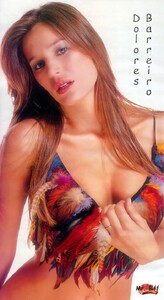
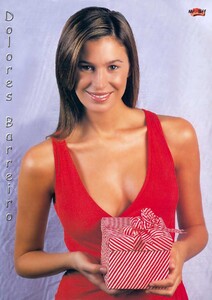
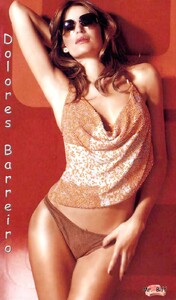
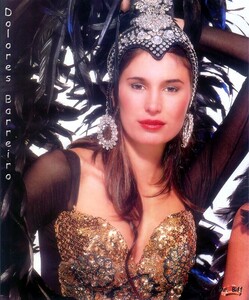
















.thumb.jpg.a4fcfbae62b99ad785d2b9232e1ba316.jpg)
.thumb.jpg.27dca48ea5f3dbbfa398788c11cfc0fb.jpg)
.thumb.jpg.e1df63b4a5d7eb5163056723b14b3c8d.jpg)
.thumb.jpg.0a046037307f910d243c40fe7ae52b9a.jpg)
.thumb.jpg.4f7db47fdbbfb16df4c241f0f2278a3e.jpg)
.thumb.jpg.c7e36a229e45562044d344adddb00539.jpg)
.thumb.jpg.3077363336755db22a98fb035ceaaf32.jpg)
.thumb.jpg.7554440ba0b5fef3e3b65fb2d0fb199e.jpg)
.thumb.jpg.bdf011aedef424a414ee63db93d2bc66.jpg)
.thumb.jpg.0221a178d725c247e2f7700a11d12618.jpg)


.thumb.jpg.099b437e883f6de693aaddd23573feeb.jpg)
.thumb.jpg.0ef27e7432417cc96083df81078899da.jpg)
.thumb.jpg.0dffe4fe12fe788a50a149804869c115.jpg)
.thumb.jpg.871a068042938ede3ef52b1d9271e19d.jpg)
.thumb.jpg.3112e9e8b3b3be918d0372a54f707c10.jpg)
.thumb.jpg.353794a1b1dfee82551602ca2bd4134b.jpg)
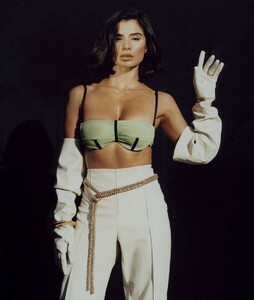
.thumb.jpg.d1007ff7e3c48f700df6ea7685039198.jpg)