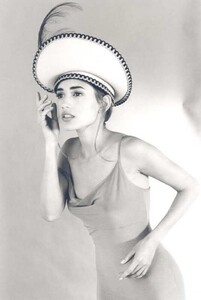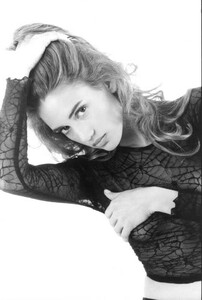Everything posted by sikaka
- Ella June Henrard
-
Ella June Henrard
- Ella June Henrard
- Ella June Henrard
- Ella June Henrard
- Ella weisskamp
Ella Mai Weisskamp at GQ 2019 Men Of The Year at The West Hollywood EDITION in West Hollywood, California on December 5, 2019- Elizabeth Rice
- Elien Swalens
- Elien Swalens
- Elien Swalens
- Elien Swalens
- Elien Swalens
- Elien Swalens
Vogue China - Urban Coats Published: December 2017 Photographer: Paul Wetherell Fashion Editor/Stylist: Beat Bolliger Hair Stylist: Kei Terada Source: vogue.com.cn- Elien Swalens
Fashion Revolution Week - 15 April 2022 Styling: Lieve Gerrits Fotograaf: Michaël Smits Foto assistent: Deborah Perrotta Make-up & haar: Sanne Schoofs Modellen: Elien Swalens & Egon Moles source: mad.bussels- Elien Swalens
- Elien Swalens
- Elien Swalens
ENFNTS TERRIBLES Magazine - December 1, 2020 Photography: Mathieu Teissier Model: Elien @ NOAH MGMT Makeup and hair: Mathilde Van Hoof Clothing: Marguerite Tenot & Loubna Ouaqqa Art direction and post-production: Marie Maite source: www.initials-la.com- Elien Swalens
- Elien Swalens
- Eleonore Lilja
BOHO CHIC – ELEONORE July 4, 2017 Shooting Model: Eleonore Lilja @Wave Management Make up: Stefania Mercuri Stylist: Sebastian Kamilaris Location: Green Village Club source:https://isabellafresia.com/en/gallery/boho-chic-eleonore- Madison Hope Headrick
- Eileen Abad
- Eileen Abad
Account
Navigation
Search
Configure browser push notifications
Chrome (Android)
- Tap the lock icon next to the address bar.
- Tap Permissions → Notifications.
- Adjust your preference.
Chrome (Desktop)
- Click the padlock icon in the address bar.
- Select Site settings.
- Find Notifications and adjust your preference.
Safari (iOS 16.4+)
- Ensure the site is installed via Add to Home Screen.
- Open Settings App → Notifications.
- Find your app name and adjust your preference.
Safari (macOS)
- Go to Safari → Preferences.
- Click the Websites tab.
- Select Notifications in the sidebar.
- Find this website and adjust your preference.
Edge (Android)
- Tap the lock icon next to the address bar.
- Tap Permissions.
- Find Notifications and adjust your preference.
Edge (Desktop)
- Click the padlock icon in the address bar.
- Click Permissions for this site.
- Find Notifications and adjust your preference.
Firefox (Android)
- Go to Settings → Site permissions.
- Tap Notifications.
- Find this site in the list and adjust your preference.
Firefox (Desktop)
- Open Firefox Settings.
- Search for Notifications.
- Find this site in the list and adjust your preference.
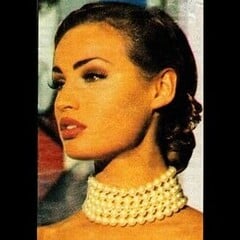

.thumb.jpg.e2d8062b84fbaff9fc72795db03caf79.jpg)
.thumb.jpg.8ef0ad69860ab5baa75b43c9bea0d7c3.jpg)
.thumb.jpg.b395b89af7423f92bb98b00261a4fabc.jpg)
.thumb.jpg.7be07969ced0282b84215796e4c281de.jpg)
.thumb.jpg.86af42364ae243770a6ffe3e043ec424.jpg)
.thumb.jpg.d3a3b52bcdc6250cb41f334a64806440.jpg)






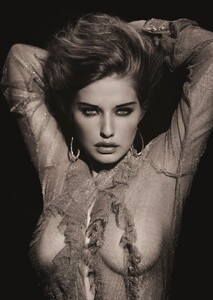







.thumb.jpg.2240efb244e18a35298089a035309a3b.jpg)





























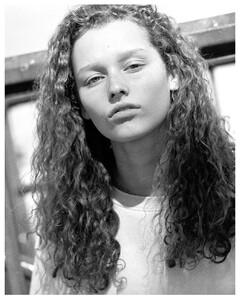

















.thumb.jpg.f67daab897a9dc8307eec0e6119106c6.jpg)




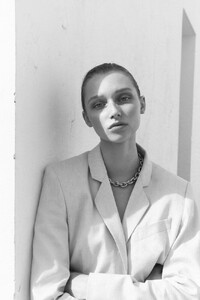







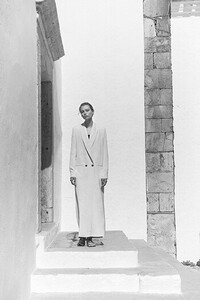



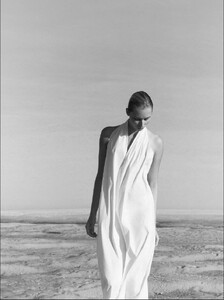










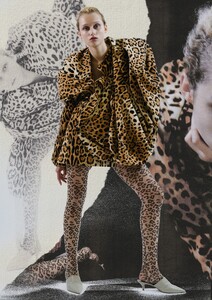
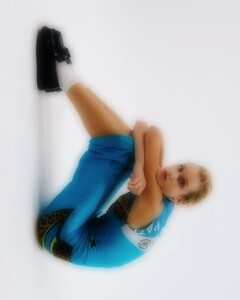

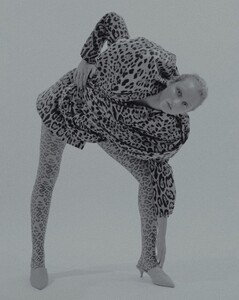











































































.thumb.jpg.1b825bfd8abbfc4532d15e12106adcae.jpg)


.thumb.jpg.2b9f63c4883d0a660c9631db795d3f87.jpg)

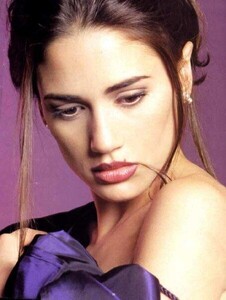
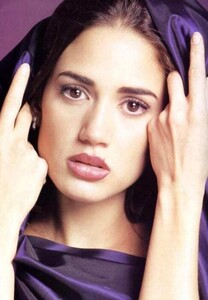
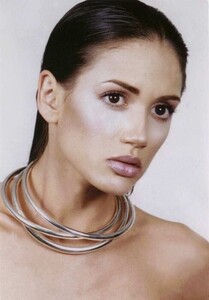

.thumb.jpg.e6d97f772af6961ec307be9305cd429b.jpg)
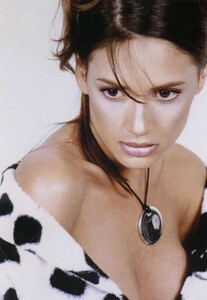
.thumb.jpg.765638832b741035be3e0e78f3131ac1.jpg)
.thumb.jpg.c7c367788326cdcfae706136eabe7bf9.jpg)