Everything posted by sikaka
Account
Navigation
Search
Configure browser push notifications
Chrome (Android)
- Tap the lock icon next to the address bar.
- Tap Permissions → Notifications.
- Adjust your preference.
Chrome (Desktop)
- Click the padlock icon in the address bar.
- Select Site settings.
- Find Notifications and adjust your preference.
Safari (iOS 16.4+)
- Ensure the site is installed via Add to Home Screen.
- Open Settings App → Notifications.
- Find your app name and adjust your preference.
Safari (macOS)
- Go to Safari → Preferences.
- Click the Websites tab.
- Select Notifications in the sidebar.
- Find this website and adjust your preference.
Edge (Android)
- Tap the lock icon next to the address bar.
- Tap Permissions.
- Find Notifications and adjust your preference.
Edge (Desktop)
- Click the padlock icon in the address bar.
- Click Permissions for this site.
- Find Notifications and adjust your preference.
Firefox (Android)
- Go to Settings → Site permissions.
- Tap Notifications.
- Find this site in the list and adjust your preference.
Firefox (Desktop)
- Open Firefox Settings.
- Search for Notifications.
- Find this site in the list and adjust your preference.
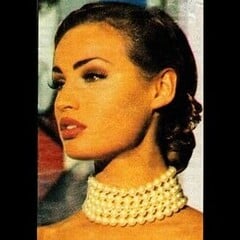




















.thumb.jpg.2220602d737d89044aa497a9b84bf641.jpg)

.thumb.jpg.36d2cd46a20a2db699486b71b89839a5.jpg)
.thumb.jpg.cccb78c3552771b2165a06244346319a.jpg)
.thumb.jpg.94003af87ade08bd451f65fb2ca87223.jpg)
.thumb.jpg.4312e75e57394d755a933f4dcba8a003.jpg)



.thumb.jpg.f2aa3331db1d1287e58c8b9f9bcfb313.jpg)
.thumb.jpg.df06538024bd1308d1dc43e5154a9db7.jpg)
.thumb.jpg.983560da6040033bb9938b76cfd12d0f.jpg)
.thumb.jpg.cc6d40b7020fa01f51f9280f444e3f00.jpg)
.thumb.jpg.6453684c10c2ba31ae59d342ff7df3d2.jpg)
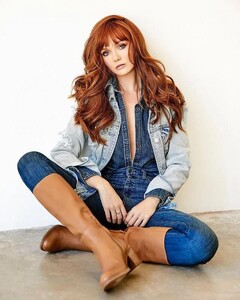
.thumb.jpg.c96d6708e5d73cf1753bb682e18b1dbd.jpg)
.thumb.jpg.042b88a37d956c317621280a675f6cbc.jpg)
.thumb.jpg.671a7b349672e115252a5f27ade5e7e2.jpg)
.thumb.jpg.e0867844024c3ff86d3f3d63fc010002.jpg)
.thumb.jpg.5b2fc64ba20825353be240e00c4b85a4.jpg)
.thumb.jpg.382505c6c793f6e7ecd149ecb9371f9e.jpg)


.thumb.jpg.5099d4dc648e43c929c13afea98cc97e.jpg)

.thumb.jpg.66d42bbdb6e22788e2760d40965c1c3d.jpg)