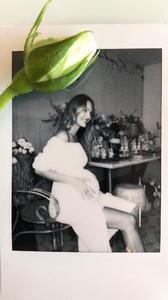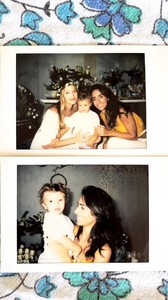Everything posted by MissNessie
-
Candice Swanepoel
- Candice Swanepoel
OMG What beautiful arms in the last photo of Tropic of C- Candice Swanepoel
- Candice Swanepoel
Candice Swanepoel - Enjoys her lunch outdoors with friends in Vitória, Espírito Santo, Brazil - April 23, 2018- Candice Swanepoel
Candice Swanepoel in Vitória, Espírito Santo, Brazil - April 22, 2018- Candice Swanepoel
- Candice Swanepoel
- Candice Swanepoel
- Candice Swanepoel
- Candice Swanepoel
- Candice Swanepoel
- Candice Swanepoel
- Candice Swanepoel
- Candice Swanepoel
- Candice Swanepoel
- Candice Swanepoel
- Candice Swanepoel
Her eyes- Candice Swanepoel
- Candice Swanepoel
@MissPadilla Do not worry, thank you very much for posting the photos, Candice looks beautiful in each of them, I never tire of seeing pictures of her again and again- Candice Swanepoel
@MissPadilla Many thanks for the photos, though, many of those photos have already been posted in this thread with better quality- Josephine Skriver
Account
Navigation
Search
Configure browser push notifications
Chrome (Android)
- Tap the lock icon next to the address bar.
- Tap Permissions → Notifications.
- Adjust your preference.
Chrome (Desktop)
- Click the padlock icon in the address bar.
- Select Site settings.
- Find Notifications and adjust your preference.
Safari (iOS 16.4+)
- Ensure the site is installed via Add to Home Screen.
- Open Settings App → Notifications.
- Find your app name and adjust your preference.
Safari (macOS)
- Go to Safari → Preferences.
- Click the Websites tab.
- Select Notifications in the sidebar.
- Find this website and adjust your preference.
Edge (Android)
- Tap the lock icon next to the address bar.
- Tap Permissions.
- Find Notifications and adjust your preference.
Edge (Desktop)
- Click the padlock icon in the address bar.
- Click Permissions for this site.
- Find Notifications and adjust your preference.
Firefox (Android)
- Go to Settings → Site permissions.
- Tap Notifications.
- Find this site in the list and adjust your preference.
Firefox (Desktop)
- Open Firefox Settings.
- Search for Notifications.
- Find this site in the list and adjust your preference.
- Candice Swanepoel
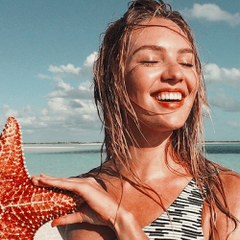










.thumb.jpg.34bb33518a1f2d4ef85606f4427c1de8.jpg)
.thumb.jpg.4240e08d223fcce979d87b4b78326274.jpg)



.thumb.jpg.a3ce7c4c3c459bef99dbb1150ddb83f0.jpg)