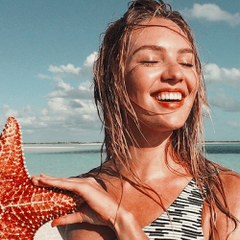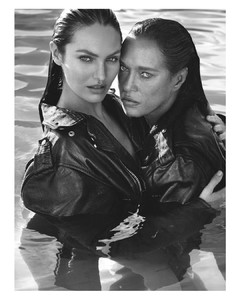Everything posted by MissNessie
- Elsa Hosk
-
Candice Swanepoel
-
Victoria's Secret Fashion Show (2017)
- 16,907 replies
-
- adriana lima
- alessandra ambrosio
- behati prinsloo
- candice swanepoel
-
Tagged with:
- adriana lima
- alessandra ambrosio
- behati prinsloo
- candice swanepoel
- elsa hosk
- fantasy bra
- jasmine tookes
- josephine skriver
- lais ribeiro
- lily aldridge
- martha hunt
- model
- models
- romee strijd
- sara sampaio
- stella maxwell
- taylor hill
- victorias secret
- victorias secret angels
- victorias secret fashion show 2017
- vs
- vs angel
- vs angels
- vsfs
- vsfs 2017
- Candice Swanepoel
- Candice Swanepoel
- Marloes Horst
- Marloes Horst
- Marloes Horst
- Marloes Horst
- Candice Swanepoel
I'm in love with that outfit Thanks for the pictures @Candylicious.- Candice Swanepoel
October 25th - Candice Swanepoel steps out in colorblock sweatsuit for lunch in NYC by DivineCandice.com- Candice Swanepoel
Blocked out! Candice Swanepoel wears colorful sweats in NYC http://www.dailymail.co.uk/video/tvshowbiz/video-1561488/Blocked-Candice-Swanepoel-wears-colorful-sweats-NYC.html- Candice Swanepoel
So beautiful- Candice Swanepoel
+1- Candice Swanepoel
- Candice Swanepoel
@B96D The drawings are really wonderful- Candice Swanepoel
No, Candice shared it before and shared it again yesterday with that cute message- Candice Swanepoel
Account
Navigation
Search
Configure browser push notifications
Chrome (Android)
- Tap the lock icon next to the address bar.
- Tap Permissions → Notifications.
- Adjust your preference.
Chrome (Desktop)
- Click the padlock icon in the address bar.
- Select Site settings.
- Find Notifications and adjust your preference.
Safari (iOS 16.4+)
- Ensure the site is installed via Add to Home Screen.
- Open Settings App → Notifications.
- Find your app name and adjust your preference.
Safari (macOS)
- Go to Safari → Preferences.
- Click the Websites tab.
- Select Notifications in the sidebar.
- Find this website and adjust your preference.
Edge (Android)
- Tap the lock icon next to the address bar.
- Tap Permissions.
- Find Notifications and adjust your preference.
Edge (Desktop)
- Click the padlock icon in the address bar.
- Click Permissions for this site.
- Find Notifications and adjust your preference.
Firefox (Android)
- Go to Settings → Site permissions.
- Tap Notifications.
- Find this site in the list and adjust your preference.
Firefox (Desktop)
- Open Firefox Settings.
- Search for Notifications.
- Find this site in the list and adjust your preference.