Everything posted by MissNessie
-
General Discussion
iamrenato_1908218245091258789_19430878.mp4
- General Discussion
-
General Discussion
- General Discussion
Jas 😍 victoriassecrethk_45240047_994819294040879_7728107234180787722_n.mp4- General Discussion
😍 romeestrijd_45259615_761339464215032_1378167218945701274_n.mp4 10magazine_45098514_556289954797954_4044692640456490576_n.mp4- General Discussion
The makeup is so 😍 Barbie 😍 alexinagraham_45706165_986572984864245_4878068384054429223_n.mp4- General Discussion
- General Discussion
- Elsa Hosk
IG Stories andrewdaystudio_45098577_2160208757342689_5046383668646590204_n.mp4- Elsa Hosk
- General Discussion
- General Discussion
victoriassecret_45270125_2197529537155506_7805004901970889285_n.mp4- General Discussion
- Elsa Hosk
Account
Navigation
Search
Configure browser push notifications
Chrome (Android)
- Tap the lock icon next to the address bar.
- Tap Permissions → Notifications.
- Adjust your preference.
Chrome (Desktop)
- Click the padlock icon in the address bar.
- Select Site settings.
- Find Notifications and adjust your preference.
Safari (iOS 16.4+)
- Ensure the site is installed via Add to Home Screen.
- Open Settings App → Notifications.
- Find your app name and adjust your preference.
Safari (macOS)
- Go to Safari → Preferences.
- Click the Websites tab.
- Select Notifications in the sidebar.
- Find this website and adjust your preference.
Edge (Android)
- Tap the lock icon next to the address bar.
- Tap Permissions.
- Find Notifications and adjust your preference.
Edge (Desktop)
- Click the padlock icon in the address bar.
- Click Permissions for this site.
- Find Notifications and adjust your preference.
Firefox (Android)
- Go to Settings → Site permissions.
- Tap Notifications.
- Find this site in the list and adjust your preference.
Firefox (Desktop)
- Open Firefox Settings.
- Search for Notifications.
- Find this site in the list and adjust your preference.
- General Discussion
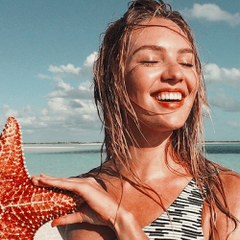



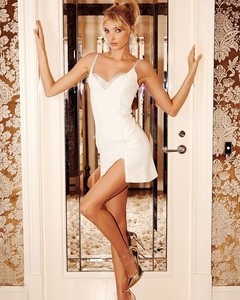




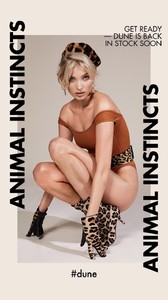
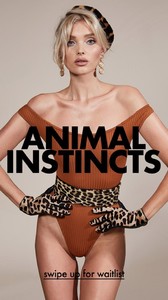
.thumb.jpg.05e74caf6eb628dff30024056d8eb125.jpg)
.thumb.jpg.e362f4975b35158b7bafbc78723db9cd.jpg)
