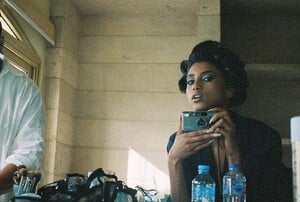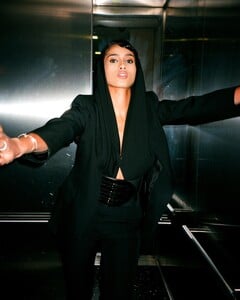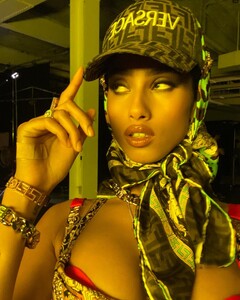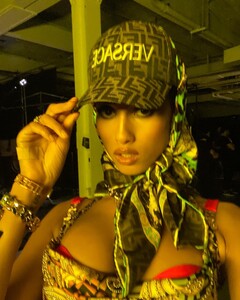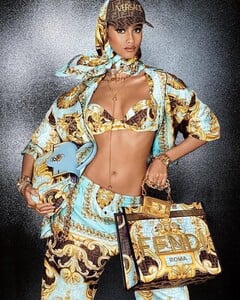Everything posted by surprize
-
Imaan Hammam
Instagram imaanhammam posts 2023-03-10 22.16 {$POSTID}_4_4 335520971_5944883005600131_5671385051788015466_n.mp4 imaanhammam posts 2023-03-10 22.16 {$POSTID}_2_4 335512201_601374695188510_1051146052696803788_n.mp4
-
Imaan Hammam
-
Lily Donaldson
-
Imaan Hammam
-
Imaan Hammam
Does anyone have her pictures from British Fashion Awards. She looked amazing.
-
Barbara Palvin
Liverpool Fashion Fest in Mexico City 28-03-2019
-
Barbara Palvin
Liverpool Fashion Fest store tour in in Mexico City 28-03-2019
-
Barbara Palvin
-
Jasmine Tookes
Instagram
-
Jasmine Tookes
From Jasmine's Instagram
-
Barbara Palvin
- Jasmine Tookes
- Josephine Skriver
Thanks @sweetxlaments for all the updates- Marloes Horst
- Jasmine Tookes
- Sara Sampaio
- Britt Maren
- Candice Swanepoel
- Britt Maren
- Britt Maren
- Shelby Keeton
- Rania Benchegra
- Kate Winslet
22nd Annual Screen Actors Guild Awards a in LA January 30, 2016- Priyanka Chopra
22nd Annual Screen Actors Guild Awards in LA January 30, 2016- Emilia Clarke
Adds : 22nd Annual Screen Actors Guild Awards in Los Angeles 30/01/16 - Jasmine Tookes