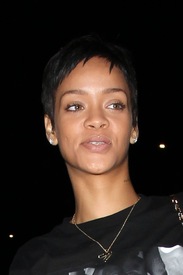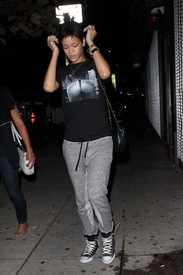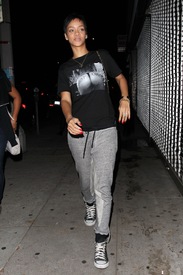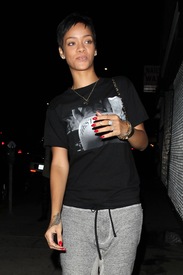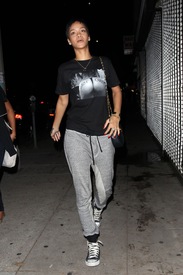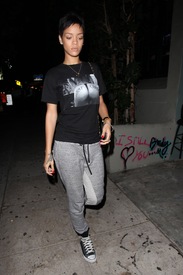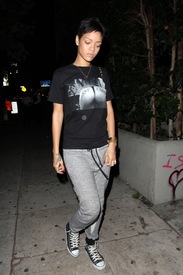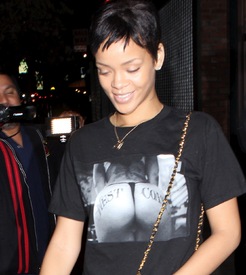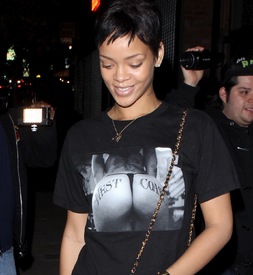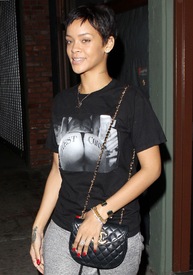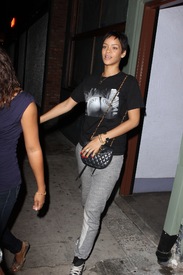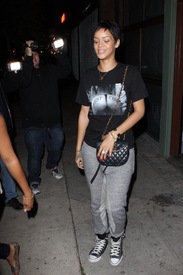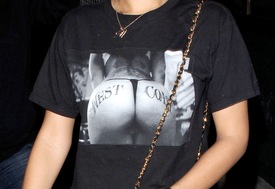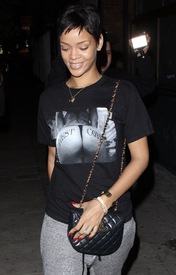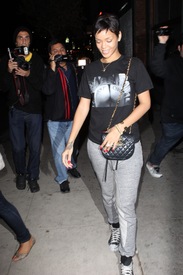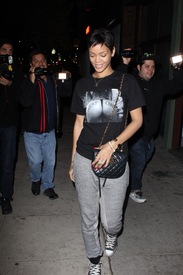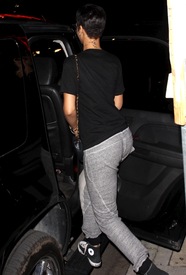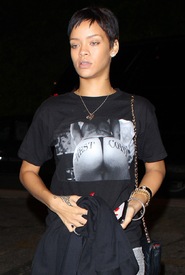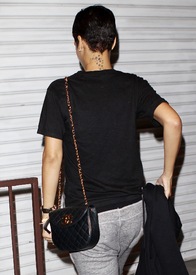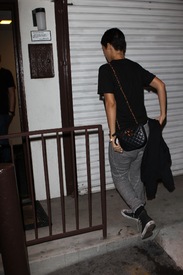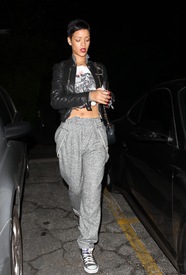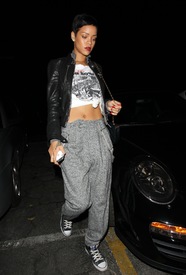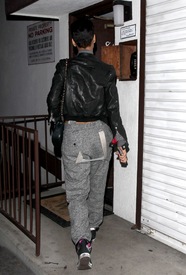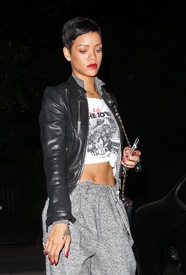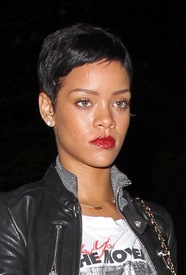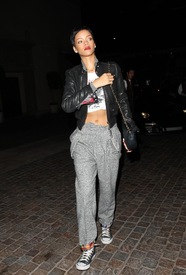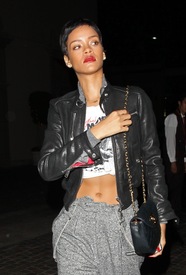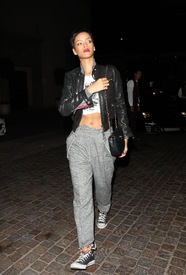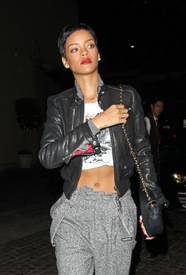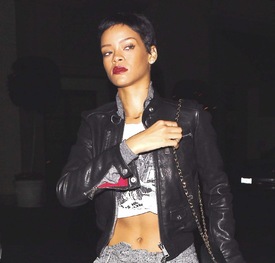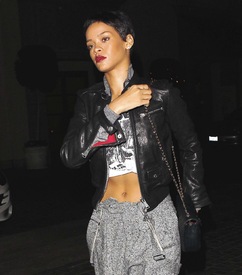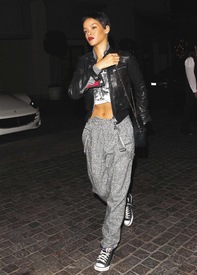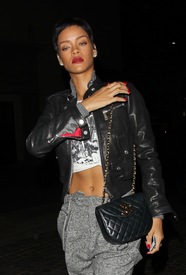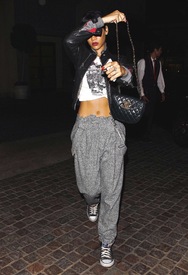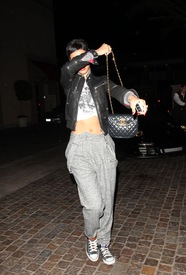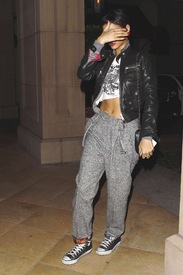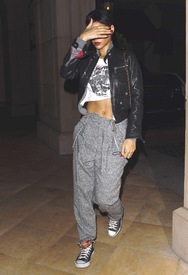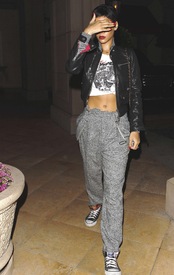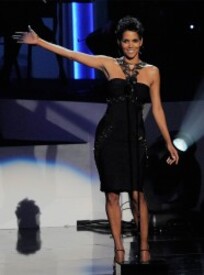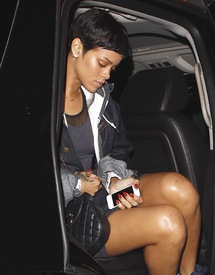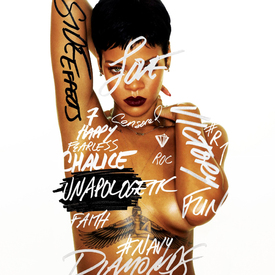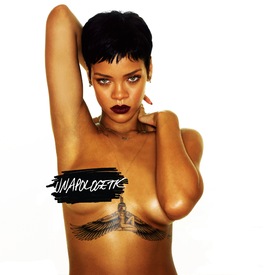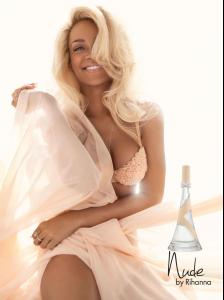Everything posted by Ferry Coal
-
Rihanna
-
Rihanna
-
Halle Berry
-
Salma Hayek
Salma Hayek - Here comes the boom - Promo Stills
-
Salma Hayek
Salma Hayek appears on Late Night with Jimmy Fallon in New York 12.10.2012
-
Halle Berry
-
Rihanna
-
Rihanna
-
Halle Berry
Halle Berry We Will Always Love You A Grammy Salute to Whitney Houston at Nokia Theatre LA 11.10.2012
-
Lucy Liu
- Salma Hayek
Salma Hayek More US Oct 2012- Salma Hayek
- Rihanna
- Rihanna
- Salma Hayek
Salma Hayek seen leaving The Wendy Williams Show in NYC 11.10.2012- Salma Hayek
- Lucy Liu
Lucy Liu at The Late Show with David Letterman 11.10.2012- Lucy Liu
Lucy Liu attends The Late Show with David Letterman 11.10.2012- Rihanna
Rihanna arriving at a condominium in L.A. 10.10.2012- Rihanna
Artwork for new album unapologetic and single diamonds /monthly_10_2012/post-7822-0-1593846525-59327_thumb.jpg" class="ipsImage ipsImage_thumbnailed" alt="artwork diamonds_04.jpg">- Chanel Iman
Chanel Iman for Amazon Fashion (behind the scenes)- Chanel Iman
Chanel Iman-Victoria's Secret- Sessilee Lopez
Sessilee Lopez -Treats! Issue 4. Photographer: Mark Seliger Makeup: Robert Greene Hair: Peter Butler Stylist: Vanessa Geldbach Filmed & Edited by: John Patrick Fitzgerald Music: Cucciara- Rihanna
- Joan Smalls
Joan Smalls attends the Carine Roitfeld & M.A.C. party in Paris 2.10.2012 - Salma Hayek
Account
Navigation
Search
Configure browser push notifications
Chrome (Android)
- Tap the lock icon next to the address bar.
- Tap Permissions → Notifications.
- Adjust your preference.
Chrome (Desktop)
- Click the padlock icon in the address bar.
- Select Site settings.
- Find Notifications and adjust your preference.
Safari (iOS 16.4+)
- Ensure the site is installed via Add to Home Screen.
- Open Settings App → Notifications.
- Find your app name and adjust your preference.
Safari (macOS)
- Go to Safari → Preferences.
- Click the Websites tab.
- Select Notifications in the sidebar.
- Find this website and adjust your preference.
Edge (Android)
- Tap the lock icon next to the address bar.
- Tap Permissions.
- Find Notifications and adjust your preference.
Edge (Desktop)
- Click the padlock icon in the address bar.
- Click Permissions for this site.
- Find Notifications and adjust your preference.
Firefox (Android)
- Go to Settings → Site permissions.
- Tap Notifications.
- Find this site in the list and adjust your preference.
Firefox (Desktop)
- Open Firefox Settings.
- Search for Notifications.
- Find this site in the list and adjust your preference.