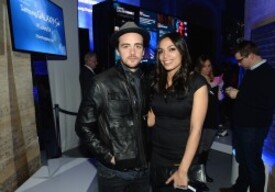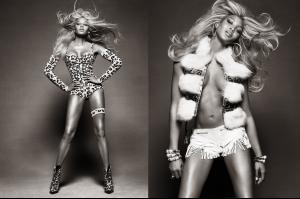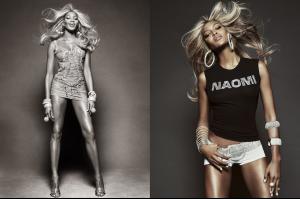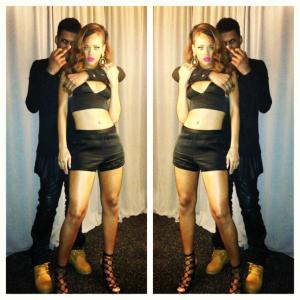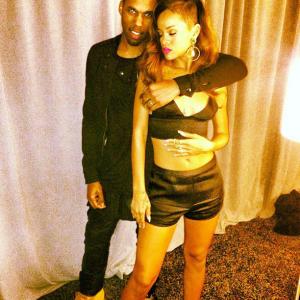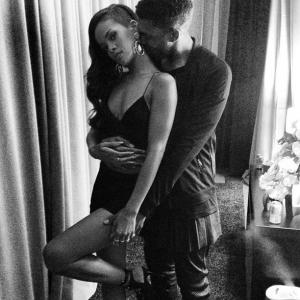Everything posted by Ferry Coal
-
Rosario Dawson
Rosario Dawson attends the Samsung Experience Shop Best Buy Official Launch Event at Cunard Hall in New York City 25.4.2013 /monthly_04_2013/post-7822-0-1593853533-67722_thumb.jpg" class="ipsImage ipsImage_thumbnailed" alt="Rosario Dawson attends the Samsung Experience Shop Best Buy Official Launch Event at Cunard Hall in.jpg">
-
Salma Hayek
- Salma Hayek
Salma Hayek backstage following Beyonce's performance on the Mrs. Carter Show World Tour 2013 at the Palais Omni Sport Bercy in Paris 24.4.2013- Rihanna
Rihanna performs in Atlantic City New Jersey 26.4.2013- Rihanna
Rihanna leaves her hotel in NYC 26.4.2013- Rihanna
Rihanna out and about in NYC 26.4.2013- Rihanna
Rihanna performs in Baltimore 24.4.2013- Naomi Campbell
- Beyonce Knowles
Beyonce - H&M Commercial 2013 (1920x1080)- Rihanna
- Rihanna
Rihanna at the NFL Draft Party at Greenhouse in NYC 23.4.2013- Naomi Campbell
- Rihanna
Rihanna greets fans after leaving her hotel in NYC 24.4.2013- Rihanna
- Rihanna
Rihanna heads to Greenhouse Club after leaving a restaurant in NYC 23.4.2013- Rihanna
Rihanna leaves Magic City nightclub in Atlanta 22.4.2013- Rihanna
Rihanna partying at "LIV" nightclub in Miami 21.4.2013- Salma Hayek
Salma Hayek attends the French League Cup Final between Stade Rennais and Saint-Etienne at the Stade de France Stadium in Saint-Denis 20.4.2013- Bai Ling
- Bai Ling
Bai Ling attends the Sue Wong Fall 2013 Great Gatsby Collection Unveiling and Birthday Celebration in L.A. 19.4.2013- Rosario Dawson
Rosario Dawson attends the Broadway Opening Night of Macbeth at The Ethel Barrymore Theatre in New York 21.4.2013- Rosario Dawson
Rosario Dawson attends the Raze World Premiere during the 2013 Tribeca Film Festival in NYC 21.4.2013- Rihanna
- Salma Hayek
Account
Navigation
Search
Configure browser push notifications
Chrome (Android)
- Tap the lock icon next to the address bar.
- Tap Permissions → Notifications.
- Adjust your preference.
Chrome (Desktop)
- Click the padlock icon in the address bar.
- Select Site settings.
- Find Notifications and adjust your preference.
Safari (iOS 16.4+)
- Ensure the site is installed via Add to Home Screen.
- Open Settings App → Notifications.
- Find your app name and adjust your preference.
Safari (macOS)
- Go to Safari → Preferences.
- Click the Websites tab.
- Select Notifications in the sidebar.
- Find this website and adjust your preference.
Edge (Android)
- Tap the lock icon next to the address bar.
- Tap Permissions.
- Find Notifications and adjust your preference.
Edge (Desktop)
- Click the padlock icon in the address bar.
- Click Permissions for this site.
- Find Notifications and adjust your preference.
Firefox (Android)
- Go to Settings → Site permissions.
- Tap Notifications.
- Find this site in the list and adjust your preference.
Firefox (Desktop)
- Open Firefox Settings.
- Search for Notifications.
- Find this site in the list and adjust your preference.