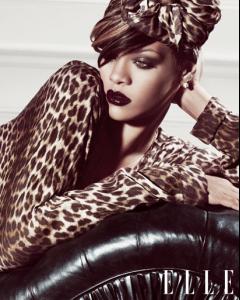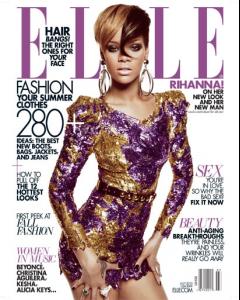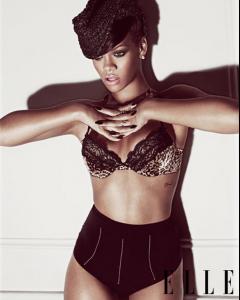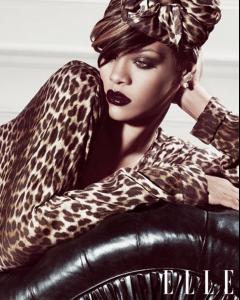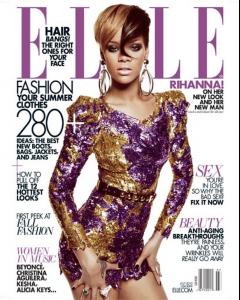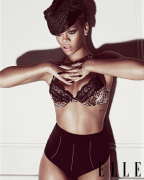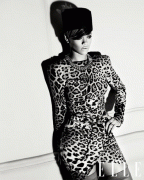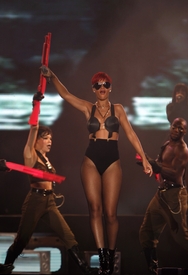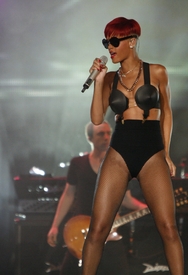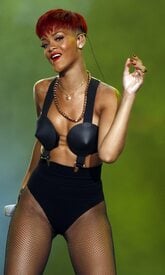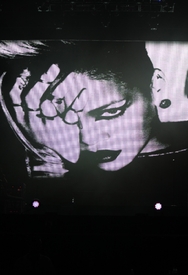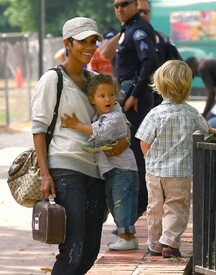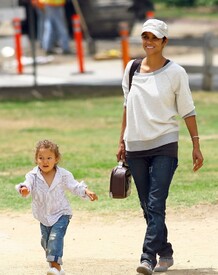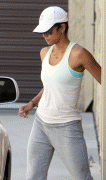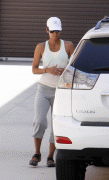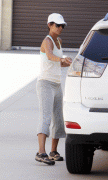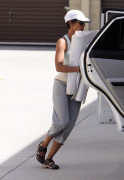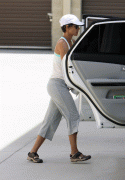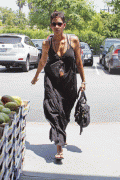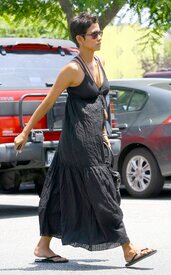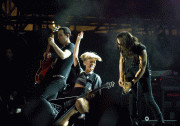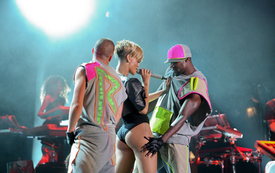Everything posted by Ferry Coal
-
Rosario Dawson
Rosario Dawson Official Birthday Party in NYC 6.5.2010
-
Rosario Dawson
- Halle Berry
Halle Berry out and about in Hollywood 5.6.2010- Halle Berry
- Naomi Campbell
- Naomi Campbell
- Naomi Campbell
Naomi Campbell on holiday in Saint-Jean-Cap-Ferrat, France 5.6.2010- Naomi Campbell
Naomi Campbell was photographed shopping at a Louis Vuitton store in Paris, 31.5.2010- Rihanna
Rihanna Capital Radio Summertime Ball in London 6.6.2010- Rihanna
Rihanna US Elle July behind the shoot- Rihanna
Rihanna US Elle July 2010 /monthly_06_2010/post-7822-0-1446062664-16402_thumb.jpg" data-fileid="3246740" alt="post-7822-0-1446062664-16402_thumb.jpg" data-ratio="125.12"> /monthly_06_2010/post-7822-0-1446062664-386_thumb.jpg" data-fileid="3246769" alt="post-7822-0-1446062664-386_thumb.jpg" data-ratio="125.08">- Rihanna
Rihanna Summertime Ball 2010 in London 7.6.2010- Rihanna
Rihanna backstage at Summertime Ball London 6.6.2010- Rihanna
Rihanna leaves Mahiki Nightclub 7.6.2010- Rihanna
Rihanna arriving at London’s Heathrow Airport 6.6.2010- Rihanna
Rihanna grabs some ice cream and is out for dinner in Madrid 5.6.2010- Rihanna
- Rihanna
- Halle Berry
- Halle Berry
- Halle Berry
- Halle Berry
- Rihanna
/monthly_06_2010/post-7822-0-1446062651-21703_thumb.jpg" data-fileid="3246399" alt="post-7822-0-1446062651-21703_thumb.jpg" data-ratio="66.4"> /monthly_06_2010/post-7822-0-1446062654-23043_thumb.jpg" data-fileid="3246420" alt="post-7822-0-1446062654-23043_thumb.jpg" data-ratio="61.64">- Rihanna
- Rihanna
Rihanna playing beach volleyball with tour crew in Greece 1.6.2010 - Halle Berry
Account
Navigation
Search
Configure browser push notifications
Chrome (Android)
- Tap the lock icon next to the address bar.
- Tap Permissions → Notifications.
- Adjust your preference.
Chrome (Desktop)
- Click the padlock icon in the address bar.
- Select Site settings.
- Find Notifications and adjust your preference.
Safari (iOS 16.4+)
- Ensure the site is installed via Add to Home Screen.
- Open Settings App → Notifications.
- Find your app name and adjust your preference.
Safari (macOS)
- Go to Safari → Preferences.
- Click the Websites tab.
- Select Notifications in the sidebar.
- Find this website and adjust your preference.
Edge (Android)
- Tap the lock icon next to the address bar.
- Tap Permissions.
- Find Notifications and adjust your preference.
Edge (Desktop)
- Click the padlock icon in the address bar.
- Click Permissions for this site.
- Find Notifications and adjust your preference.
Firefox (Android)
- Go to Settings → Site permissions.
- Tap Notifications.
- Find this site in the list and adjust your preference.
Firefox (Desktop)
- Open Firefox Settings.
- Search for Notifications.
- Find this site in the list and adjust your preference.