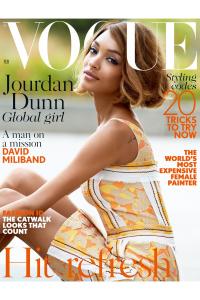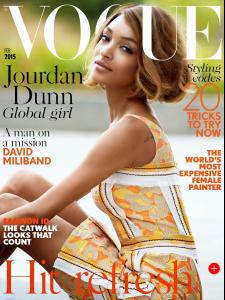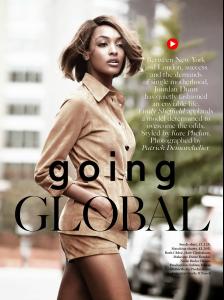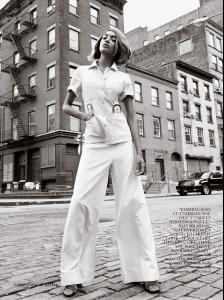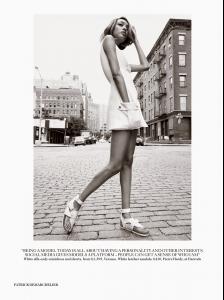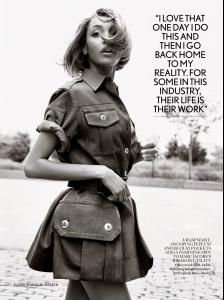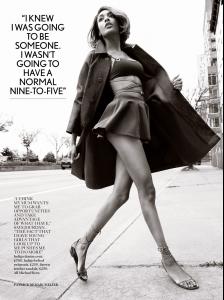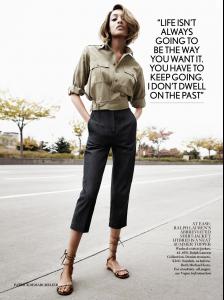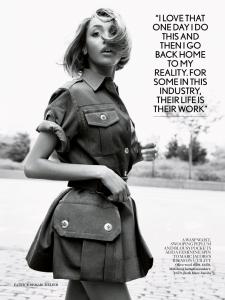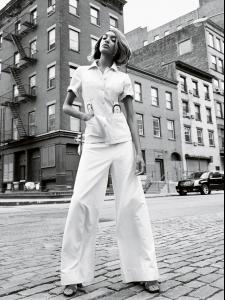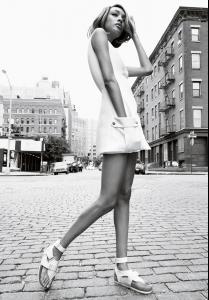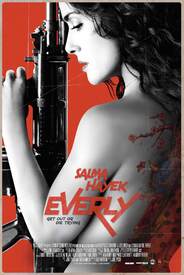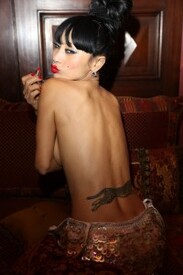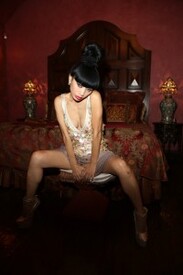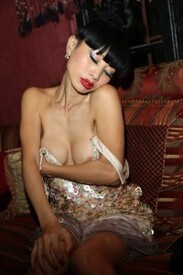Everything posted by Ferry Coal
-
Rihanna
- Rihanna
Rihanna out and about heading to the Madison Square Garden 9.1.2015- Christina Milian
- Salma Hayek
Salma Hayek at the W Mag Celebration of the Best Performances Portfolio at Chateau Marmont in L.A. 8.1.2015- Rihanna
Rihanna out and about in N.Y.C. 8.1.2015- Christina Milian
- Christina Milian
Christina Milian attends the premiere of Fox's Empire in Hollywood 6.1.2015- Jennifer Lopez
Jennifer Lopez at the BodyLab Movement Launch in Santa Monica 6.1.2015- Naomi Campbell
Naomi Campbell attends the premiere of Fox's Empire at ArcLight Cinemas Cinerama Dome in Hollywood 6.1.2015- Rihanna
Rihanna out and about in N.Y.C. 5.1.2015- Jourdan Dunn
- Rihanna
Rihanna out and about in N.Y.C. 5.1. 2015- Rihanna
Rihanna leaving St. Barts on a private plane 4.1.2015- Rihanna
Rihanna leaving P Diddy's party in Saint Barts 1.1.2015- Naomi Campbell
Naomi Campbell at the beach of Trancoso Porto Seguro Bahia in Brazil 2.1.2015- Naomi Campbell
- Naomi Campbell
- Salma Hayek
- Salma Hayek
Salma Hayek in St. Barts 26.12.2014- Salma Hayek
Salma Hayek in St. Barts 24.12.2014- Rihanna
- Rihanna
Account
Navigation
Search
Configure browser push notifications
Chrome (Android)
- Tap the lock icon next to the address bar.
- Tap Permissions → Notifications.
- Adjust your preference.
Chrome (Desktop)
- Click the padlock icon in the address bar.
- Select Site settings.
- Find Notifications and adjust your preference.
Safari (iOS 16.4+)
- Ensure the site is installed via Add to Home Screen.
- Open Settings App → Notifications.
- Find your app name and adjust your preference.
Safari (macOS)
- Go to Safari → Preferences.
- Click the Websites tab.
- Select Notifications in the sidebar.
- Find this website and adjust your preference.
Edge (Android)
- Tap the lock icon next to the address bar.
- Tap Permissions.
- Find Notifications and adjust your preference.
Edge (Desktop)
- Click the padlock icon in the address bar.
- Click Permissions for this site.
- Find Notifications and adjust your preference.
Firefox (Android)
- Go to Settings → Site permissions.
- Tap Notifications.
- Find this site in the list and adjust your preference.
Firefox (Desktop)
- Open Firefox Settings.
- Search for Notifications.
- Find this site in the list and adjust your preference.