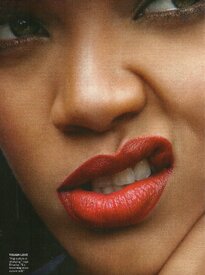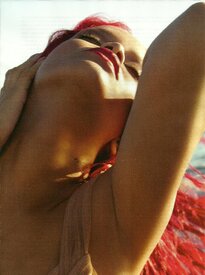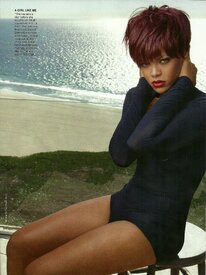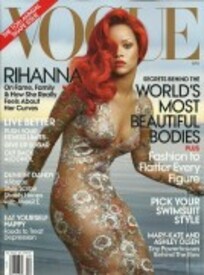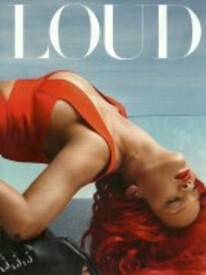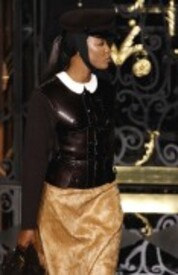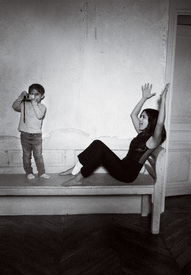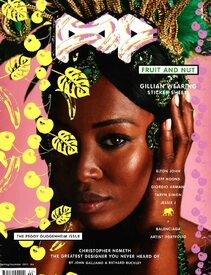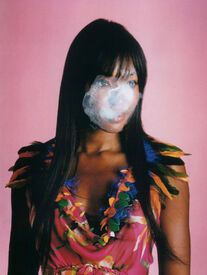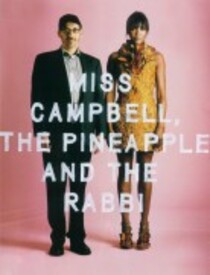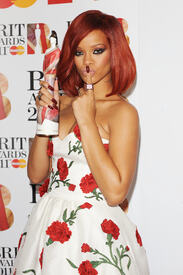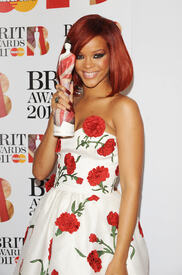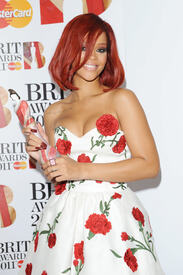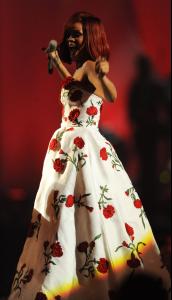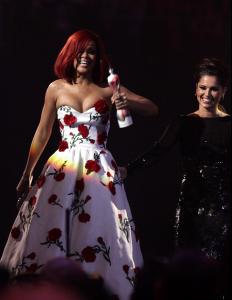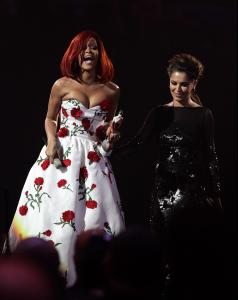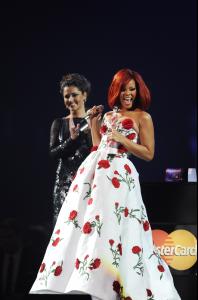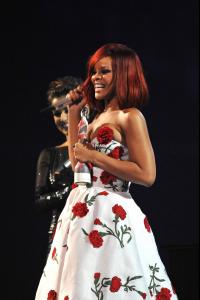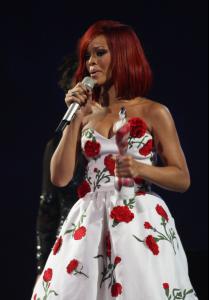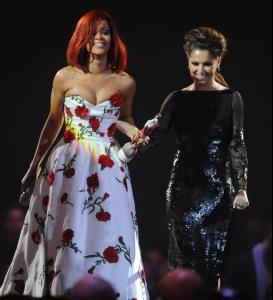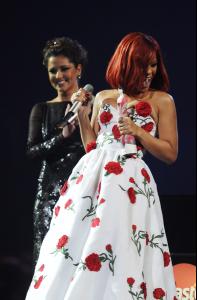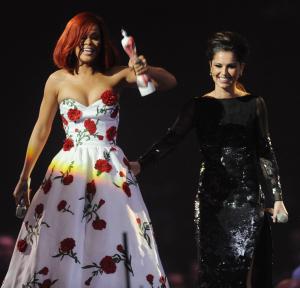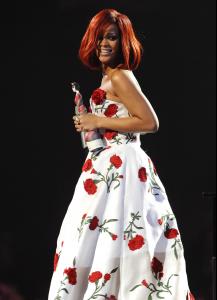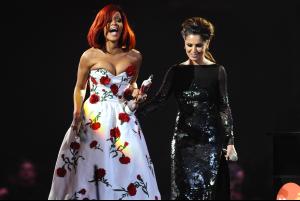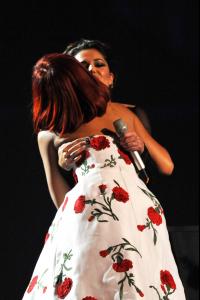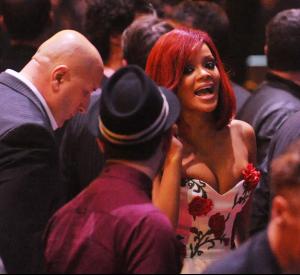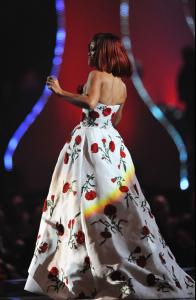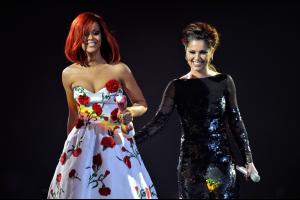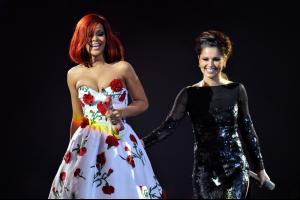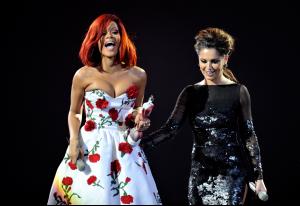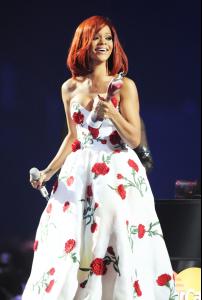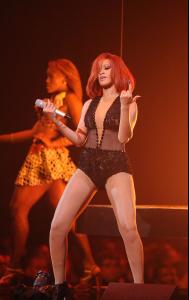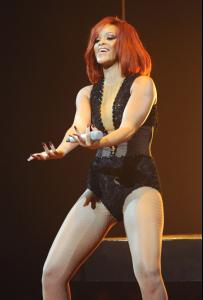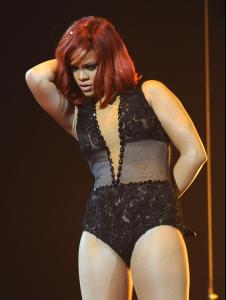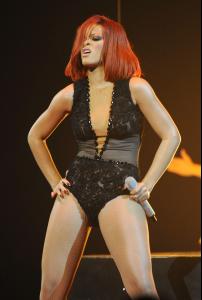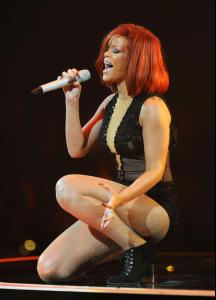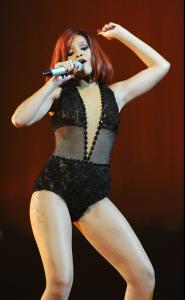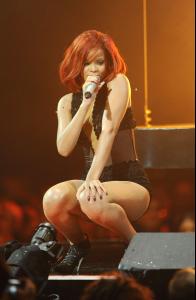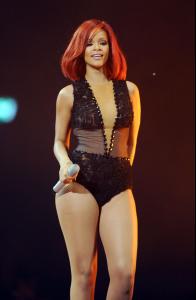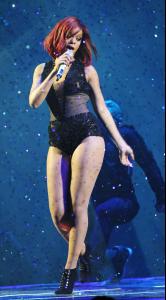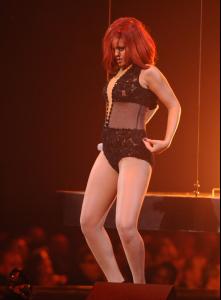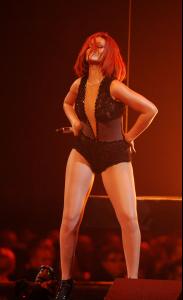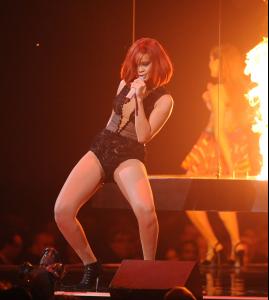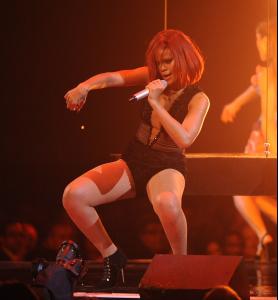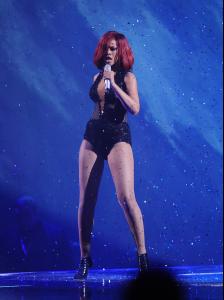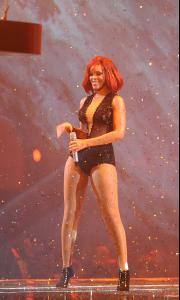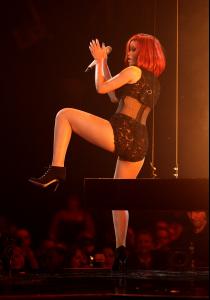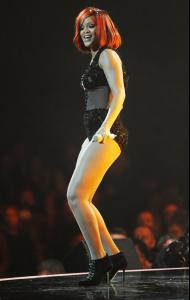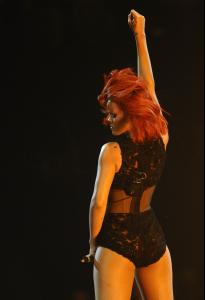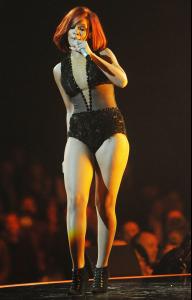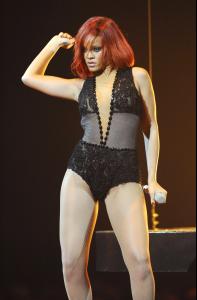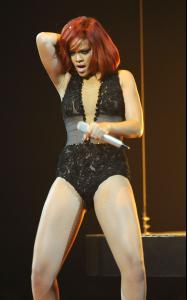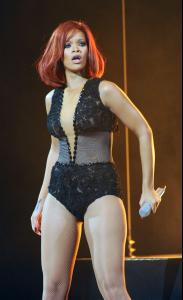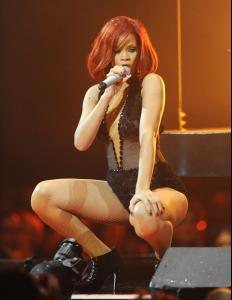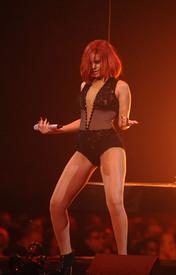Everything posted by Ferry Coal
-
Rihanna
US Vogue April 2011 /monthly_03_2011/post-7822-0-1593846040-52176_thumb.jpg" class="ipsImage ipsImage_thumbnailed" alt="Rihanna US Vogue April 2011_03.jpg"> /monthly_03_2011/post-7822-0-1593846040-67632_thumb.jpg" class="ipsImage ipsImage_thumbnailed" alt="Rihanna US Vogue April 2011_06.jpg">
-
Rihanna
Rihanna was spotted at LAX airport on 13.3.2011
-
Naomi Campbell
- Naomi Campbell
/monthly_03_2011/post-7822-0-1593837059-89605_thumb.jpg" class="ipsImage ipsImage_thumbnailed" alt="NC Louis Vuitton_04.jpg">- Rihanna
Chelsea Lately- Rihanna
/monthly_03_2011/post-7822-0-1446063249-6421_thumb.jpg" data-fileid="3262930" alt="post-7822-0-1446063249-6421_thumb.jpg" data-ratio="56.25"> Rihanna Sidney Very Close- Rihanna
Rihanna Concert in Sydney 5.3.2011 Love the way you lie S&M- Rihanna
Rihanna arrives at Adelaide airport 10.3.2011- Rihanna
- Salma Hayek
- Rihanna
Rihanna at her hotel in Melbourne 7.3.2011- Rihanna
- Rihanna
Rihanna performs Last Girl On Earth Tour at the Brisbane Entertainment Center 25.2.2011- Naomi Campbell
Pop S/S 2011 /monthly_02_2011/post-7822-0-1593837057-19492_thumb.jpg" class="ipsImage ipsImage_thumbnailed" alt="U1299081660891323_3.jpg">- Rihanna
Rihanna's 23 Birthday Party- Rihanna
NBA 2011 All Star Game Halftime Show- Rihanna
NBA All Star Game 2011 Audience- Rihanna
- Rihanna
Kanye West ft. Rihanna & Kid Cudi All Of The Lights- Rihanna
- Naomi Campbell
Account
Navigation
Search
Configure browser push notifications
Chrome (Android)
- Tap the lock icon next to the address bar.
- Tap Permissions → Notifications.
- Adjust your preference.
Chrome (Desktop)
- Click the padlock icon in the address bar.
- Select Site settings.
- Find Notifications and adjust your preference.
Safari (iOS 16.4+)
- Ensure the site is installed via Add to Home Screen.
- Open Settings App → Notifications.
- Find your app name and adjust your preference.
Safari (macOS)
- Go to Safari → Preferences.
- Click the Websites tab.
- Select Notifications in the sidebar.
- Find this website and adjust your preference.
Edge (Android)
- Tap the lock icon next to the address bar.
- Tap Permissions.
- Find Notifications and adjust your preference.
Edge (Desktop)
- Click the padlock icon in the address bar.
- Click Permissions for this site.
- Find Notifications and adjust your preference.
Firefox (Android)
- Go to Settings → Site permissions.
- Tap Notifications.
- Find this site in the list and adjust your preference.
Firefox (Desktop)
- Open Firefox Settings.
- Search for Notifications.
- Find this site in the list and adjust your preference.