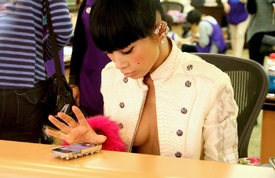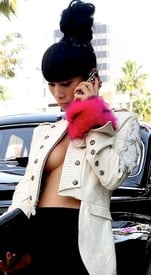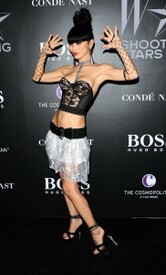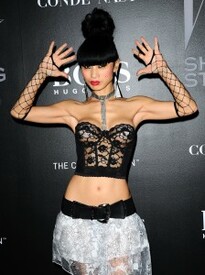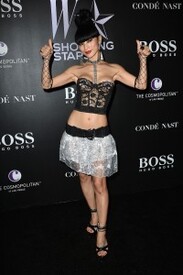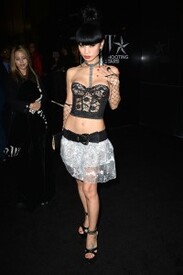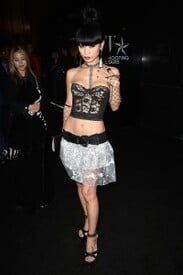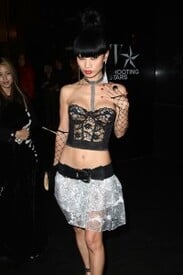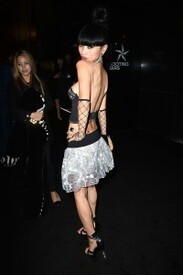Everything posted by Ferry Coal
-
Rosario Dawson
Rosario Dawson arrives at the 20th Annual Critics' Choice Movie Awards in L.A. 15.1.2015
-
Rosario Dawson
Rosario Dawson on the set of a photo shoot in L.A. 14.1.2015
-
Joan Smalls
Joan Smalls in Puerto Rico 10.1.2015
-
Rihanna
Rihanna heading for a dinner in L.A. 13.1.2015
-
Jourdan Dunn
-
Jourdan Dunn
- Salma Hayek
Salma Hayek attends The Weinstein Company & Netflix's 2015 Golden Globes After Party at Robinsons May Lot in Beverly Hills 11.1.2015- Jourdan Dunn
- Rihanna
Rihanna visiting a friend in Beverly Hills 12.1.2015- Naomi Campbell
Naomi Campbell attends The Weinstein Company & Netflix's 2015 Golden Globes After Party at Robinsons May Lot in Beverly Hills 11.1.2015- Chanel Iman
Chanel Iman attends The Weinstein Company & Netflix's 2015 Golden Globes After Party at Robinsons May Lot in Beverly Hills 11.1.2015- Jennifer Lopez
Jennifer lopez attends The Weinstein Company & Netflix's 2015 Golden Globes After Party at Robinsons May Lot in Beverly Hills 11.1.2015- Jennifer Lopez
- Salma Hayek
Salma Hayek arrives at the 16th annual InStyle and Warner Bros. Golden Globes afterparty at the Beverly Hilton Hotel 11.1.2015- Salma Hayek
- Salma Hayek
Salma Hayek arrives at the 72nd annual Golden Globe Awards 11.1.2015- Jennifer Lopez
Jennifer Lopez arrives at the 72nd annual Golden Globe Awards 11.1.2015- Salma Hayek
Salma Hayek attends the 4th Annual Sean Penn & Friends Help Haiti Home Gala Benefiting in L.A. 10.1.2015- Salma Hayek
Salma Hayek arrives at Chateau Marmont in West Hollywood 10.1.2015- Salma Hayek
Salma Hayek out at the Soho House in West Hollywood 9.1.2015- Bai Ling
- Bai Ling
- Salma Hayek
Account
Navigation
Search
Configure browser push notifications
Chrome (Android)
- Tap the lock icon next to the address bar.
- Tap Permissions → Notifications.
- Adjust your preference.
Chrome (Desktop)
- Click the padlock icon in the address bar.
- Select Site settings.
- Find Notifications and adjust your preference.
Safari (iOS 16.4+)
- Ensure the site is installed via Add to Home Screen.
- Open Settings App → Notifications.
- Find your app name and adjust your preference.
Safari (macOS)
- Go to Safari → Preferences.
- Click the Websites tab.
- Select Notifications in the sidebar.
- Find this website and adjust your preference.
Edge (Android)
- Tap the lock icon next to the address bar.
- Tap Permissions.
- Find Notifications and adjust your preference.
Edge (Desktop)
- Click the padlock icon in the address bar.
- Click Permissions for this site.
- Find Notifications and adjust your preference.
Firefox (Android)
- Go to Settings → Site permissions.
- Tap Notifications.
- Find this site in the list and adjust your preference.
Firefox (Desktop)
- Open Firefox Settings.
- Search for Notifications.
- Find this site in the list and adjust your preference.