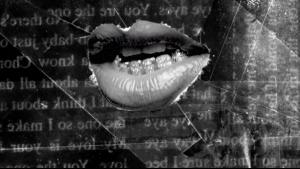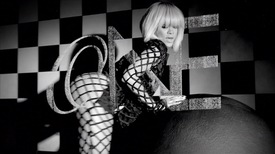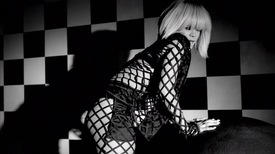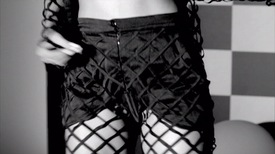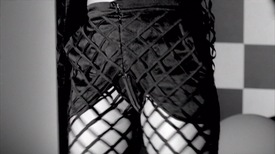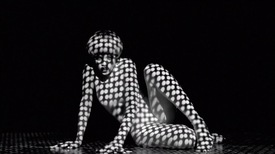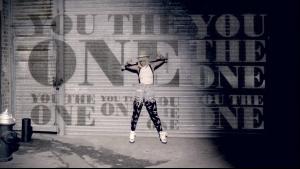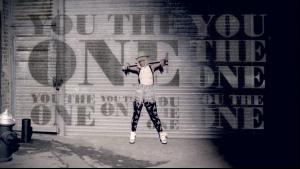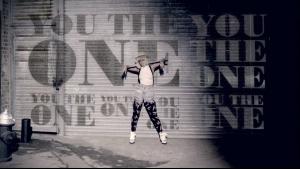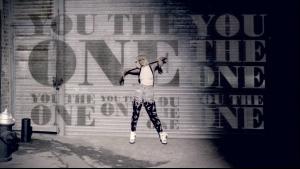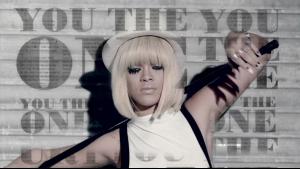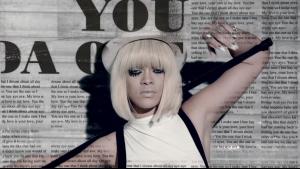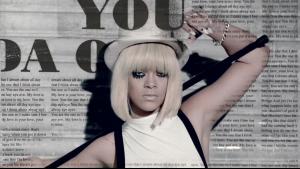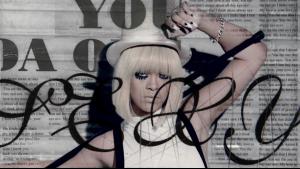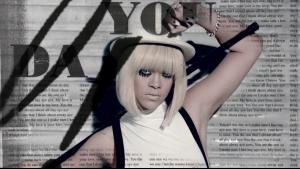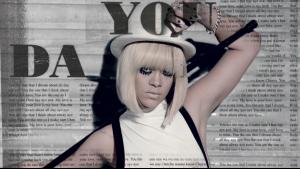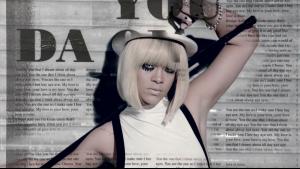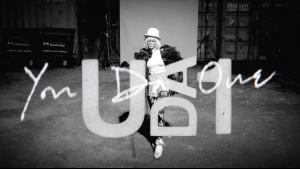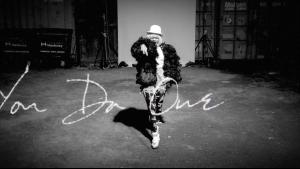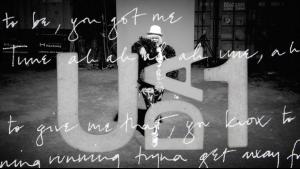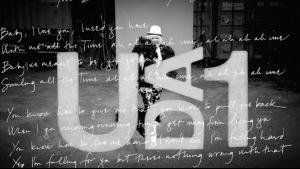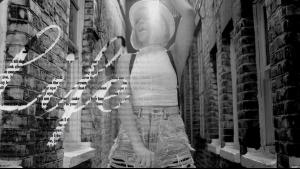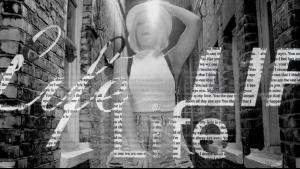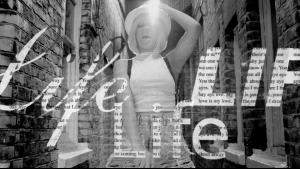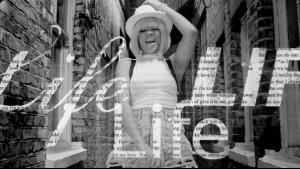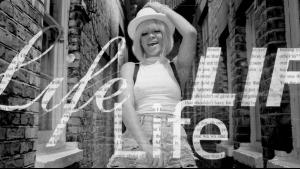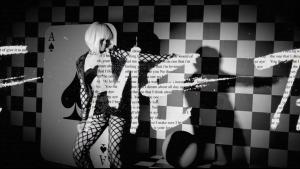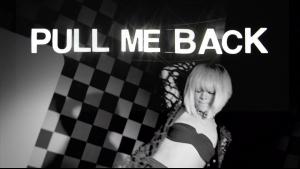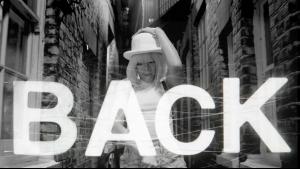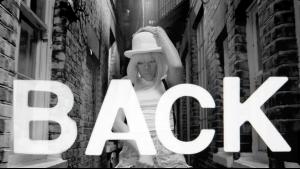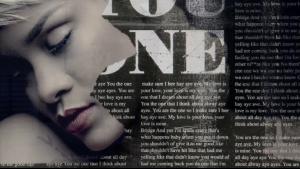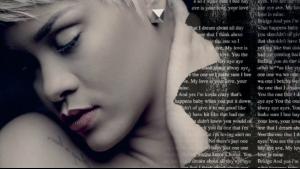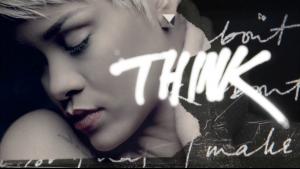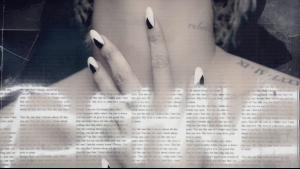Everything posted by Ferry Coal
-
Rihanna
- Rihanna
- Rihanna
- Rihanna
Rihanna ft. Calvin Harris We Found Love- Rihanna
- Rihanna
Rihanna by Mark Seliger for Rolling Stone April 2011 - Outtakes- Rosario Dawson
Rosario Dawson leaves Da Silvano Restaurant in N.Y.C. 23.12.2012- Rihanna
- Rihanna
- Rihanna
/monthly_12_2011/post-7822-0-1446064110-50541_thumb.jpg" data-fileid="3283676" alt="post-7822-0-1446064110-50541_thumb.jpg" data-ratio="56.25"> /monthly_12_2011/post-7822-0-1593846307-70577_thumb.jpg" class="ipsImage ipsImage_thumbnailed" alt="Rihanna You Da One Music Video_454.jpg"> /monthly_12_2011/post-7822-0-1593846308-16092_thumb.jpg" class="ipsImage ipsImage_thumbnailed" alt="Rihanna You Da One Music Video_459.jpg"> /monthly_12_2011/post-7822-0-1593846308-76793_thumb.jpg" class="ipsImage ipsImage_thumbnailed" alt="Rihanna You Da One Music Video_470.jpg"> /monthly_12_2011/post-7822-0-1593846309-89626_thumb.jpg" class="ipsImage ipsImage_thumbnailed" alt="Rihanna You Da One Music Video_486.jpg">- Rihanna
- Rihanna
- Rihanna
- Rihanna
- Jourdan Dunn
- Rihanna
- Rihanna
Rihanna performs at the O2 Arena in London 21.12.2011- Rihanna
- Rihanna
Rihanna performs at the O2 Arena in London 20.12.2011- Jourdan Dunn
Jourdan Dunn at the Merry Nailporn Party held at Cargo Nightclub in London 21.12.2011- Bai Ling
- Salma Hayek
Salma Hayek en Sábado Gigante Oct. 15. 2011 Salma Hayek en Sábado Gigante- Rihanna
Rihanna leaving Armani Store in London 18.12.2011- Salma Hayek
Salma Hayek at the Frimousses de Createurs Auction in Paris 13.12.2011- Rihanna
Rihanna performs her Loud Tour in Lisbon 17.12.2011Account
Navigation
Search
Configure browser push notifications
Chrome (Android)
- Tap the lock icon next to the address bar.
- Tap Permissions → Notifications.
- Adjust your preference.
Chrome (Desktop)
- Click the padlock icon in the address bar.
- Select Site settings.
- Find Notifications and adjust your preference.
Safari (iOS 16.4+)
- Ensure the site is installed via Add to Home Screen.
- Open Settings App → Notifications.
- Find your app name and adjust your preference.
Safari (macOS)
- Go to Safari → Preferences.
- Click the Websites tab.
- Select Notifications in the sidebar.
- Find this website and adjust your preference.
Edge (Android)
- Tap the lock icon next to the address bar.
- Tap Permissions.
- Find Notifications and adjust your preference.
Edge (Desktop)
- Click the padlock icon in the address bar.
- Click Permissions for this site.
- Find Notifications and adjust your preference.
Firefox (Android)
- Go to Settings → Site permissions.
- Tap Notifications.
- Find this site in the list and adjust your preference.
Firefox (Desktop)
- Open Firefox Settings.
- Search for Notifications.
- Find this site in the list and adjust your preference.
- Rihanna