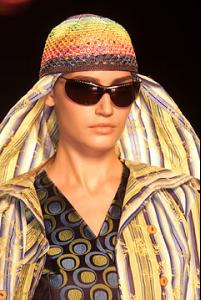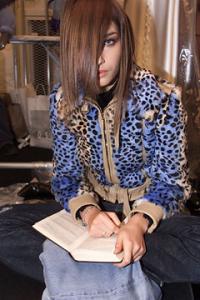Everything posted by Muffin
-
Bellazon v2.0
How do I upload pictures to PM's?
-
Having Trouble Logging In?
well first off, you're posting in the wrong thread LOL post problems here: http://www.bellazon.com/main/index.php?showtopic=1312 and you should get a red box at the top off bellazon instead of a pop-up...
-
Eugenia Volodina
- NCAA B-Ball
aw college basketball is so great, there's so much more feeling and love involved- NCAA B-Ball
!!!!!!!!!!!!!!!!! haha I actually jumped up and went "YEAH!!"- NCAA B-Ball
- Bellazon v2.0
FAQ Why can't I log in? http://www.bellazon.com/main/index.php?showtopic=1318 ^Click this and follow the directions, please. How do I remain logged in? After you click "LOG IN" at the top of the site there should be a box to the right (that is checked by default) to keep you logged in when you leave and come back. If you are checking that box, and it continues to log you out; Clear your cookies, then try and login, leave, and see if it keeps you logged in. If that does not work then try and refresh Bellazons adress in your favorites/homepage Make sure the adress reads "http://www.bellazon.com/main/index.php?" and not the old adress.) How do I post pictures? We have a new picture upload feature; this means that you do not have to go to outside hosting source for your picture (ex. imageshack, photobucket) after you hit "ADD REPLY" you will see under the text box: Attachments Global Space Left: unlimited space TEXT BOX "Browse..."<-this is a button "add this attachment" <-this is a button CLICK " Browse..." and find the picture you want to upload CLICK "Add This Attachment" Repeat as many time as you would like. When you- Bellazon v2.0
ahhh I got it. Some of your pictures looked funny but I didn't think much of it..thanks- Bellazon v2.0
oo yeah, I've got another question... Is the maximum size for avatars and sigs still the same?- Bellazon v2.0
- NCAA B-Ball
- Bellazon v2.0
Hey guys, how come I can only veiw the board in english? Will you guys ever put Russian up? ...Российские письма работают здесь? да, ура!- Eugenia Volodina
oo this is the life, I can upload pictures with one hand and eat french fries with the other. :D !!!! 75454576.bmp 75454576.bmp- Shoes...
- Bellazon v2.0
FAQ Why can't I log in? http://www.bellazon.com/main/index.php?showtopic=1318 ^Click this and follow the directions, please. How do I post pictures? We have a new picture upload feature; this means that you do not have to go to outside hosting source for your picture (ex. imageshack, photobucket) after you hit "ADD REPLY" you will see under the text box: Attachments Global Space Left: unlimited space TEXT BOX "Browse..."<-this is a button "add this attachment" <-this is a button CLICK " Browse..." and find the picture you want to upload CLICK "Add This Attachment" Repeat as many time as you would like. When you- Bellazon v2.0
Michelleeeeeeeeeeeeeeeeeeeeeeeeeeeeee it's not that bad I must be the dumbest person here and I even answered some questions for people lol- Bellazon v2.0
- Bellazon v2.0
The picture in the top left corner isn't working for me but when I click the red X the link works so it's no big deal....- Miscellaneous
very nice capt, thanks.- Eugenia Volodina
I need a new page soon lol. SAFE to download the pictures. 8768755.bmp 9875767.bmp 8768755.bmp 9875767.bmp- Bellazon v2.0
I was bored so here is the questions that have been answered. How do I post pictures? We have a new picture upload feature; this means that you do not have to go to outside hosting source for your picture (ex. imageshack, photobucket) after you hit "ADD REPLY" you will see under the text box: Attachments Global Space Left: unlimited space TEXT BOX "Browse..."<-this is a button "add this attachment" <-this is a button CLICK " Browse..." and find the picture you want to upload CLICK "Add This Attachment" Repeat as many time as you would like. When you- Bellazon v2.0
I was bored so here is the questions that have been answered. How do I post pictures? We have a new picture upload feature; this means that you do not have to go to outside hosting source for your picture (ex. imageshack, photobucket) after you hit "ADD REPLY" you will see under the text box: Attachments Global Space Left: unlimited space TEXT BOX "Browse..."<-this is a button "add this attachment" <-this is a button CLICK " Browse..." and find the picture you want to upload CLICK "Add This Attachment" Repeat as many time as you would like. When you- Bellazon v2.0
- Bellazon v2.0
I was bored so here is the questions that have been answered. How do I post pictures? We have a new picture upload feature; this means that you do not have to go to outside hosting source for your picture (ex. imageshack, photobucket) after you hit "ADD REPLY" you will see under the text box: Attachments Global Space Left: unlimited space TEXT BOX "Browse..."<-this is a button "add this attachment" <-this is a button CLICK " Browse..." and find the picture you want to upload CLICK "Add This Attachment" Repeat as many time as you would like. When you- Bellazon v2.0
Are you guys going to make a FAQ from this? If you do, I'll help :D - NCAA B-Ball