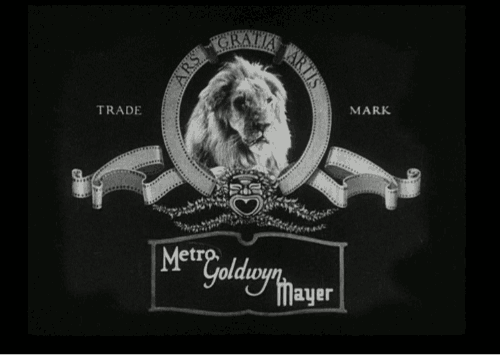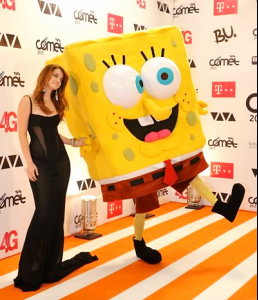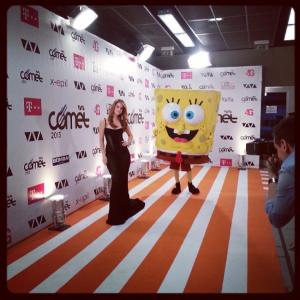Everything posted by Johnny Walker
-
Barbara Palvin
I wanna see commercial !!!
-
Barbara Palvin
-
Barbara Palvin
It´s much better to photograph yourself, than the food and nonsense, what make many another girls today. And it´s logical-firstly she is star, not reporter and fans are happy to see her and secondly she is very beautiful how you already said, so she makes all right : )
-
Barbara Palvin
-
Barbara Palvin
-
Barbara Palvin
Ah, okay thanks guys! I thought you had to always upload pics on different image uploader services haha (: Thanks for helping ! + Also, not a big fan of the long black dress but at least there's no orange makeup this time around aha! The short dress is really cute though. I think she's sponsored (is that the right word?) by DSquared2 because she's always thanking them for this or that dress/accessory. They send her things to wear for free as long as she says she's wearing their clothing/accessory. Ok, will never buy for my girl clothes in dsqquared = )
-
Barbara Palvin
The dress is so dreadful as her makeup at Cannes. But are you sure that it´s her fault ? Maybe her agent/stylist or somebody else decides for her ? But if it´s really her sense of style, I´ll not wonder, I was in Hungary = )
-
Barbara Palvin
Have you only now noticed that it´s transparent ?
-
Barbara Palvin
- Barbara Palvin
- Barbara Palvin
- Barbara Palvin
- Barbara Palvin
- Barbara Palvin
- Barbara Palvin
- Barbara Palvin
- Barbara Palvin
Also http://www.ustream.t...corded/34292147 She can be in one of these videos, but they don´t work correct at the moment. P.S. music & language are so dreadful (- Barbara Palvin
- Barbara Palvin
- Barbara Palvin
Account
Navigation
Search
Configure browser push notifications
Chrome (Android)
- Tap the lock icon next to the address bar.
- Tap Permissions → Notifications.
- Adjust your preference.
Chrome (Desktop)
- Click the padlock icon in the address bar.
- Select Site settings.
- Find Notifications and adjust your preference.
Safari (iOS 16.4+)
- Ensure the site is installed via Add to Home Screen.
- Open Settings App → Notifications.
- Find your app name and adjust your preference.
Safari (macOS)
- Go to Safari → Preferences.
- Click the Websites tab.
- Select Notifications in the sidebar.
- Find this website and adjust your preference.
Edge (Android)
- Tap the lock icon next to the address bar.
- Tap Permissions.
- Find Notifications and adjust your preference.
Edge (Desktop)
- Click the padlock icon in the address bar.
- Click Permissions for this site.
- Find Notifications and adjust your preference.
Firefox (Android)
- Go to Settings → Site permissions.
- Tap Notifications.
- Find this site in the list and adjust your preference.
Firefox (Desktop)
- Open Firefox Settings.
- Search for Notifications.
- Find this site in the list and adjust your preference.