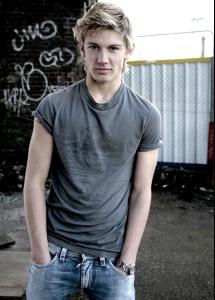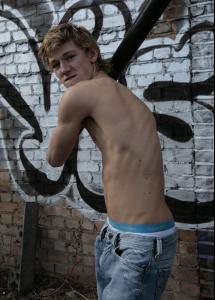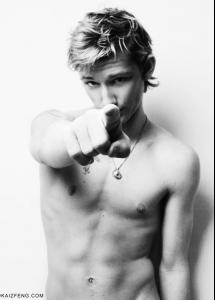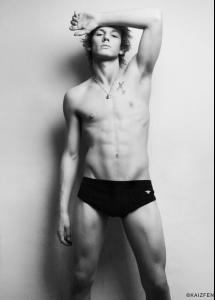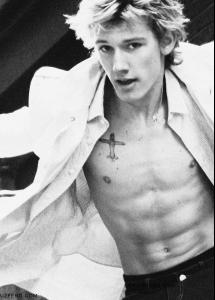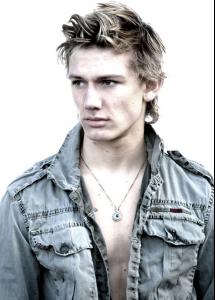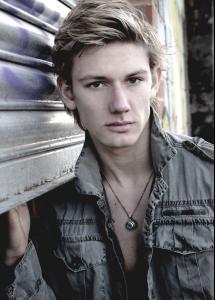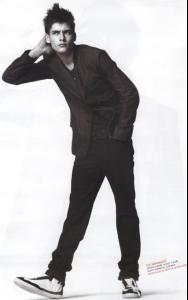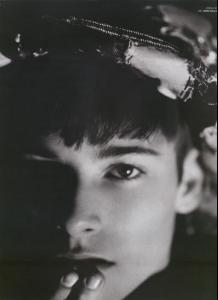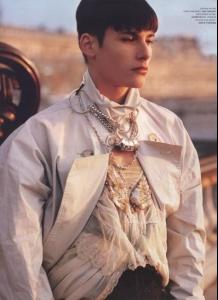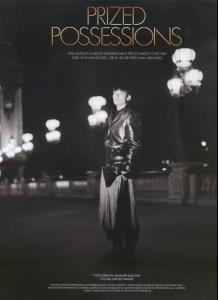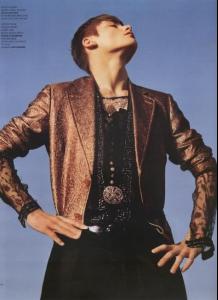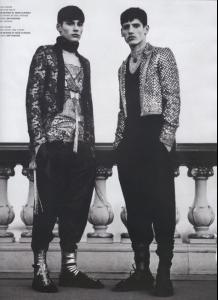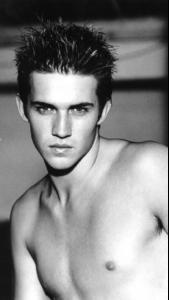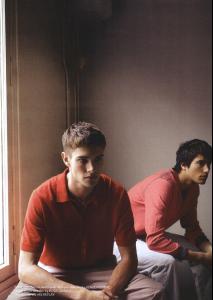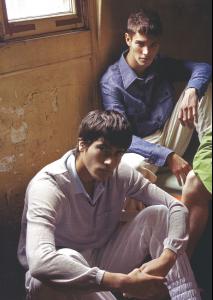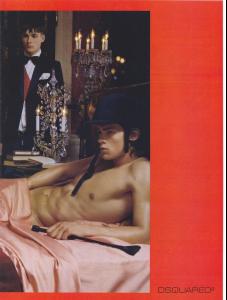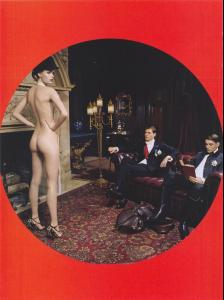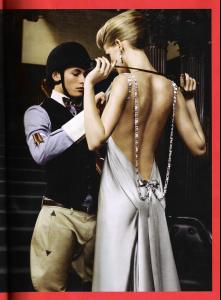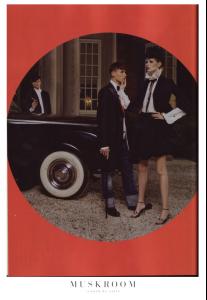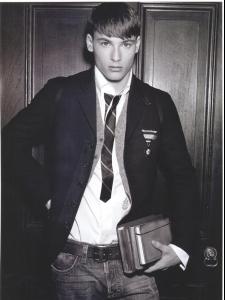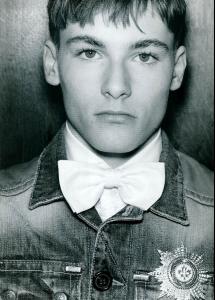Everything posted by dufouriac
-
Marcus Hedbrandh
This site has changed since i was last here.....how do you get to the last page of threads?
-
Philip Huang
His last name is...HUANG!
- Joshua Walter
-
Joshua Walter
-
Joshua Walter
-
Joshua Walter
-
Joshua Walter
-
Joshua Walter
-
Joshua Walter
-
Joshua Walter
-
Joshua Walter
-
Alex Pettyfer
BTW.....tomorrow, April 10th....is Alex's 17th birthday! HAPPY BIRTHDAYALEX
-
Alex Pettyfer
-
Alex Pettyfer
-
Alex Pettyfer
-
Joshua Walter
-
Joshua Walter
- Joshua Walter
- Joshua Walter
- Joshua Walter
from VMan #6 SS07 "PRIZED POSSESSIONS" (also with Lucien Thomkins) photos: Alasdair McLellan styling: Panos Yiapanis- Eugen Bauder
The MH problem is a server issue. Aimee has been out of town and should be back home on Sunday. She is aware of it and will be working on it. Hopefully it will be back online sometime late Sunday or early next week.- Andrew Cooper
- Marcus Hedbrandh
- Marcus Hedbrandh
you guys are very welcome.....I really like Marcus alot!!- Joshua Walter
- Joshua Walter