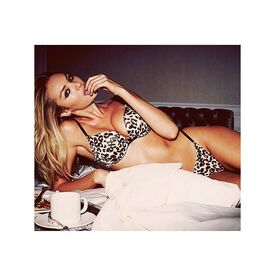Everything posted by Candylicious.
-
Candice Swanepoel
- Miss Popularity... RESULTS
Lara 10 Daniela 20 Taylor 30- Candice Swanepoel
- Candice Swanepoel
- Behati Prinsloo
WOW!! Loving the new Jacquie campaign loving their jewellery so much Some shots are just perfect I hope maybe in the next campaign they will use Candice, she would be perfect for it imo! Also since she's always wearing their jewels so would be a great promoter also or a campaign with them both would be cool too! Bee and Candy...just like maybe double FB this year- The Official Victoria's Secret Thread
Behati fans are crazy, i'm honestly shocked about their behavior. But probably all celebrity has their group of freaky fans so it's just the people then, ugh hate people like that. Anyway still got my hopes up for Candice getting the FB, or a double one with Bee would be cool too i'm so excited to find out who's got it also can't wait for this years show!- Liu Wen
- Lily Aldridge
- Candice Swanepoel
- Candice Swanepoel
She's perfect!- Niamh Adkins
- Candice Swanepoel
- VS Model's ID
- Marloes Horst
Beauty Thanks for the adds all- Niamh Adkins
- Elsa Hosk
- Candice Swanepoel
Luckily i don't have that problem- Candice Swanepoel
- Candice Swanepoel
- Candice Swanepoel
- Candice Swanepoel
And fast- Candice Swanepoel
- Candice Swanepoel
- Miss Popularity... RESULTS
Sandra 30 Lily 20 Miranda 10- Rosie Huntington-Whiteley
+1 - Miss Popularity... RESULTS
Account
Navigation
Search
Configure browser push notifications
Chrome (Android)
- Tap the lock icon next to the address bar.
- Tap Permissions → Notifications.
- Adjust your preference.
Chrome (Desktop)
- Click the padlock icon in the address bar.
- Select Site settings.
- Find Notifications and adjust your preference.
Safari (iOS 16.4+)
- Ensure the site is installed via Add to Home Screen.
- Open Settings App → Notifications.
- Find your app name and adjust your preference.
Safari (macOS)
- Go to Safari → Preferences.
- Click the Websites tab.
- Select Notifications in the sidebar.
- Find this website and adjust your preference.
Edge (Android)
- Tap the lock icon next to the address bar.
- Tap Permissions.
- Find Notifications and adjust your preference.
Edge (Desktop)
- Click the padlock icon in the address bar.
- Click Permissions for this site.
- Find Notifications and adjust your preference.
Firefox (Android)
- Go to Settings → Site permissions.
- Tap Notifications.
- Find this site in the list and adjust your preference.
Firefox (Desktop)
- Open Firefox Settings.
- Search for Notifications.
- Find this site in the list and adjust your preference.