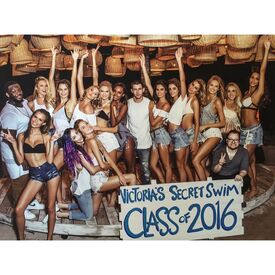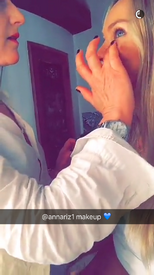Everything posted by Candylicious.
-
Candice Swanepoel
- Candice Swanepoel
- Candice Swanepoel
- Candice Swanepoel
- Candice Swanepoel
marlycharityAn amazing experience working with the stylists on set for @victoriassecretwith @angelcandices as our model! Learned so much & met some awesome people ?????- Candice Swanepoel
- Candice Swanepoel
- Candice Swanepoel
Thanks @DivineCandice ! Candice looks beautiful anariz1So much fun today with this beauty @angelcandices ?- Candice Swanepoel
- Candice Swanepoel
- The Official Victoria's Secret Thread
Candice is shooting with Bellemere.- Candice Swanepoel
- Candice Swanepoel
- Fashion Battles.
+1- Candice Swanepoel
- Candice Swanepoel
- Fashion Battles.
+1- Candice Swanepoel
^ No something went wrong, i can't edit it i wanted to post the shopping candids but now i post them right after in a new post- Candids
- Candice Swanepoel
Account
Navigation
Search
Configure browser push notifications
Chrome (Android)
- Tap the lock icon next to the address bar.
- Tap Permissions → Notifications.
- Adjust your preference.
Chrome (Desktop)
- Click the padlock icon in the address bar.
- Select Site settings.
- Find Notifications and adjust your preference.
Safari (iOS 16.4+)
- Ensure the site is installed via Add to Home Screen.
- Open Settings App → Notifications.
- Find your app name and adjust your preference.
Safari (macOS)
- Go to Safari → Preferences.
- Click the Websites tab.
- Select Notifications in the sidebar.
- Find this website and adjust your preference.
Edge (Android)
- Tap the lock icon next to the address bar.
- Tap Permissions.
- Find Notifications and adjust your preference.
Edge (Desktop)
- Click the padlock icon in the address bar.
- Click Permissions for this site.
- Find Notifications and adjust your preference.
Firefox (Android)
- Go to Settings → Site permissions.
- Tap Notifications.
- Find this site in the list and adjust your preference.
Firefox (Desktop)
- Open Firefox Settings.
- Search for Notifications.
- Find this site in the list and adjust your preference.