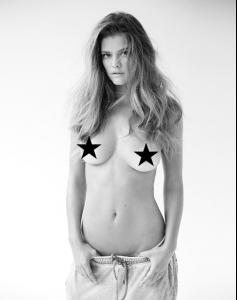-
Who is this model?
I found this from a blog, it's say he is based in London i think but can't remember the agency. Does anyone know who he is?
-
Emily Didonato
Its just a picture though, i think it's over analysing a bit considering doesn't she have a bf anyway.
-
Emily Didonato
Why? Because they are in a picture together?
-
Sara Sampaio
-
Nina Agdal
This could be a new unreleased project, it doesn't look the same as his shoot last year at all. Maybe not though. The black and white photo he never released, true, but maybe he thought it wasn't very good. Still, why not release outtakes anyway? Or maybe this is his way of saying he's getting ready to release all of it soon?
-
Emily Didonato
Maybe shes taking a break? I agree though, it's been a bit slow recently.
-
Nina Agdal
dont know but she looks so stunning tho I agree this should have been released, i dont why its not or if it will be at all.
-
Nina Agdal
I agree this one should be released, i don't know why its not or if it will be released at all.
-
Nicole Meyer
When will the whole Treskoff shoot be released?
-
Problems and Suggestions for BZ - Post Here
Hi, i am having trouble posting larger images. I understand you have to upload them from an external source such as photobucket, what i'm having trouble understanding is once you have done this how do you upload them to this server? I'm not really a tech person so if someone could explain i'd appreciate it!
-
Emily Didonato
-
Michea Crawford
Wow ! Great update! Is she having another 'on' period now? Let's hope!
-
Jasmin Søe Pedersen
Why is he only doing catalog?
-
Jasmin Søe Pedersen
Has she done anymore work recently?
-
Emily Didonato
fidelio
Members
-
Joined
-
Last visited