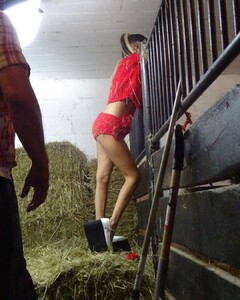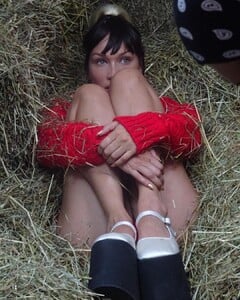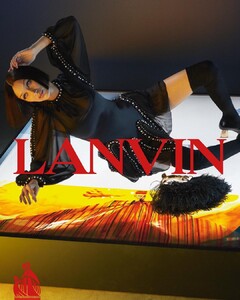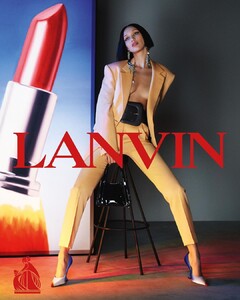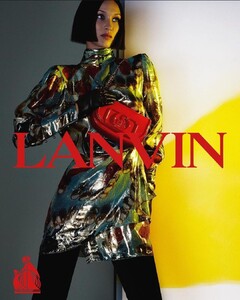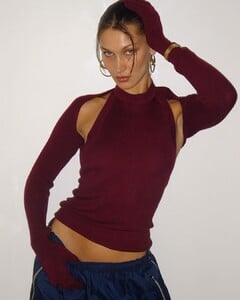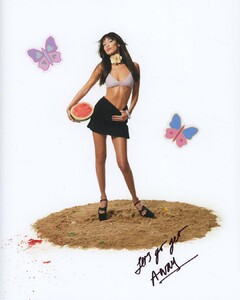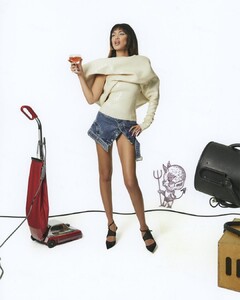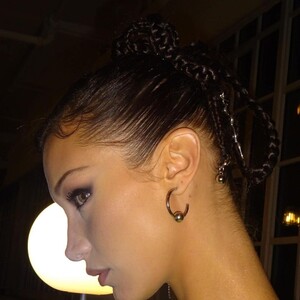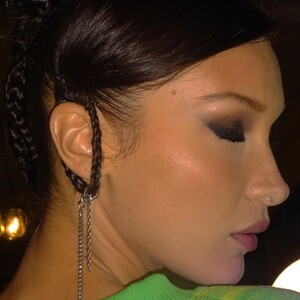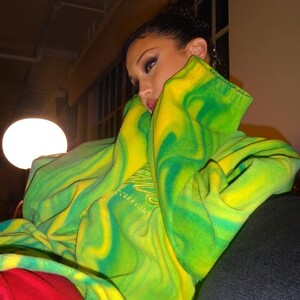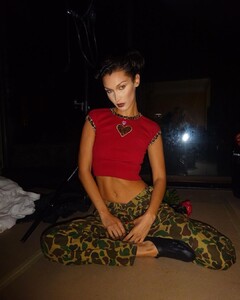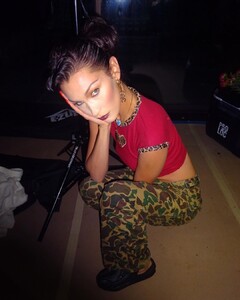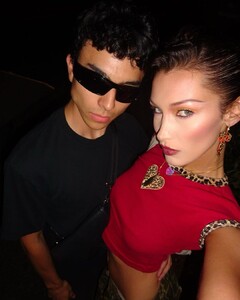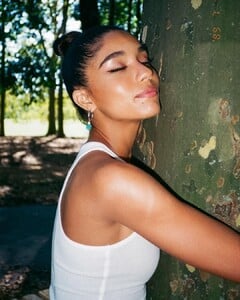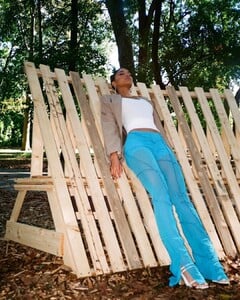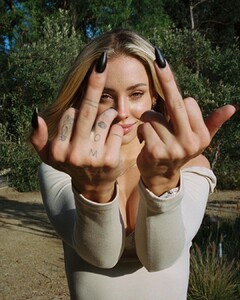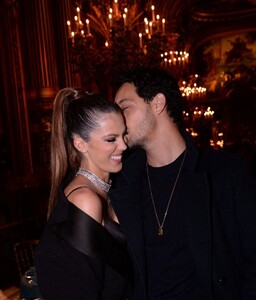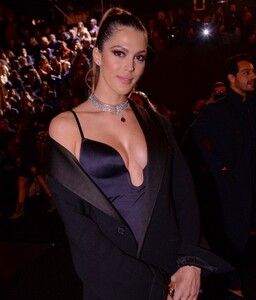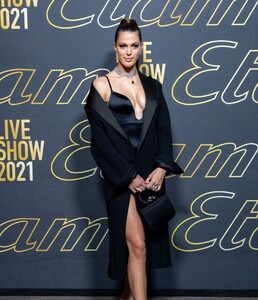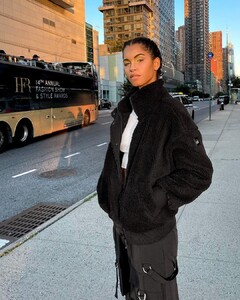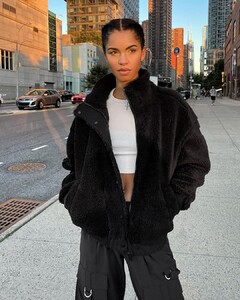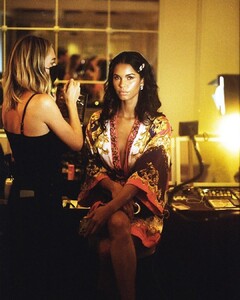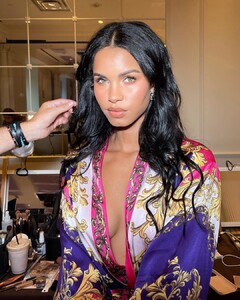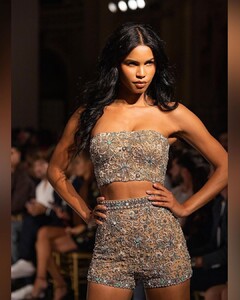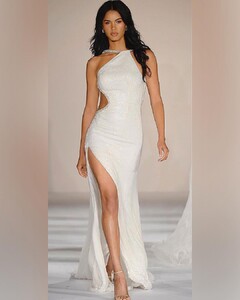Everything posted by FREDRIHANNA
-
Bella Hadid
- Bella Hadid
242180279_1911845605656466_160404381191855074_n.mp4- Bella Hadid
- Bella Hadid
242131054_393680845806377_2064391479168289451_n.mp4- Bella Hadid
- Bella Hadid
- Bella Hadid
- Bella Hadid
- Bella Hadid
- Bella Hadid
- YOVANNA VENTURA
- YOVANNA VENTURA
- YOVANNA VENTURA
- Lexi Wood
- Nina Agdal
- Charly Jordan
- Iris Mittenaere
- Daiane Sodré
- Daiane Sodré
243220779_381849796974658_2645358899970696224_n.mp4- Daiane Sodré
- Daiane Sodré
- Daiane Sodré
242295156_116030950818286_4842699763086491480_n.mp4- Daiane Sodré
Account
Navigation
Search
Configure browser push notifications
Chrome (Android)
- Tap the lock icon next to the address bar.
- Tap Permissions → Notifications.
- Adjust your preference.
Chrome (Desktop)
- Click the padlock icon in the address bar.
- Select Site settings.
- Find Notifications and adjust your preference.
Safari (iOS 16.4+)
- Ensure the site is installed via Add to Home Screen.
- Open Settings App → Notifications.
- Find your app name and adjust your preference.
Safari (macOS)
- Go to Safari → Preferences.
- Click the Websites tab.
- Select Notifications in the sidebar.
- Find this website and adjust your preference.
Edge (Android)
- Tap the lock icon next to the address bar.
- Tap Permissions.
- Find Notifications and adjust your preference.
Edge (Desktop)
- Click the padlock icon in the address bar.
- Click Permissions for this site.
- Find Notifications and adjust your preference.
Firefox (Android)
- Go to Settings → Site permissions.
- Tap Notifications.
- Find this site in the list and adjust your preference.
Firefox (Desktop)
- Open Firefox Settings.
- Search for Notifications.
- Find this site in the list and adjust your preference.
- Bella Hadid