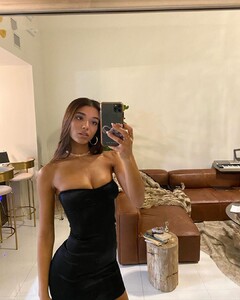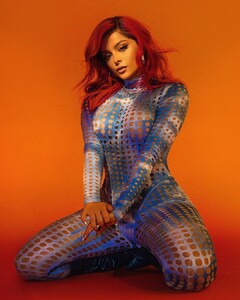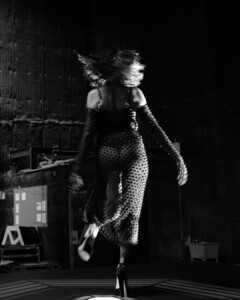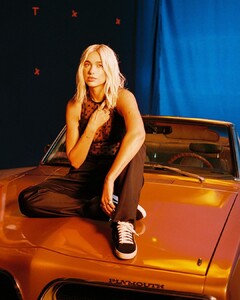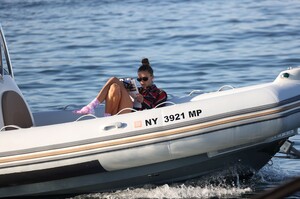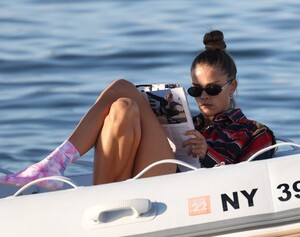Everything posted by FREDRIHANNA
-
YOVANNA VENTURA
- Sita Abellan
121010815_180671216939774_1316463222175511900_n.mp4- Sita Abellan
- Eiza Gonzalez
- Christina Milian
- Daiane Sodré
- Rita Ora
- Dua Lipa
120887168_347129649840645_5653823933148164396_n.mp4 120895731_126895682196051_1900117653499204998_n.mp4- Bebe Rexha
- Dua Lipa
- Nicole Scherzinger
121025275_1205133043206647_8546288268500261008_n.mp4- Sita Abellan
- Rita Ora
- Madison Louch
- Iris Mittenaere
- Genevieve Morton
- Elizabeth Hurley
- Dua Lipa
- Dua Lipa
- Dua Lipa
- Christina Milian
- Christina Milian
- Lili Reinhart
Account
Navigation
Search
Configure browser push notifications
Chrome (Android)
- Tap the lock icon next to the address bar.
- Tap Permissions → Notifications.
- Adjust your preference.
Chrome (Desktop)
- Click the padlock icon in the address bar.
- Select Site settings.
- Find Notifications and adjust your preference.
Safari (iOS 16.4+)
- Ensure the site is installed via Add to Home Screen.
- Open Settings App → Notifications.
- Find your app name and adjust your preference.
Safari (macOS)
- Go to Safari → Preferences.
- Click the Websites tab.
- Select Notifications in the sidebar.
- Find this website and adjust your preference.
Edge (Android)
- Tap the lock icon next to the address bar.
- Tap Permissions.
- Find Notifications and adjust your preference.
Edge (Desktop)
- Click the padlock icon in the address bar.
- Click Permissions for this site.
- Find Notifications and adjust your preference.
Firefox (Android)
- Go to Settings → Site permissions.
- Tap Notifications.
- Find this site in the list and adjust your preference.
Firefox (Desktop)
- Open Firefox Settings.
- Search for Notifications.
- Find this site in the list and adjust your preference.
- Sita Abellan