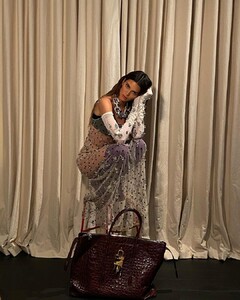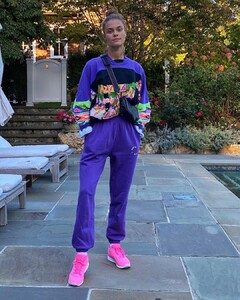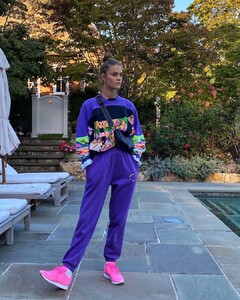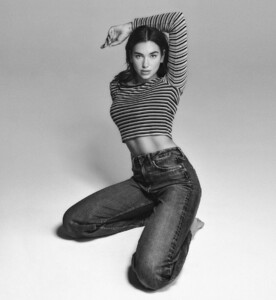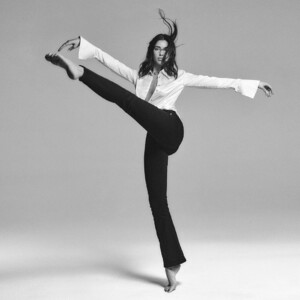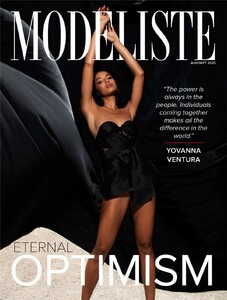Everything posted by FREDRIHANNA
-
Zara Larsson
- Rita Ora
- Bella Hadid
- Kendall Jenner
- Nina Agdal
- YOVANNA VENTURA
UN PEU DE SPORT AVEC YOVANNA A LITTLE SPORT WITH YOVANNA 121655216_628049471196763_3380293912312140280_n.mp4- Jennifer Lahmers
- Genevieve Morton
- Daiane Sodré
121253195_2826692214231475_4539710105685406137_n.mp4- Daiane Sodré
- Bella Hadid
121662146_668572004086174_6920442217065772432_n.mp4 121811445_123780749253737_2194224244401560662_n.mp4- Bella Hadid
- Iris Mittenaere
- Rita Ora
- Jaimie Alexander
- Rita Ora
- Zara Larsson
- Dua Lipa
- Dua Lipa
121545059_354105065649170_2175745763253606187_n.mp4- YOVANNA VENTURA
- YOVANNA VENTURA
- YOVANNA VENTURA
- Madison Louch
- Kaia Gerber
Account
Navigation
Search
Configure browser push notifications
Chrome (Android)
- Tap the lock icon next to the address bar.
- Tap Permissions → Notifications.
- Adjust your preference.
Chrome (Desktop)
- Click the padlock icon in the address bar.
- Select Site settings.
- Find Notifications and adjust your preference.
Safari (iOS 16.4+)
- Ensure the site is installed via Add to Home Screen.
- Open Settings App → Notifications.
- Find your app name and adjust your preference.
Safari (macOS)
- Go to Safari → Preferences.
- Click the Websites tab.
- Select Notifications in the sidebar.
- Find this website and adjust your preference.
Edge (Android)
- Tap the lock icon next to the address bar.
- Tap Permissions.
- Find Notifications and adjust your preference.
Edge (Desktop)
- Click the padlock icon in the address bar.
- Click Permissions for this site.
- Find Notifications and adjust your preference.
Firefox (Android)
- Go to Settings → Site permissions.
- Tap Notifications.
- Find this site in the list and adjust your preference.
Firefox (Desktop)
- Open Firefox Settings.
- Search for Notifications.
- Find this site in the list and adjust your preference.
- Rita Ora