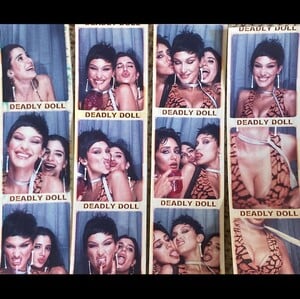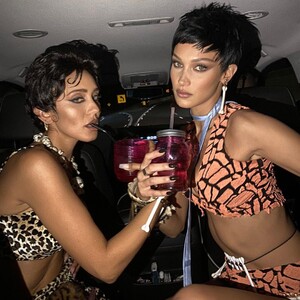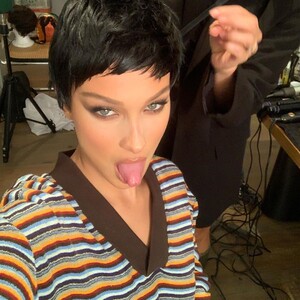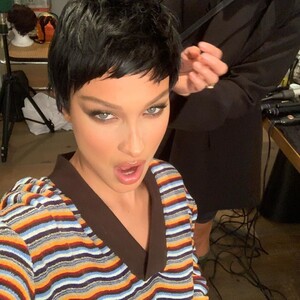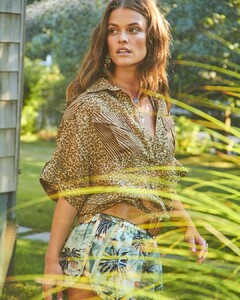Everything posted by FREDRIHANNA
-
Isabeli Fontana
- Isabeli Fontana
- Dua Lipa
- Kate Beckinsale
- Kate Beckinsale
- YOVANNA VENTURA
- YOVANNA VENTURA
123019588_782212242340861_4509883056908403541_n.mp4- YOVANNA VENTURA
- Zara Larsson
- Bella Hadid
- Bella Hadid
- Bella Hadid
123274984_366194041326095_6001283205687287295_n.mp4 122881599_816655429090984_2990115625725329655_n.mp4 123107181_1114543915627648_7740987074736435082_n.mp4- Bella Hadid
- Kari Riley
- Kendall Jenner
- Sita Abellan
- Sita Abellan
- Kendall Jenner
KENDALL JENNER dans son CORPS SEXY et TONIQUE DANS WEST HOLLYWOOD KENDALL JENNER in her SEXY and TONED BODY IN WEST HOLLYWOOD- Bruna Marquezine
- Nina Agdal
- Rita Ora
- YOVANNA VENTURA
- Zara Larsson
- Kendall Jenner
122897795_981291145716106_1958104160593903980_n.mp4 122921999_392939401735286_7888062931068791978_n.mp4 122975806_2815125418712369_7886180360818899852_n.mp4- Irina Shayk
Account
Navigation
Search
Configure browser push notifications
Chrome (Android)
- Tap the lock icon next to the address bar.
- Tap Permissions → Notifications.
- Adjust your preference.
Chrome (Desktop)
- Click the padlock icon in the address bar.
- Select Site settings.
- Find Notifications and adjust your preference.
Safari (iOS 16.4+)
- Ensure the site is installed via Add to Home Screen.
- Open Settings App → Notifications.
- Find your app name and adjust your preference.
Safari (macOS)
- Go to Safari → Preferences.
- Click the Websites tab.
- Select Notifications in the sidebar.
- Find this website and adjust your preference.
Edge (Android)
- Tap the lock icon next to the address bar.
- Tap Permissions.
- Find Notifications and adjust your preference.
Edge (Desktop)
- Click the padlock icon in the address bar.
- Click Permissions for this site.
- Find Notifications and adjust your preference.
Firefox (Android)
- Go to Settings → Site permissions.
- Tap Notifications.
- Find this site in the list and adjust your preference.
Firefox (Desktop)
- Open Firefox Settings.
- Search for Notifications.
- Find this site in the list and adjust your preference.
- Isabeli Fontana