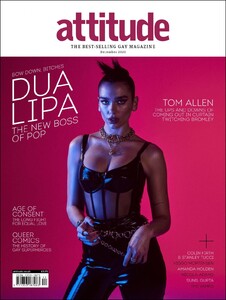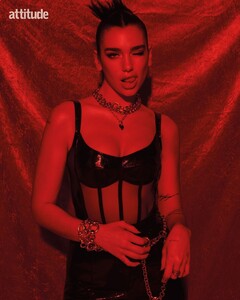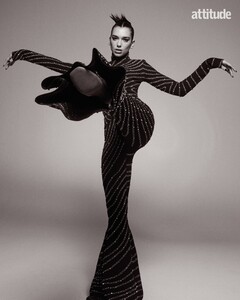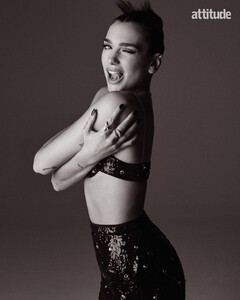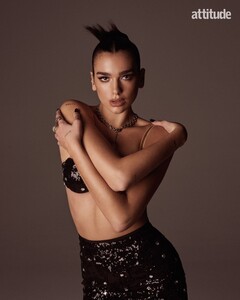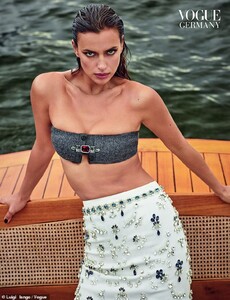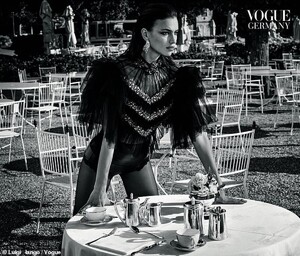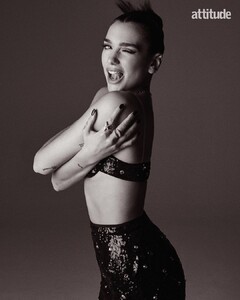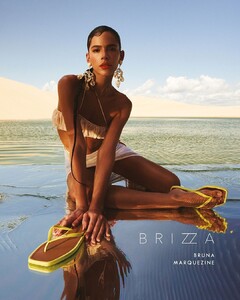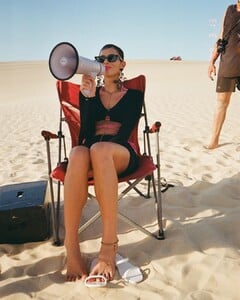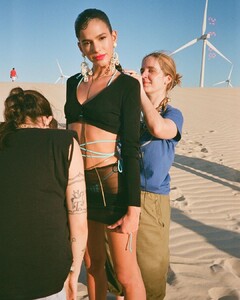Everything posted by FREDRIHANNA
-
Zara Larsson
- Daiane Sodré
- Dua Lipa
- Irina Shayk
- Zara Larsson
- YOVANNA VENTURA
Un remix de FOU. HAWAII de Maluma et Weeknd 2020- Dua Lipa
- Sita Abellan
- Mia Hewett
- Kari Riley
- Isabeli Fontana
- Isabeli Fontana
- Bruna Marquezine
- Nina Agdal
- Zara Larsson
- YOVANNA VENTURA
- YOVANNA VENTURA
123886174_3720642854626827_7160932941592474001_n.mp4- YOVANNA VENTURA
- Bruna Marquezine
- YOVANNA VENTURA
- YOVANNA VENTURA
123613825_224148282386708_8031757692594443109_n.mp4 123499590_672986896966781_6177617000437379564_n.mp4- YOVANNA VENTURA
- Dua Lipa
- YOVANNA VENTURA
A little sport with YOVANNA 13721835_315026925500569_1023349572_n.mp4- YOVANNA VENTURA
51049270_472679846885408_6888052130505391697_n.mp4 10000000_2180903522226604_5973217593585739317_n.mp4 10000000_532553820565724_7217343685201501955_n.mp4Account
Navigation
Search
Configure browser push notifications
Chrome (Android)
- Tap the lock icon next to the address bar.
- Tap Permissions → Notifications.
- Adjust your preference.
Chrome (Desktop)
- Click the padlock icon in the address bar.
- Select Site settings.
- Find Notifications and adjust your preference.
Safari (iOS 16.4+)
- Ensure the site is installed via Add to Home Screen.
- Open Settings App → Notifications.
- Find your app name and adjust your preference.
Safari (macOS)
- Go to Safari → Preferences.
- Click the Websites tab.
- Select Notifications in the sidebar.
- Find this website and adjust your preference.
Edge (Android)
- Tap the lock icon next to the address bar.
- Tap Permissions.
- Find Notifications and adjust your preference.
Edge (Desktop)
- Click the padlock icon in the address bar.
- Click Permissions for this site.
- Find Notifications and adjust your preference.
Firefox (Android)
- Go to Settings → Site permissions.
- Tap Notifications.
- Find this site in the list and adjust your preference.
Firefox (Desktop)
- Open Firefox Settings.
- Search for Notifications.
- Find this site in the list and adjust your preference.
- Daiane Sodré