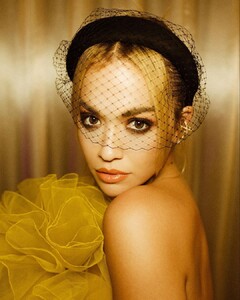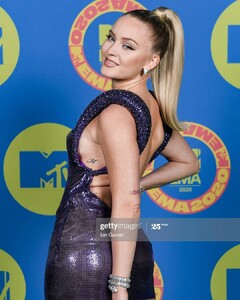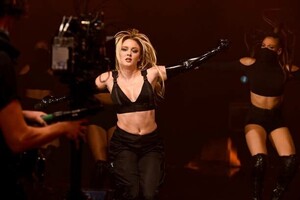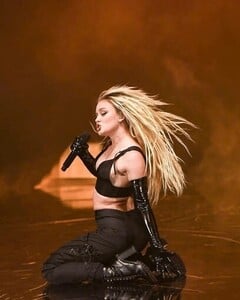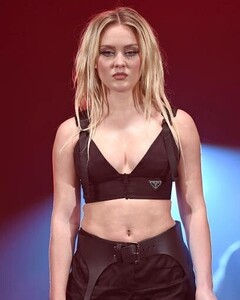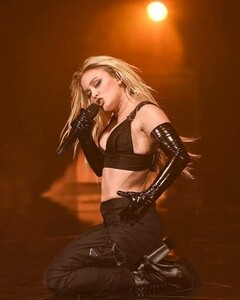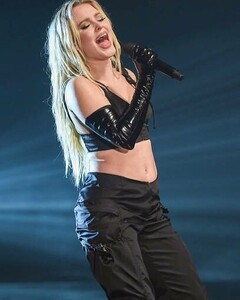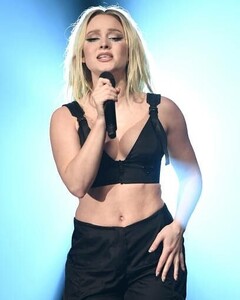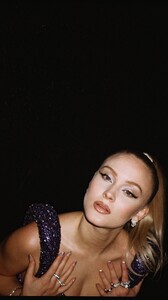Everything posted by FREDRIHANNA
-
Sita Abellan
- Nicole Scherzinger
- Nicole Scherzinger
- Kari Riley
123480896_674790176560708_5295341967397164533_n.mp4- Kari Riley
- Elizabeth Hurley
123803272_417351622764258_6937898944648696029_n.mp4- Eiza Gonzalez
- Charlotte Lawrence
- Bebe Rexha
123959115_1293995957627352_4428153434812611612_n.mp4- Bebe Rexha
- Rita Ora
- Rita Ora
- Iris Mittenaere
- Madison Louch
- Leila Ben Khalifa
- Leila Ben Khalifa
- Bruna Marquezine
124151464_368337034490799_2845192020551618454_n.mp4- Zara Larsson
- Zara Larsson
- Zara Larsson
- Zara Larsson
- YOVANNA VENTURA
124267999_3723111754421009_6604271684878616150_n.mp4- YOVANNA VENTURA
- YOVANNA VENTURA
- Zara Larsson
Account
Navigation
Search
Configure browser push notifications
Chrome (Android)
- Tap the lock icon next to the address bar.
- Tap Permissions → Notifications.
- Adjust your preference.
Chrome (Desktop)
- Click the padlock icon in the address bar.
- Select Site settings.
- Find Notifications and adjust your preference.
Safari (iOS 16.4+)
- Ensure the site is installed via Add to Home Screen.
- Open Settings App → Notifications.
- Find your app name and adjust your preference.
Safari (macOS)
- Go to Safari → Preferences.
- Click the Websites tab.
- Select Notifications in the sidebar.
- Find this website and adjust your preference.
Edge (Android)
- Tap the lock icon next to the address bar.
- Tap Permissions.
- Find Notifications and adjust your preference.
Edge (Desktop)
- Click the padlock icon in the address bar.
- Click Permissions for this site.
- Find Notifications and adjust your preference.
Firefox (Android)
- Go to Settings → Site permissions.
- Tap Notifications.
- Find this site in the list and adjust your preference.
Firefox (Desktop)
- Open Firefox Settings.
- Search for Notifications.
- Find this site in the list and adjust your preference.
- Nicole Scherzinger



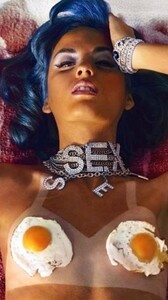


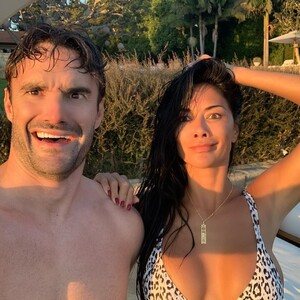




















.thumb.jpg.f7632066c81cb331d7dd4ce40253201c.jpg)