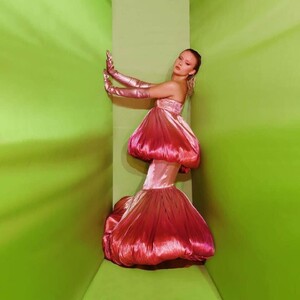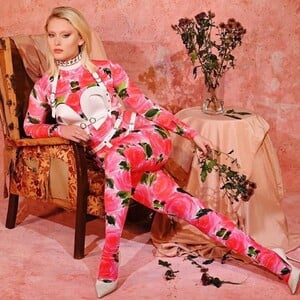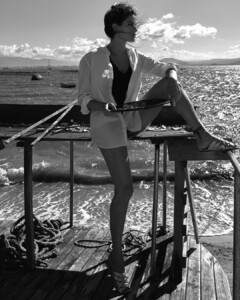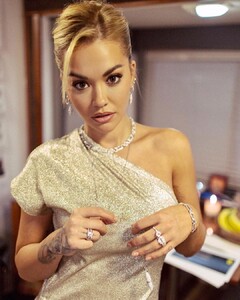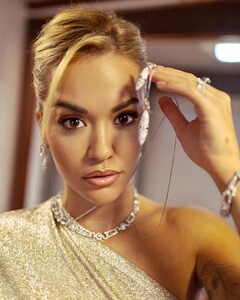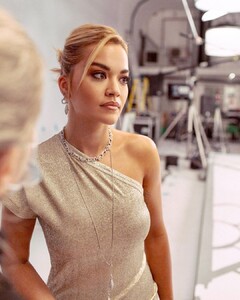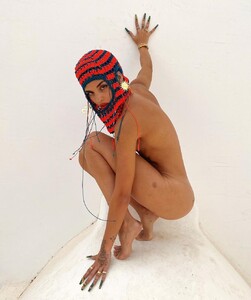Everything posted by FREDRIHANNA
-
YOVANNA VENTURA
-
Charly Jordan
WAOUH 126309023_224036412407800_6834226232063776620_n.mp4
-
Zara Larsson
- Anastasia Ashley
IMG_2699.MP4 IMG_2700.MP4- Isabeli Fontana
- Charly Jordan
MERCI MERCI pour ce message THANK YOU THANK YOU for this message- Charly Jordan
- Rita Ora
- Rita Ora
- YOVANNA VENTURA
- Zara Larsson
- Viki Odintcova
10000000_3487233791362171_2455157000172145149_n.mp4- Mia Hewett
- Charly Jordan
125413819_372875120689483_3000337694463423409_n.mp4- Charly Jordan
- YOVANNA VENTURA
125277716_187848609581246_7069582267065617755_n.mp4- YOVANNA VENTURA
- YOVANNA VENTURA
125495532_379298229993591_2470923022437653167_n.mp4 125543742_187758289490511_7195356320419560164_n.mp4- YOVANNA VENTURA
Account
Navigation
Search
Configure browser push notifications
Chrome (Android)
- Tap the lock icon next to the address bar.
- Tap Permissions → Notifications.
- Adjust your preference.
Chrome (Desktop)
- Click the padlock icon in the address bar.
- Select Site settings.
- Find Notifications and adjust your preference.
Safari (iOS 16.4+)
- Ensure the site is installed via Add to Home Screen.
- Open Settings App → Notifications.
- Find your app name and adjust your preference.
Safari (macOS)
- Go to Safari → Preferences.
- Click the Websites tab.
- Select Notifications in the sidebar.
- Find this website and adjust your preference.
Edge (Android)
- Tap the lock icon next to the address bar.
- Tap Permissions.
- Find Notifications and adjust your preference.
Edge (Desktop)
- Click the padlock icon in the address bar.
- Click Permissions for this site.
- Find Notifications and adjust your preference.
Firefox (Android)
- Go to Settings → Site permissions.
- Tap Notifications.
- Find this site in the list and adjust your preference.
Firefox (Desktop)
- Open Firefox Settings.
- Search for Notifications.
- Find this site in the list and adjust your preference.
- Anastasia Ashley