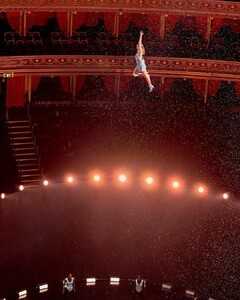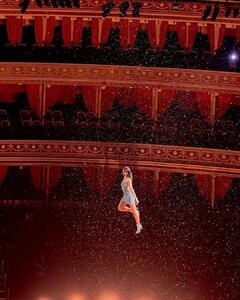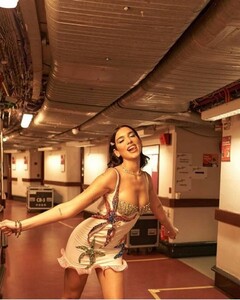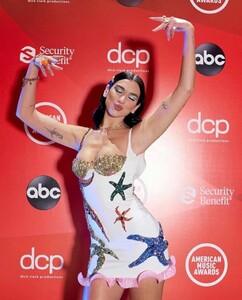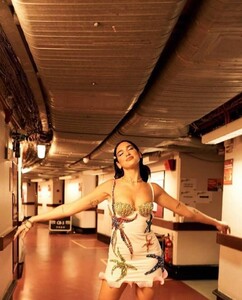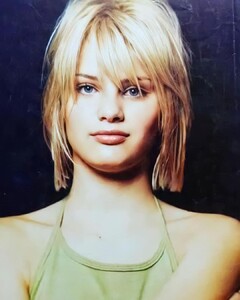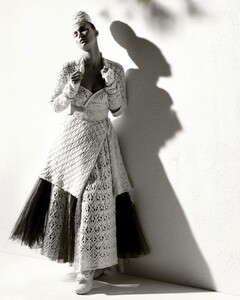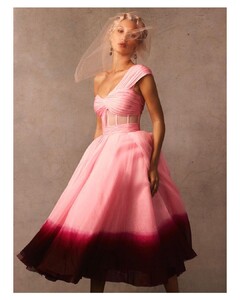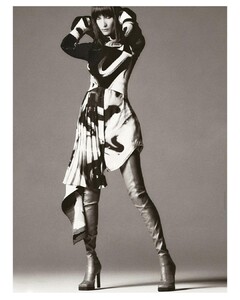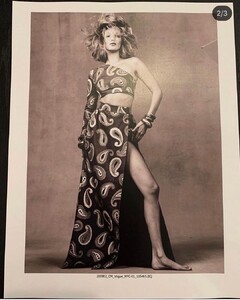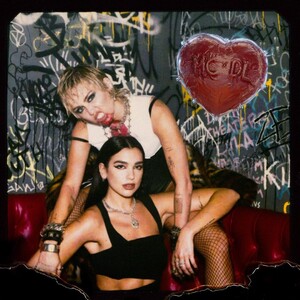Everything posted by FREDRIHANNA
-
YOVANNA VENTURA
- YOVANNA VENTURA
10000000_194880052205936_7437482467924383713_n.mp4- Dua Lipa
- Dua Lipa
- Isabeli Fontana
- Bella Hadid
- Anastasia Ashley
- Nina Agdal
- YOVANNA VENTURA
126255590_995103187664234_5623931834171760843_n.mp4- YOVANNA VENTURA
- Charly Jordan
- Rita Ora
- Christina Milian
- Daiane Sodré
- Dua Lipa
- Kendall Jenner
- Bella Hadid
- Bruna Marquezine
- Dua Lipa
MILEY CYRUS feat DUA LIPA Prisoner- Dua Lipa
- Dua Lipa
126226431_193060155765577_2168345995198955977_n.mp4- Dua Lipa
- Nina Agdal
- Iris Mittenaere
Account
Navigation
Search
Configure browser push notifications
Chrome (Android)
- Tap the lock icon next to the address bar.
- Tap Permissions → Notifications.
- Adjust your preference.
Chrome (Desktop)
- Click the padlock icon in the address bar.
- Select Site settings.
- Find Notifications and adjust your preference.
Safari (iOS 16.4+)
- Ensure the site is installed via Add to Home Screen.
- Open Settings App → Notifications.
- Find your app name and adjust your preference.
Safari (macOS)
- Go to Safari → Preferences.
- Click the Websites tab.
- Select Notifications in the sidebar.
- Find this website and adjust your preference.
Edge (Android)
- Tap the lock icon next to the address bar.
- Tap Permissions.
- Find Notifications and adjust your preference.
Edge (Desktop)
- Click the padlock icon in the address bar.
- Click Permissions for this site.
- Find Notifications and adjust your preference.
Firefox (Android)
- Go to Settings → Site permissions.
- Tap Notifications.
- Find this site in the list and adjust your preference.
Firefox (Desktop)
- Open Firefox Settings.
- Search for Notifications.
- Find this site in the list and adjust your preference.
- YOVANNA VENTURA