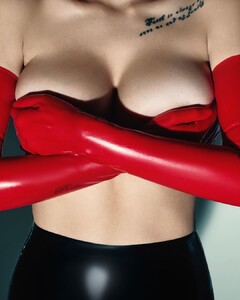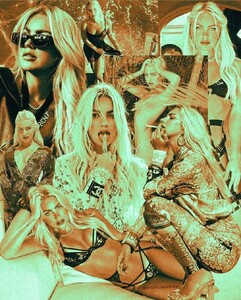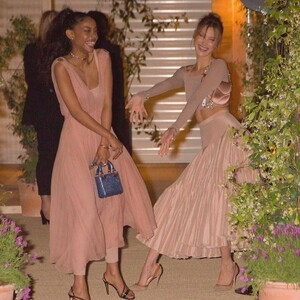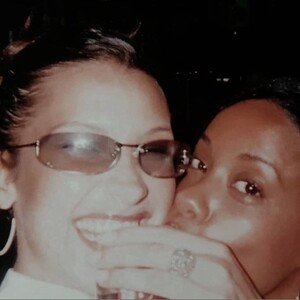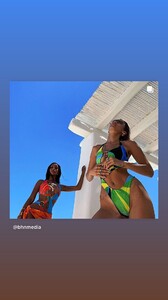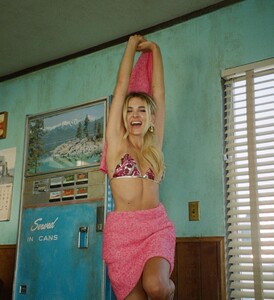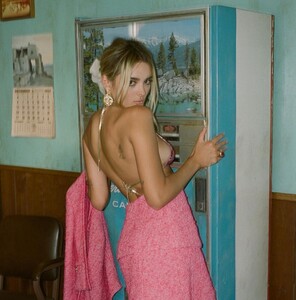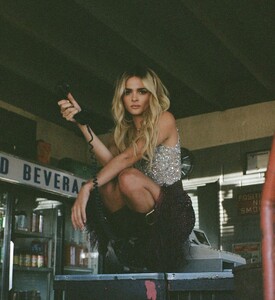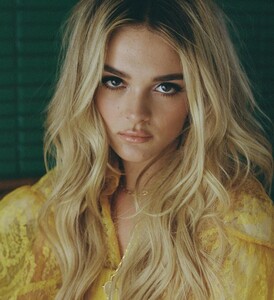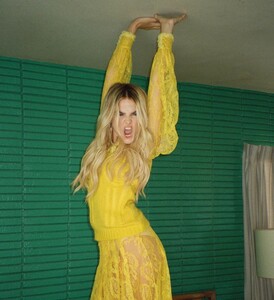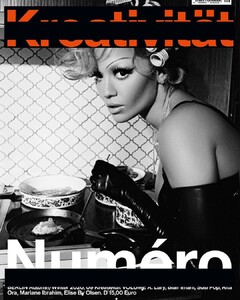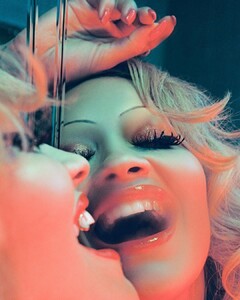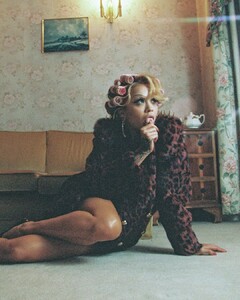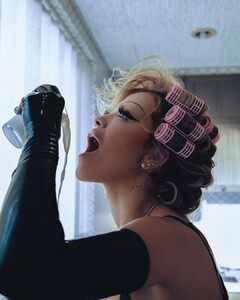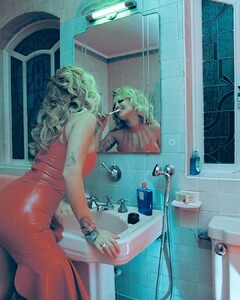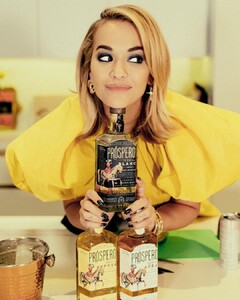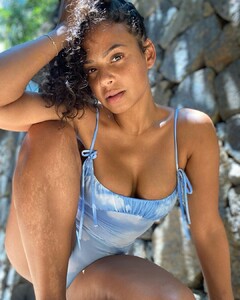Everything posted by FREDRIHANNA
-
Viki Odintcova
-
Sita Abellan
- Madison Louch
- Kaia Gerber
- Iris Mittenaere
- Bella Hadid
- Zara Larsson
- Madison Louch
- Mia Hewett
- Genevieve Morton
- Daiane Sodré
127471999_668067350528906_514177302495900760_n.mp4- Charlotte Lawrence
- YOVANNA VENTURA
- Nina Agdal
- Nina Agdal
- Rita Ora
- Charly Jordan
- Rita Ora
- Rita Ora
97B311C5-AD2D-4413-8D91-5BA36E2C0C66.MP4- Dua Lipa
- Christina Milian
- Anastasia Ashley
- YOVANNA VENTURA
127276962_843358469816363_2879895251730357691_n.mp4 127104669_388138879272442_6606878114236925032_n.mp4- YOVANNA VENTURA
127118933_161738958972935_2169584735011604985_n.mp4- YOVANNA VENTURA
JOYEUX ANNIVERSAIRE DE FRANCE 25 ANS 125879306_648771599127583_1013368547124357261_n.mp4Account
Navigation
Search
Configure browser push notifications
Chrome (Android)
- Tap the lock icon next to the address bar.
- Tap Permissions → Notifications.
- Adjust your preference.
Chrome (Desktop)
- Click the padlock icon in the address bar.
- Select Site settings.
- Find Notifications and adjust your preference.
Safari (iOS 16.4+)
- Ensure the site is installed via Add to Home Screen.
- Open Settings App → Notifications.
- Find your app name and adjust your preference.
Safari (macOS)
- Go to Safari → Preferences.
- Click the Websites tab.
- Select Notifications in the sidebar.
- Find this website and adjust your preference.
Edge (Android)
- Tap the lock icon next to the address bar.
- Tap Permissions.
- Find Notifications and adjust your preference.
Edge (Desktop)
- Click the padlock icon in the address bar.
- Click Permissions for this site.
- Find Notifications and adjust your preference.
Firefox (Android)
- Go to Settings → Site permissions.
- Tap Notifications.
- Find this site in the list and adjust your preference.
Firefox (Desktop)
- Open Firefox Settings.
- Search for Notifications.
- Find this site in the list and adjust your preference.
- Madison Louch