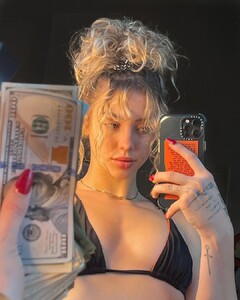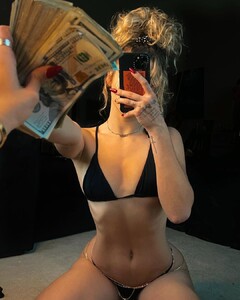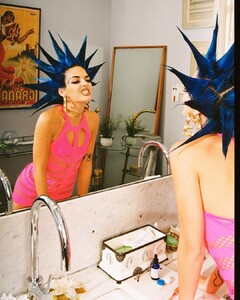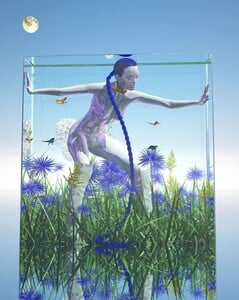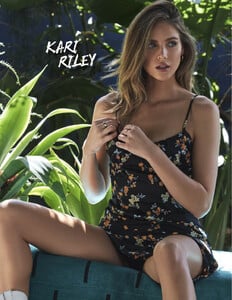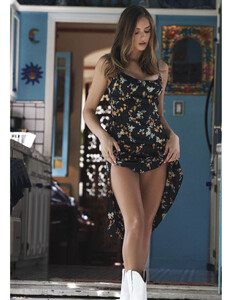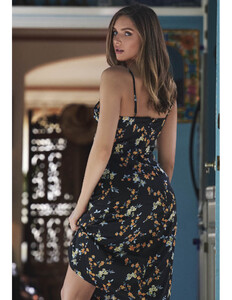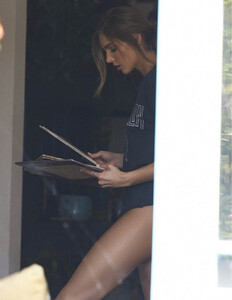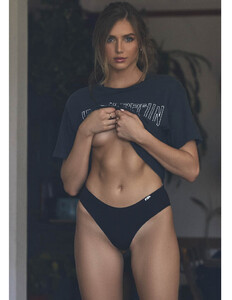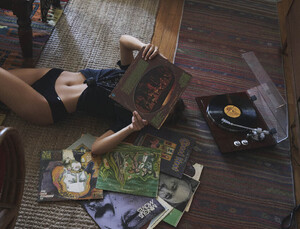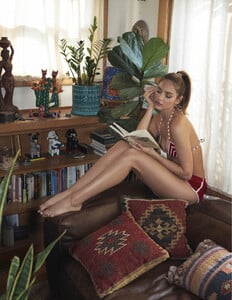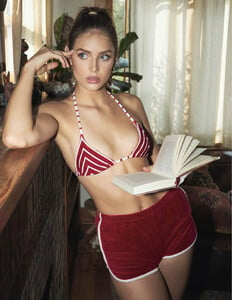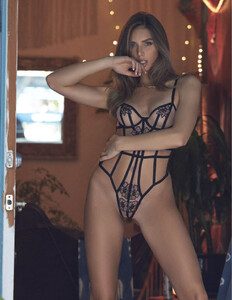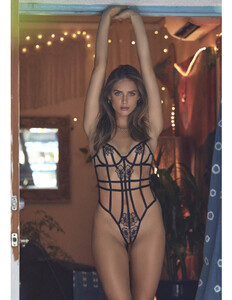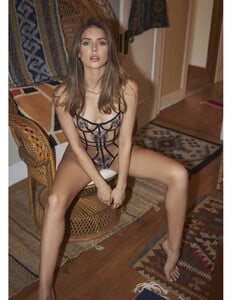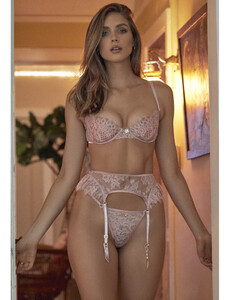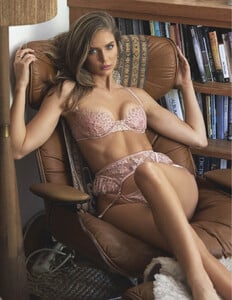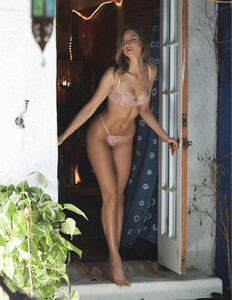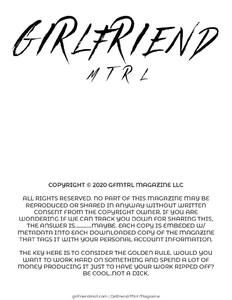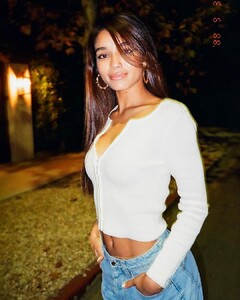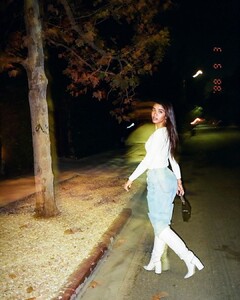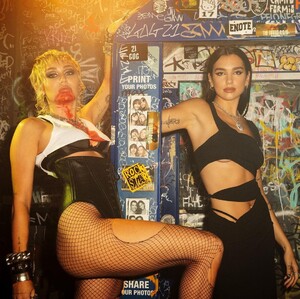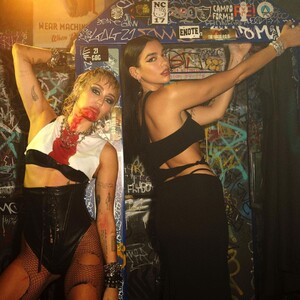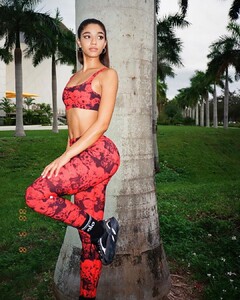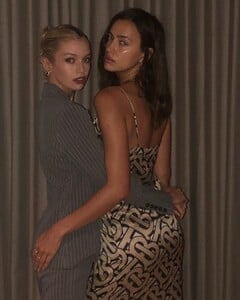Everything posted by FREDRIHANNA
-
Dua Lipa
-
Bella Hadid
129591884_1114572178978602_2511368937949614888_n.mp4
-
Bella Hadid
- Charly Jordan
- YOVANNA VENTURA
- Zara Larsson
- Viki Odintcova
- Viki Odintcova
- Viki Odintcova
- Viki Odintcova
- Sita Abellan
- Sita Abellan
129186129_108476287771179_3057324693670340400_n.mp4- Sita Abellan
- Kari Riley
- YOVANNA VENTURA
- Charly Jordan
DJ : Charly. IMG_2801.MP4 IMG_2800.MP4 IMG_2802.MP4- Dua Lipa
- Christina Milian
- YOVANNA VENTURA
- Charly Jordan
IMG_2799.MP4- Charly Jordan
IMG_2797.MP4 IMG_2796.MP4 IMG_2798.MP4- Irina Shayk
- Isabeli Fontana
Account
Navigation
Search
Configure browser push notifications
Chrome (Android)
- Tap the lock icon next to the address bar.
- Tap Permissions → Notifications.
- Adjust your preference.
Chrome (Desktop)
- Click the padlock icon in the address bar.
- Select Site settings.
- Find Notifications and adjust your preference.
Safari (iOS 16.4+)
- Ensure the site is installed via Add to Home Screen.
- Open Settings App → Notifications.
- Find your app name and adjust your preference.
Safari (macOS)
- Go to Safari → Preferences.
- Click the Websites tab.
- Select Notifications in the sidebar.
- Find this website and adjust your preference.
Edge (Android)
- Tap the lock icon next to the address bar.
- Tap Permissions.
- Find Notifications and adjust your preference.
Edge (Desktop)
- Click the padlock icon in the address bar.
- Click Permissions for this site.
- Find Notifications and adjust your preference.
Firefox (Android)
- Go to Settings → Site permissions.
- Tap Notifications.
- Find this site in the list and adjust your preference.
Firefox (Desktop)
- Open Firefox Settings.
- Search for Notifications.
- Find this site in the list and adjust your preference.
- Charly Jordan