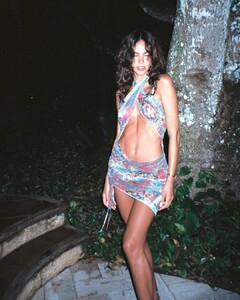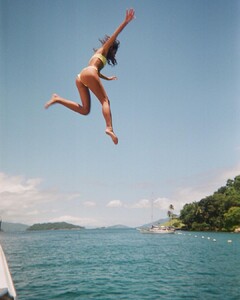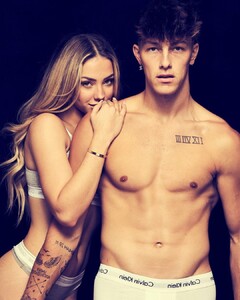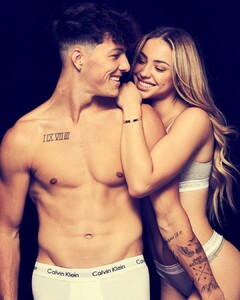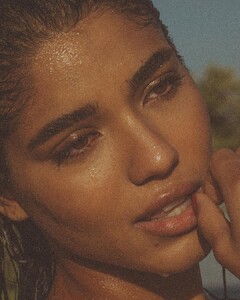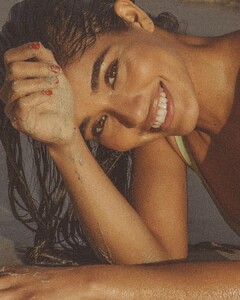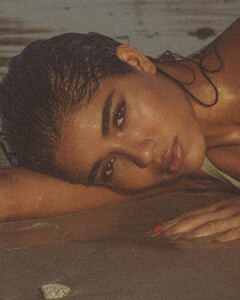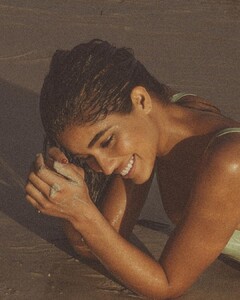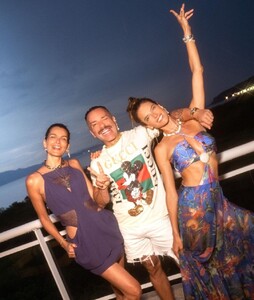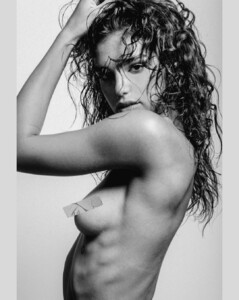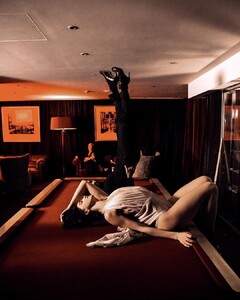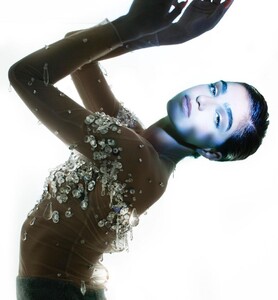Everything posted by FREDRIHANNA
-
Kaia Gerber
- Isabeli Fontana
- Elizabeth Hurley
- Charlotte Lawrence
137298110_230051295290795_9143903691050421524_n.mp4- Christina Milian
- Bruna Marquezine
- Charly Jordan
137596653_179412243926384_2296646092609159639_n.mp4- Charly Jordan
- YOVANNA VENTURA
- YOVANNA VENTURA
- Dua Lipa
- Miscellaneous
- Miscellaneous
134446271_228609208727514_4048335022919360314_n.mp4- Christina Milian
- Rihanna
SOUVENIR DU 26 SEPTEMBRE 2013 AVEC A$AP ROCKY " FASHION KILLA "- Isabeli Fontana
136402394_398716211429921_6618819405685339002_n.mp4- Daiane Sodré
- Yousra Mohsen
- Yousra Mohsen
- Rachel Cook
- Rachel Cook
135460250_413137356805407_2638869906185563773_n.mp4- Rachel Cook
135787113_115342860439948_8011525844914692333_n.mp4- YOVANNA VENTURA
- Zara Larsson
Account
Navigation
Search
Configure browser push notifications
Chrome (Android)
- Tap the lock icon next to the address bar.
- Tap Permissions → Notifications.
- Adjust your preference.
Chrome (Desktop)
- Click the padlock icon in the address bar.
- Select Site settings.
- Find Notifications and adjust your preference.
Safari (iOS 16.4+)
- Ensure the site is installed via Add to Home Screen.
- Open Settings App → Notifications.
- Find your app name and adjust your preference.
Safari (macOS)
- Go to Safari → Preferences.
- Click the Websites tab.
- Select Notifications in the sidebar.
- Find this website and adjust your preference.
Edge (Android)
- Tap the lock icon next to the address bar.
- Tap Permissions.
- Find Notifications and adjust your preference.
Edge (Desktop)
- Click the padlock icon in the address bar.
- Click Permissions for this site.
- Find Notifications and adjust your preference.
Firefox (Android)
- Go to Settings → Site permissions.
- Tap Notifications.
- Find this site in the list and adjust your preference.
Firefox (Desktop)
- Open Firefox Settings.
- Search for Notifications.
- Find this site in the list and adjust your preference.
- Isabeli Fontana