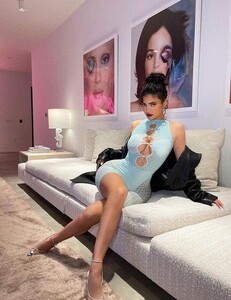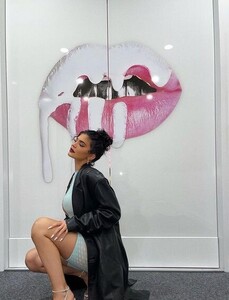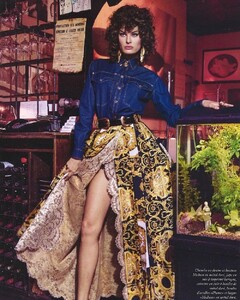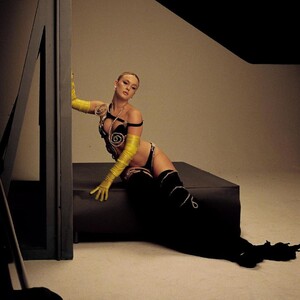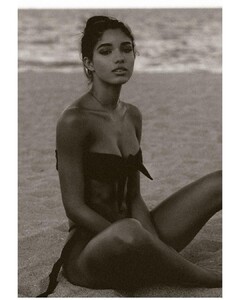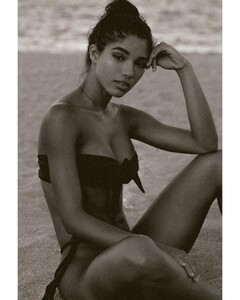Everything posted by FREDRIHANNA
-
Zara Larsson
- Zara Larsson
- Leila Ben Khalifa
- Priyanka Chopra
- Kylie Jenner
- Rihanna
FENTY SKIN 159849377_259316849137362_1228630057872263793_n.mp4- Kim Kardashian
- YOVANNA VENTURA
IMG_7081.MP4- Isabeli Fontana
- Iris Mittenaere
- Miscellaneous
138673103_456610708825531_592924462508919764_n.mp4- Sita Abellan
- Sita Abellan
- Leila Ben Khalifa
- YOVANNA VENTURA
- Zara Larsson
- Nina Agdal
- Alexa Collins
159139306_748838779101682_4193575662422578091_n.mp4- Alexa Collins
- Anastasia Ashley
159506018_3546574538785337_1150069862791923062_n.mp4- Kate Beckinsale
- Ana De Armas
- Kimberley Garner
158691851_2886589028219134_7138750600091650897_n.mp4- Leila Ben Khalifa
10000000_340243800720623_8657413642221988681_n.mp4- YOVANNA VENTURA
Account
Navigation
Search
Configure browser push notifications
Chrome (Android)
- Tap the lock icon next to the address bar.
- Tap Permissions → Notifications.
- Adjust your preference.
Chrome (Desktop)
- Click the padlock icon in the address bar.
- Select Site settings.
- Find Notifications and adjust your preference.
Safari (iOS 16.4+)
- Ensure the site is installed via Add to Home Screen.
- Open Settings App → Notifications.
- Find your app name and adjust your preference.
Safari (macOS)
- Go to Safari → Preferences.
- Click the Websites tab.
- Select Notifications in the sidebar.
- Find this website and adjust your preference.
Edge (Android)
- Tap the lock icon next to the address bar.
- Tap Permissions.
- Find Notifications and adjust your preference.
Edge (Desktop)
- Click the padlock icon in the address bar.
- Click Permissions for this site.
- Find Notifications and adjust your preference.
Firefox (Android)
- Go to Settings → Site permissions.
- Tap Notifications.
- Find this site in the list and adjust your preference.
Firefox (Desktop)
- Open Firefox Settings.
- Search for Notifications.
- Find this site in the list and adjust your preference.
- Zara Larsson




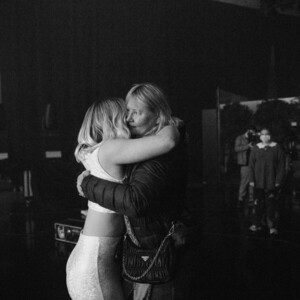
































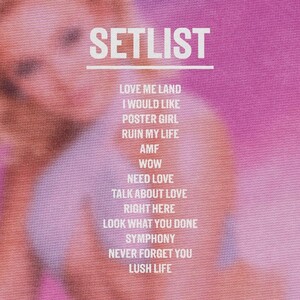



-01.thumb.jpg.515ddef3d5fc0a54fc0e2c2ff8f35e90.jpg)
-02.thumb.jpg.e7199fe8816e10c9feb6f12b431612f6.jpg)
-03.thumb.jpg.6f8b069e8ec6ecccc510686186f10076.jpg)
-04.thumb.jpg.b871b30ae1f76e21ac6b8131f134f8fb.jpg)