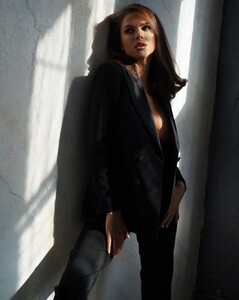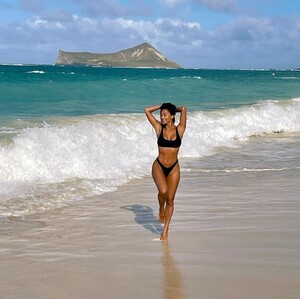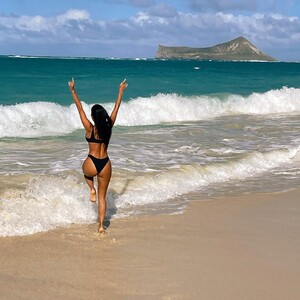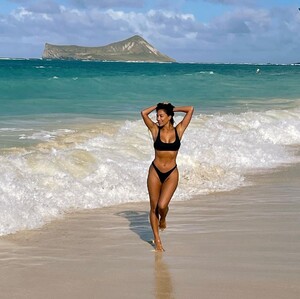Everything posted by FREDRIHANNA
-
Mara Lafontan
- Mara Lafontan
- Mara Lafontan
- Leila Ben Khalifa
- Bebe Rexha
- Kimberley Garner
- Madison Beer
- Madison Beer
- Charly Jordan
120621218_3308742489225361_1800801378856827697_n.mp4- Charly Jordan
74442812_563014317823976_8162247491035594752_n.mp4- YOVANNA VENTURA
- YOVANNA VENTURA
- YOVANNA VENTURA
- YOVANNA VENTURA
- Yousra Mohsen
- Yousra Mohsen
- Yousra Mohsen
- Viki Odintcova
- Sita Abellan
- Rachel Cook
SUNKISSED 174572997_132747925529833_5377756557191156231_n.mp4- Nicole Scherzinger
- Nicole Scherzinger
- Nicole Scherzinger
Account
Navigation
Search
Configure browser push notifications
Chrome (Android)
- Tap the lock icon next to the address bar.
- Tap Permissions → Notifications.
- Adjust your preference.
Chrome (Desktop)
- Click the padlock icon in the address bar.
- Select Site settings.
- Find Notifications and adjust your preference.
Safari (iOS 16.4+)
- Ensure the site is installed via Add to Home Screen.
- Open Settings App → Notifications.
- Find your app name and adjust your preference.
Safari (macOS)
- Go to Safari → Preferences.
- Click the Websites tab.
- Select Notifications in the sidebar.
- Find this website and adjust your preference.
Edge (Android)
- Tap the lock icon next to the address bar.
- Tap Permissions.
- Find Notifications and adjust your preference.
Edge (Desktop)
- Click the padlock icon in the address bar.
- Click Permissions for this site.
- Find Notifications and adjust your preference.
Firefox (Android)
- Go to Settings → Site permissions.
- Tap Notifications.
- Find this site in the list and adjust your preference.
Firefox (Desktop)
- Open Firefox Settings.
- Search for Notifications.
- Find this site in the list and adjust your preference.
- Mara Lafontan