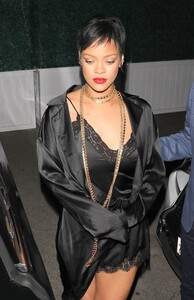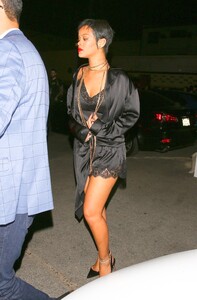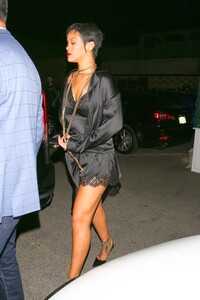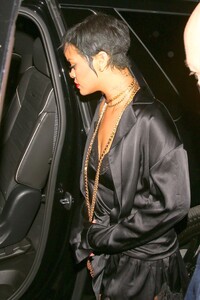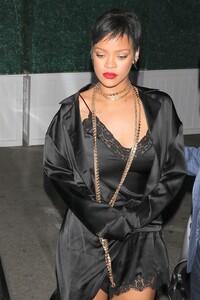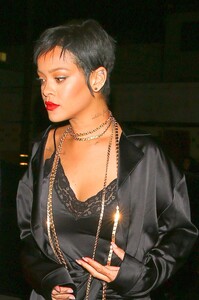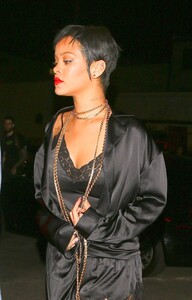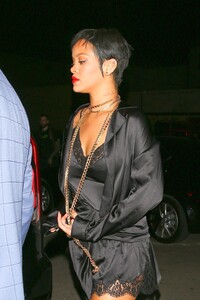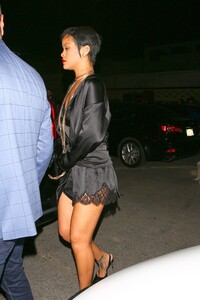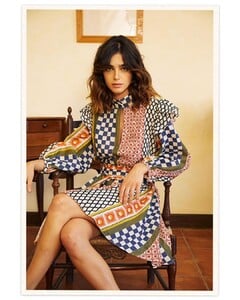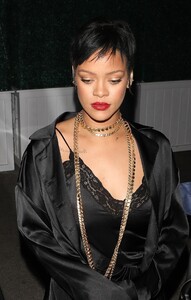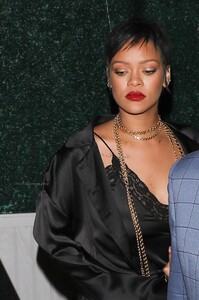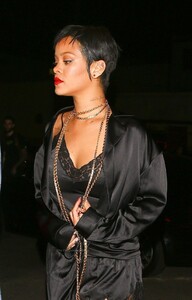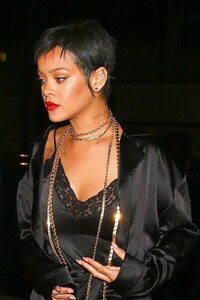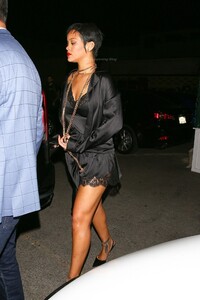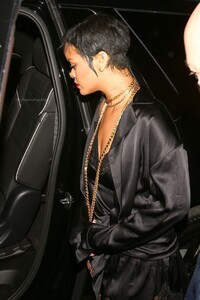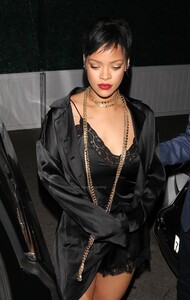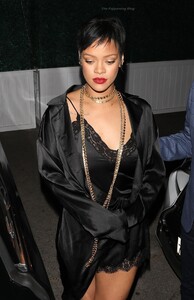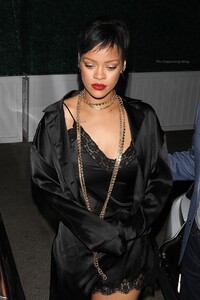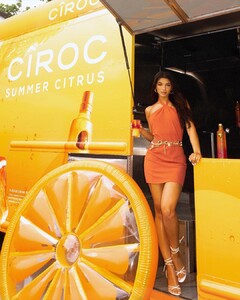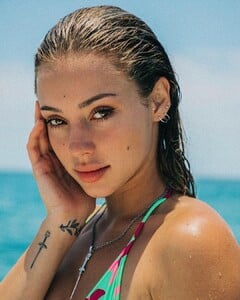Everything posted by FREDRIHANNA
-
Charly Jordan
IMG_3106.MP4
-
Rihanna
- Yousra Mohsen
- Yousra Mohsen
- Yousra Mohsen
- Nina Agdal
- Isabeli Fontana
- Isabeli Fontana
- Iris Mittenaere
- YOVANNA VENTURA
198353297_108709018003433_607381579659627683_n.mp4- YOVANNA VENTURA
- Anastasia Ashley
- YOVANNA VENTURA
IMG_3105.MP4- Anastasia Ashley
IMG_3103.MP4 IMG_3104.MP4- Rihanna
Rihanna Puts on a Sultry Display in Black Silk While Leaving Delilah Nightclub with Friends ( with Tag)- Rachel Cook
10000000_747288785951075_2942524281012991086_n.mp4- Rachel Cook
- YOVANNA VENTURA
- Charly Jordan
- Iris Mittenaere
- Lexi Wood
- Mara Lafontan
192910513_851438978799521_223616791588926278_n.mp4- Mara Lafontan
Account
Navigation
Search
Configure browser push notifications
Chrome (Android)
- Tap the lock icon next to the address bar.
- Tap Permissions → Notifications.
- Adjust your preference.
Chrome (Desktop)
- Click the padlock icon in the address bar.
- Select Site settings.
- Find Notifications and adjust your preference.
Safari (iOS 16.4+)
- Ensure the site is installed via Add to Home Screen.
- Open Settings App → Notifications.
- Find your app name and adjust your preference.
Safari (macOS)
- Go to Safari → Preferences.
- Click the Websites tab.
- Select Notifications in the sidebar.
- Find this website and adjust your preference.
Edge (Android)
- Tap the lock icon next to the address bar.
- Tap Permissions.
- Find Notifications and adjust your preference.
Edge (Desktop)
- Click the padlock icon in the address bar.
- Click Permissions for this site.
- Find Notifications and adjust your preference.
Firefox (Android)
- Go to Settings → Site permissions.
- Tap Notifications.
- Find this site in the list and adjust your preference.
Firefox (Desktop)
- Open Firefox Settings.
- Search for Notifications.
- Find this site in the list and adjust your preference.