Everything posted by FREDRIHANNA
-
SANDRA ACKERL
- SANDRA ACKERL
- SANDRA ACKERL
- SANDRA ACKERL
- SANDRA ACKERL
- SANDRA ACKERL
- SANDRA ACKERL
- SANDRA ACKERL
- SANDRA ACKERL
- SANDRA ACKERL
- SANDRA ACKERL
- SANDRA ACKERL
- SANDRA ACKERL
- YOVANNA VENTURA
- Iris Mittenaere
- Iris Mittenaere
- Lexi Wood
- Bella Hadid
JACQUEMUS 211363906_971646010304810_4572612184412435611_n.mp4 212565260_628370255232817_4507605175687600416_n.mp4- Eiza Gonzalez
- YOVANNA VENTURA
- Kendall Jenner
210522533_235572221713017_851495302848962083_n.mp4 210294300_890334341840825_8027573894238801943_n.mp4 212453161_2910871765848637_7834331940682724434_n.mp4- Chiara Ferragni
- Lexi Wood
- Anastasia Ashley
10000000_576755546818941_2942715644796984012_n.mp4- Anastasia Ashley
IMG_3135.MP4Account
Navigation
Search
Configure browser push notifications
Chrome (Android)
- Tap the lock icon next to the address bar.
- Tap Permissions → Notifications.
- Adjust your preference.
Chrome (Desktop)
- Click the padlock icon in the address bar.
- Select Site settings.
- Find Notifications and adjust your preference.
Safari (iOS 16.4+)
- Ensure the site is installed via Add to Home Screen.
- Open Settings App → Notifications.
- Find your app name and adjust your preference.
Safari (macOS)
- Go to Safari → Preferences.
- Click the Websites tab.
- Select Notifications in the sidebar.
- Find this website and adjust your preference.
Edge (Android)
- Tap the lock icon next to the address bar.
- Tap Permissions.
- Find Notifications and adjust your preference.
Edge (Desktop)
- Click the padlock icon in the address bar.
- Click Permissions for this site.
- Find Notifications and adjust your preference.
Firefox (Android)
- Go to Settings → Site permissions.
- Tap Notifications.
- Find this site in the list and adjust your preference.
Firefox (Desktop)
- Open Firefox Settings.
- Search for Notifications.
- Find this site in the list and adjust your preference.
- SANDRA ACKERL





















































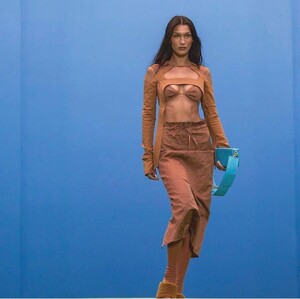
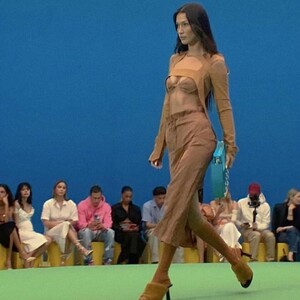
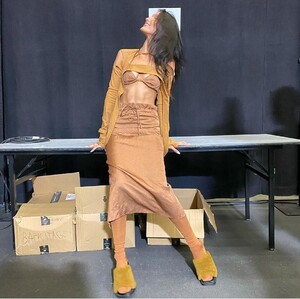






.thumb.jpg.51df379f2b89583f5a02ade51ffe691a.jpg)











