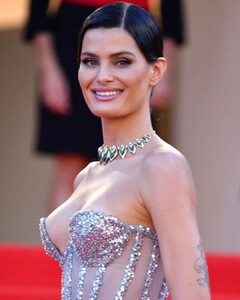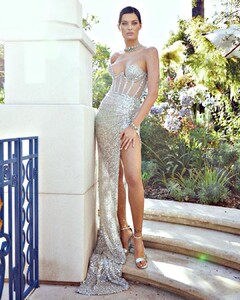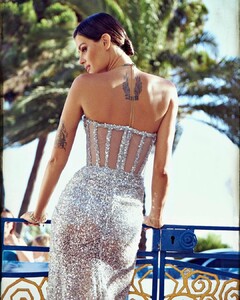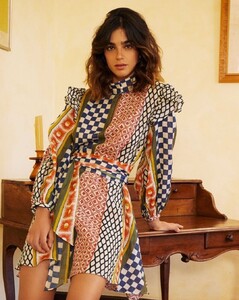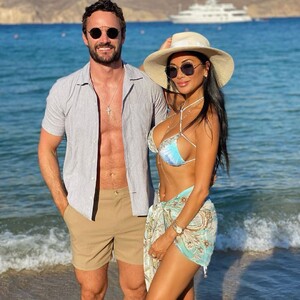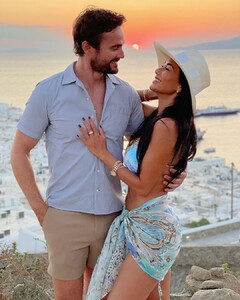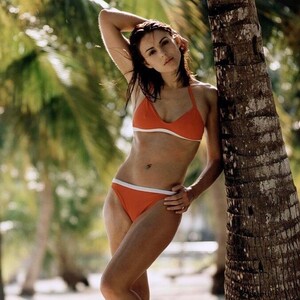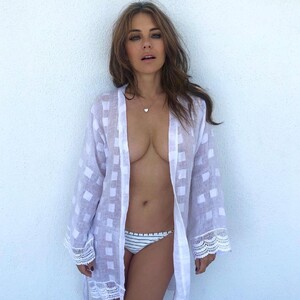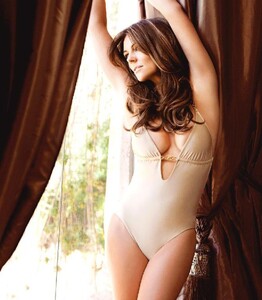Everything posted by FREDRIHANNA
-
Isabeli Fontana
-
Bar Refaeli
- Charly Jordan
IMG_3147.MP4- Charly Jordan
IMG_3153.MP4- Anastasia Ashley
IMG_3152.MP4 IMG_3151.MP4 IMG_3150.MP4 IMG_3148.MP4- Yousra Mohsen
- Nicole Scherzinger
- Leila Ben Khalifa
- Iris Mittenaere
- Chantel Jeffries
- Lexi Wood
- Lexi Wood
- Rihanna
219074618_551339596233278_8774365189647928102_n.mp4- Elizabeth Hurley
- Elizabeth Hurley
189195187_170978284859149_5150682599915215221_n.mp4 197063433_759067824761918_5138001929938373629_n.mp4- Elizabeth Hurley
- YOVANNA VENTURA
- Cindy Bruna
- Chiara Ferragni
- Chiara Ferragni
- Chiara Ferragni
- Chiara Ferragni
Account
Navigation
Search
Configure browser push notifications
Chrome (Android)
- Tap the lock icon next to the address bar.
- Tap Permissions → Notifications.
- Adjust your preference.
Chrome (Desktop)
- Click the padlock icon in the address bar.
- Select Site settings.
- Find Notifications and adjust your preference.
Safari (iOS 16.4+)
- Ensure the site is installed via Add to Home Screen.
- Open Settings App → Notifications.
- Find your app name and adjust your preference.
Safari (macOS)
- Go to Safari → Preferences.
- Click the Websites tab.
- Select Notifications in the sidebar.
- Find this website and adjust your preference.
Edge (Android)
- Tap the lock icon next to the address bar.
- Tap Permissions.
- Find Notifications and adjust your preference.
Edge (Desktop)
- Click the padlock icon in the address bar.
- Click Permissions for this site.
- Find Notifications and adjust your preference.
Firefox (Android)
- Go to Settings → Site permissions.
- Tap Notifications.
- Find this site in the list and adjust your preference.
Firefox (Desktop)
- Open Firefox Settings.
- Search for Notifications.
- Find this site in the list and adjust your preference.
- Charly Jordan