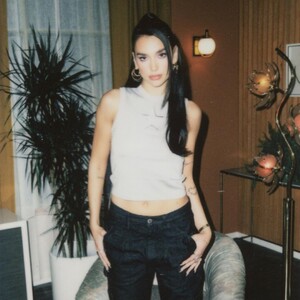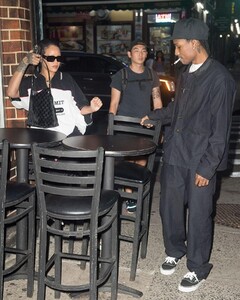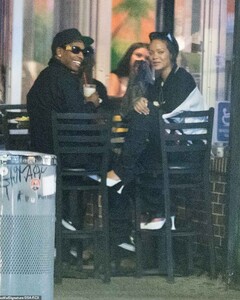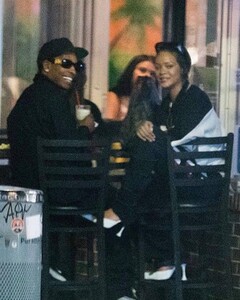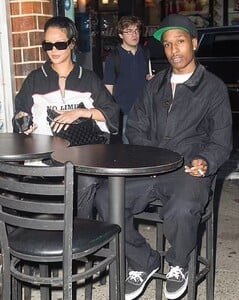Everything posted by FREDRIHANNA
-
Dua Lipa
- Lexi Wood
- Lexi Wood
- SANDRA ACKERL
- Izabel Goulart
221103831_523819718735215_6806698630127271598_n.mp4- Isabeli Fontana
221991876_337454857920496_7170898935473849913_n.mp4- Madison Pettis
120426962_200876281986194_1064362679614165116_n.mp4- Madison Pettis
IMG_3166.MP4 IMG_3166.MP4 IMG_3166.MP4 IMG_3165.MP4 IMG_3163.MP4 IMG_3164.MP4- Anastasia Ashley
- Madison Pettis
- Madison Pettis
- Rihanna
- Rihanna
Rihanna et A$AP Rocky a New York. (20 Juillet 2021)- Bella Hadid
- Lexi Wood
- Chantel Jeffries
- Chantel Jeffries
- Mara Lafontan
- Nina Agdal
- Miley Cyrus
- Isabeli Fontana
- Malika Menard
- Malika Menard
- Malika Menard
10000000_286512883171910_3908763123965071588_n.mp4 193404939_525074225529963_9036359985779627690_n.mp4- Malika Menard
Account
Navigation
Search
Configure browser push notifications
Chrome (Android)
- Tap the lock icon next to the address bar.
- Tap Permissions → Notifications.
- Adjust your preference.
Chrome (Desktop)
- Click the padlock icon in the address bar.
- Select Site settings.
- Find Notifications and adjust your preference.
Safari (iOS 16.4+)
- Ensure the site is installed via Add to Home Screen.
- Open Settings App → Notifications.
- Find your app name and adjust your preference.
Safari (macOS)
- Go to Safari → Preferences.
- Click the Websites tab.
- Select Notifications in the sidebar.
- Find this website and adjust your preference.
Edge (Android)
- Tap the lock icon next to the address bar.
- Tap Permissions.
- Find Notifications and adjust your preference.
Edge (Desktop)
- Click the padlock icon in the address bar.
- Click Permissions for this site.
- Find Notifications and adjust your preference.
Firefox (Android)
- Go to Settings → Site permissions.
- Tap Notifications.
- Find this site in the list and adjust your preference.
Firefox (Desktop)
- Open Firefox Settings.
- Search for Notifications.
- Find this site in the list and adjust your preference.