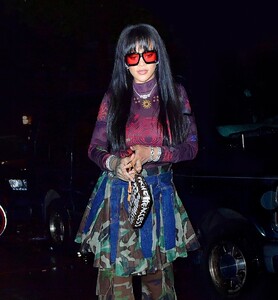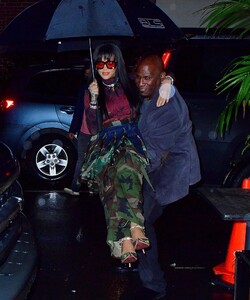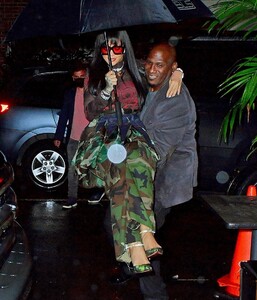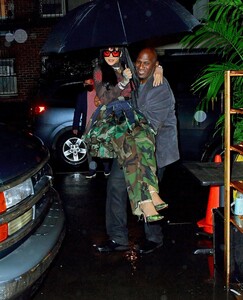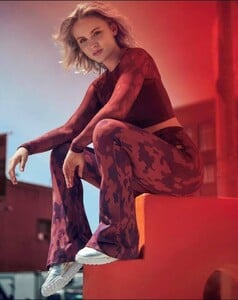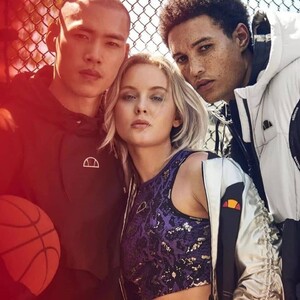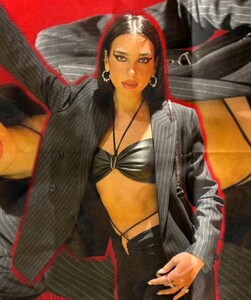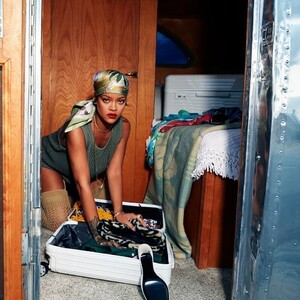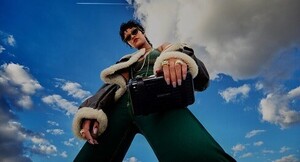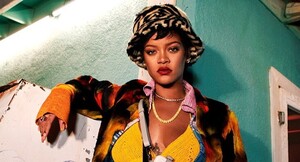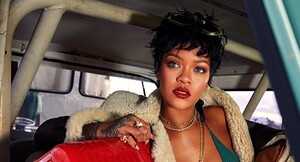Everything posted by FRED 1401
-
Rihanna
- Zara Larsson
- Zara Larsson
-
Eiza Gonzalez
- Madison Pettis
- Madison Pettis
-
Lexi Wood
- Lexi Wood
- Lexi Wood
- Lexi Wood
- Lexi Wood
- Lexi Wood
- Lexi Wood
- Lexi Wood
- Lexi Wood
- Anastasia Ashley
IMG_3238.MP4- Rihanna
10000000_384025339973898_7023974309839852663_n.mp4- Dua Lipa
- Dua Lipa
241631230_857318898322235_7783180821291272454_n.mp4 241638063_1057443301672273_744385314915203267_n.mp4 241855596_594880411690397_4962628279831488947_n.mp4- Dua Lipa
- Rihanna
242006403_807496973261833_525847002689434872_n.mp4- Rihanna
- Sita Abellan
- Charly Jordan
- Charly Jordan
241661516_557194722217404_788318197369959470_n.mp4Account
Navigation
Search
Configure browser push notifications
Chrome (Android)
- Tap the lock icon next to the address bar.
- Tap Permissions → Notifications.
- Adjust your preference.
Chrome (Desktop)
- Click the padlock icon in the address bar.
- Select Site settings.
- Find Notifications and adjust your preference.
Safari (iOS 16.4+)
- Ensure the site is installed via Add to Home Screen.
- Open Settings App → Notifications.
- Find your app name and adjust your preference.
Safari (macOS)
- Go to Safari → Preferences.
- Click the Websites tab.
- Select Notifications in the sidebar.
- Find this website and adjust your preference.
Edge (Android)
- Tap the lock icon next to the address bar.
- Tap Permissions.
- Find Notifications and adjust your preference.
Edge (Desktop)
- Click the padlock icon in the address bar.
- Click Permissions for this site.
- Find Notifications and adjust your preference.
Firefox (Android)
- Go to Settings → Site permissions.
- Tap Notifications.
- Find this site in the list and adjust your preference.
Firefox (Desktop)
- Open Firefox Settings.
- Search for Notifications.
- Find this site in the list and adjust your preference.