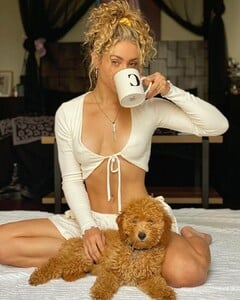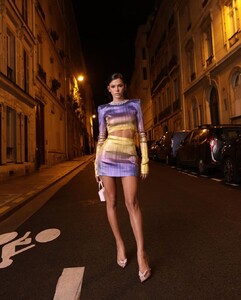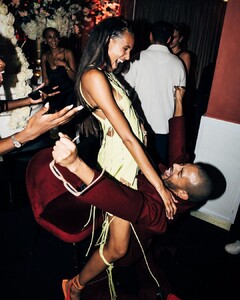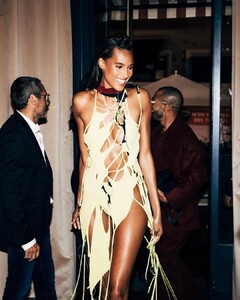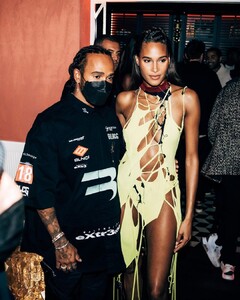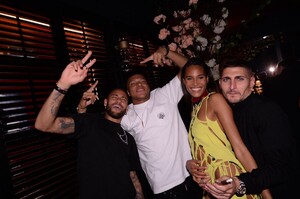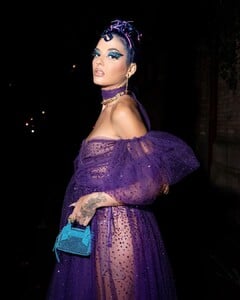Everything posted by FRED 1401
-
Mara Lafontan
- Mara Lafontan
- Charly Jordan
- Charly Jordan
- Charly Jordan
- Charly Jordan
- Charly Jordan
- Bruna Marquezine
244450820_576518533598168_1817180546183931131_n.mp4- Bruna Marquezine
- Bruna Marquezine
- Bruna Marquezine
244355170_291530255851854_9150155410471656710_n.mp4- Bruna Marquezine
- Bruna Marquezine
243806192_468850880828662_9178424845425358872_n.mp4- Bruna Marquezine
- Bruna Marquezine
- Bruna Marquezine
- Bruna Marquezine
242710949_622287188939815_7638979314558998989_n.mp4- Bruna Marquezine
- Bruna Marquezine
242545833_856177181932040_8510975362746304430_n.mp4- Bruna Marquezine
Account
Navigation
Search
Configure browser push notifications
Chrome (Android)
- Tap the lock icon next to the address bar.
- Tap Permissions → Notifications.
- Adjust your preference.
Chrome (Desktop)
- Click the padlock icon in the address bar.
- Select Site settings.
- Find Notifications and adjust your preference.
Safari (iOS 16.4+)
- Ensure the site is installed via Add to Home Screen.
- Open Settings App → Notifications.
- Find your app name and adjust your preference.
Safari (macOS)
- Go to Safari → Preferences.
- Click the Websites tab.
- Select Notifications in the sidebar.
- Find this website and adjust your preference.
Edge (Android)
- Tap the lock icon next to the address bar.
- Tap Permissions.
- Find Notifications and adjust your preference.
Edge (Desktop)
- Click the padlock icon in the address bar.
- Click Permissions for this site.
- Find Notifications and adjust your preference.
Firefox (Android)
- Go to Settings → Site permissions.
- Tap Notifications.
- Find this site in the list and adjust your preference.
Firefox (Desktop)
- Open Firefox Settings.
- Search for Notifications.
- Find this site in the list and adjust your preference.
- Mara Lafontan